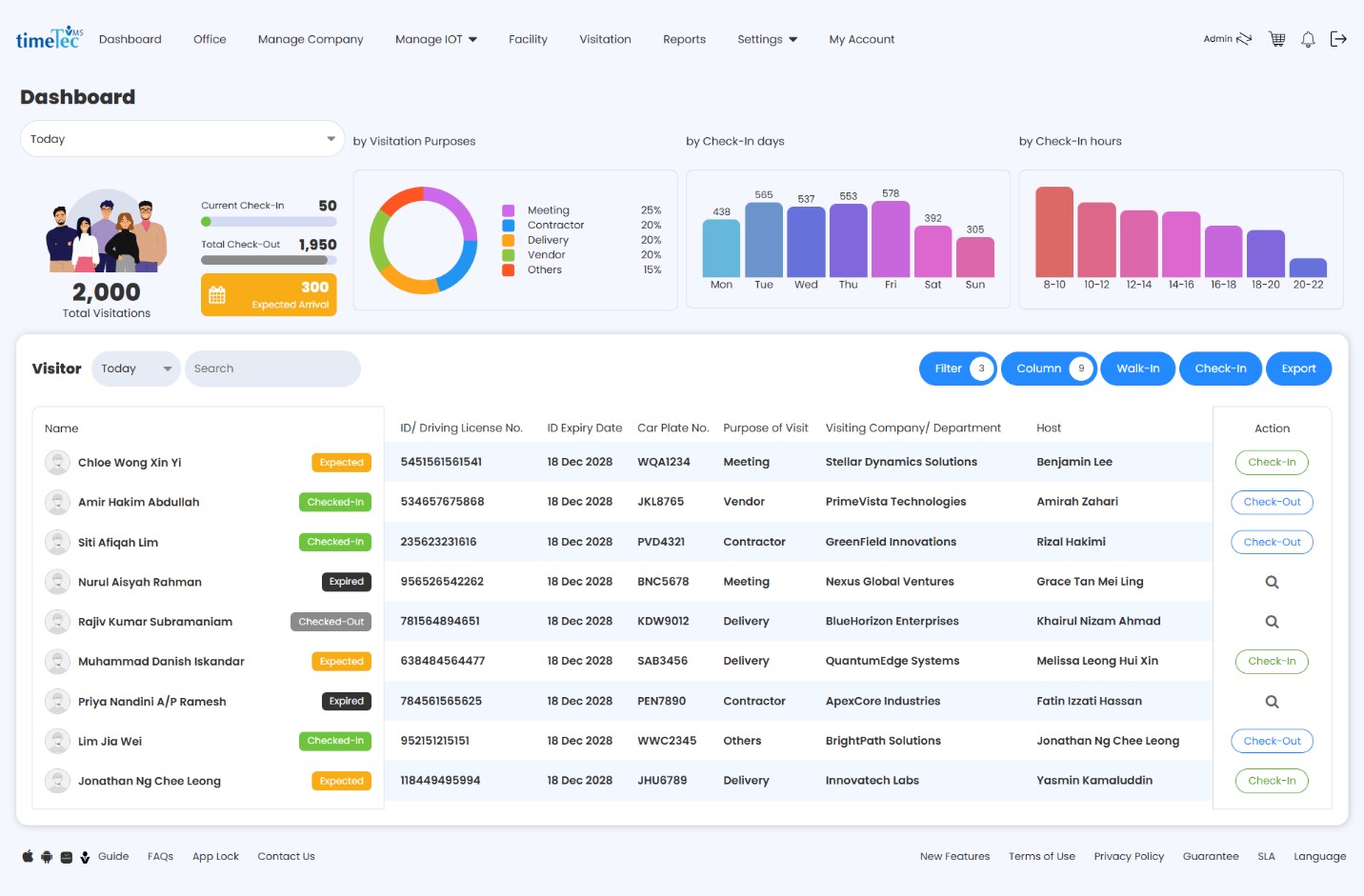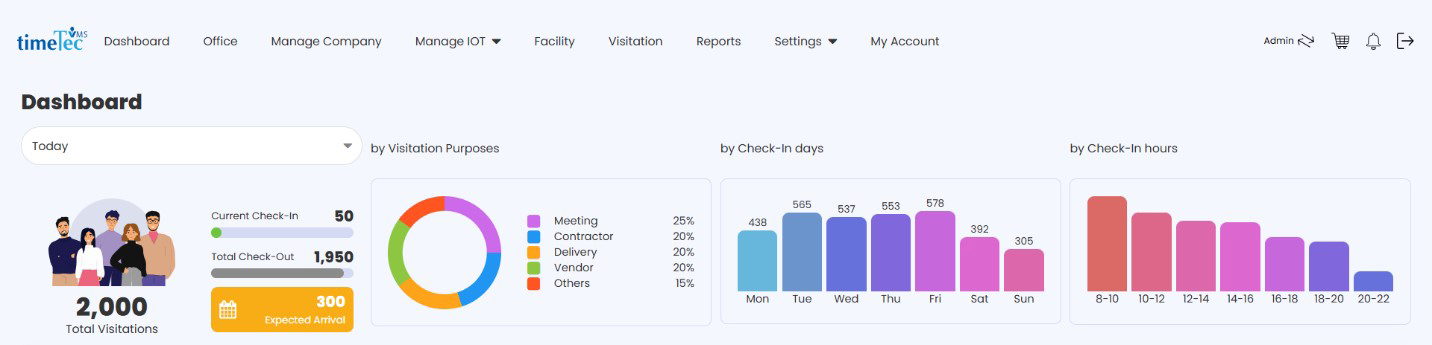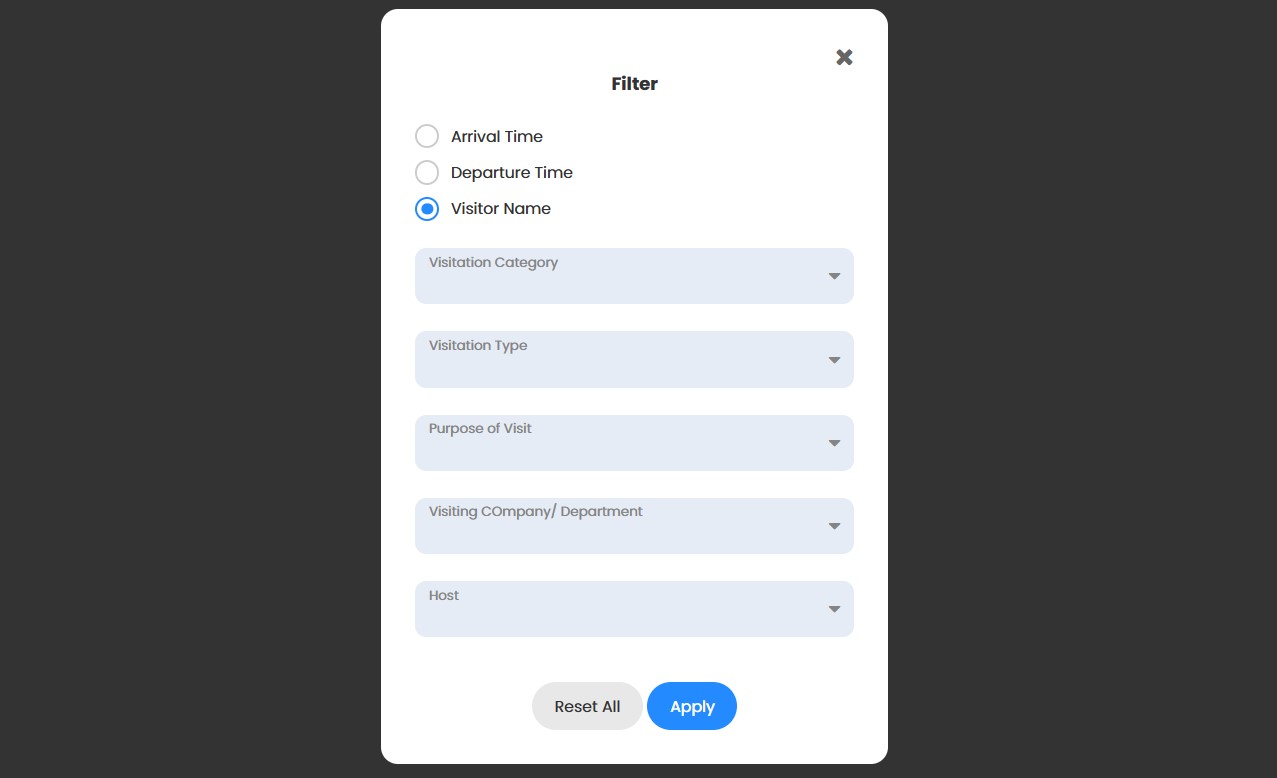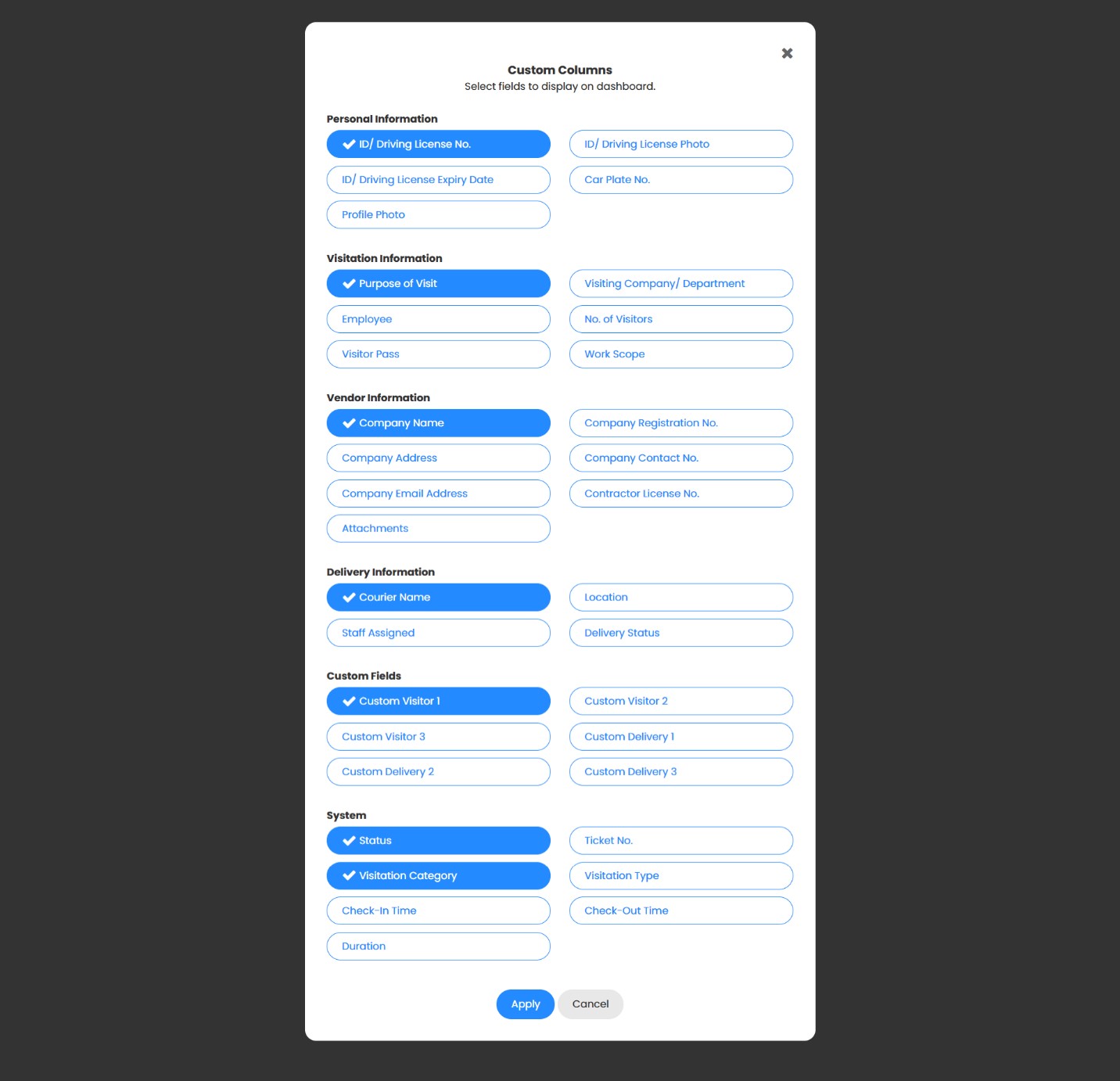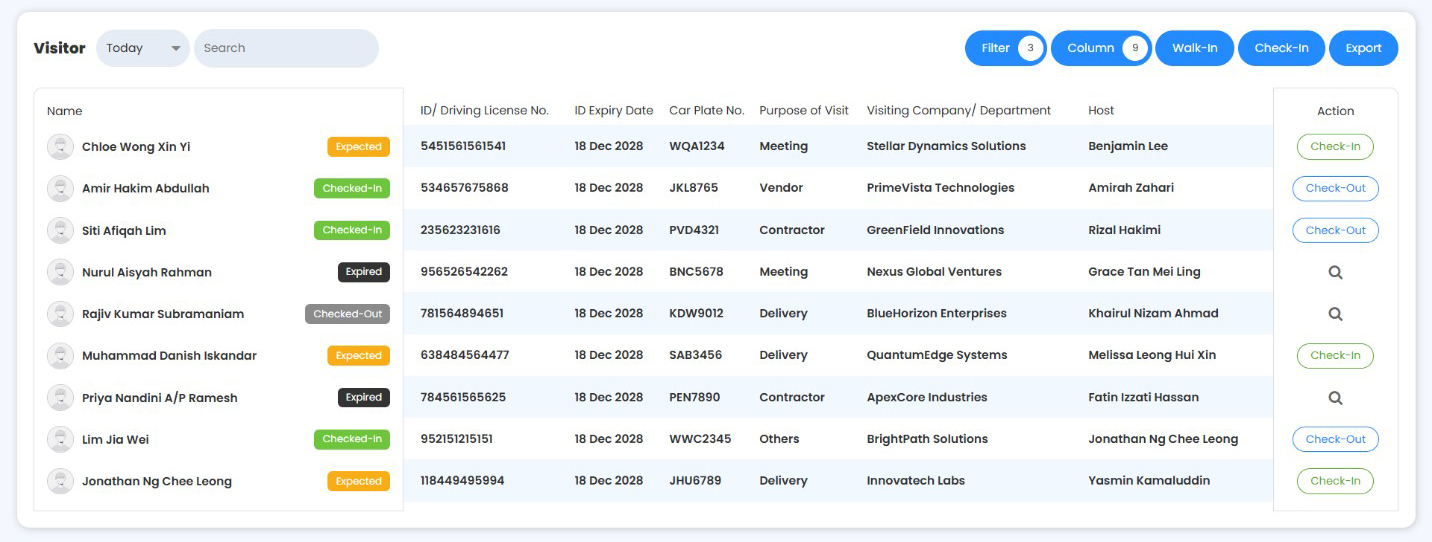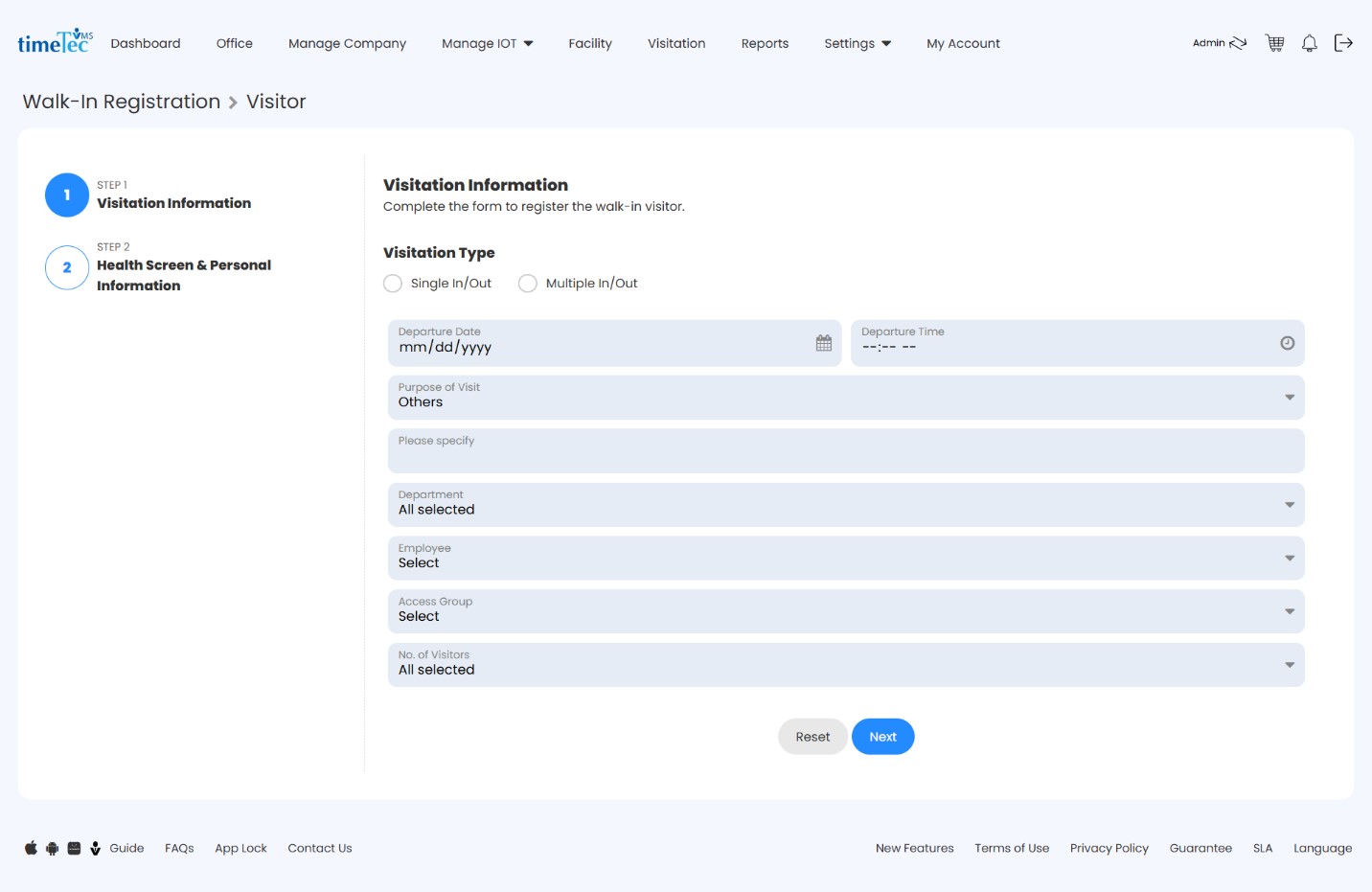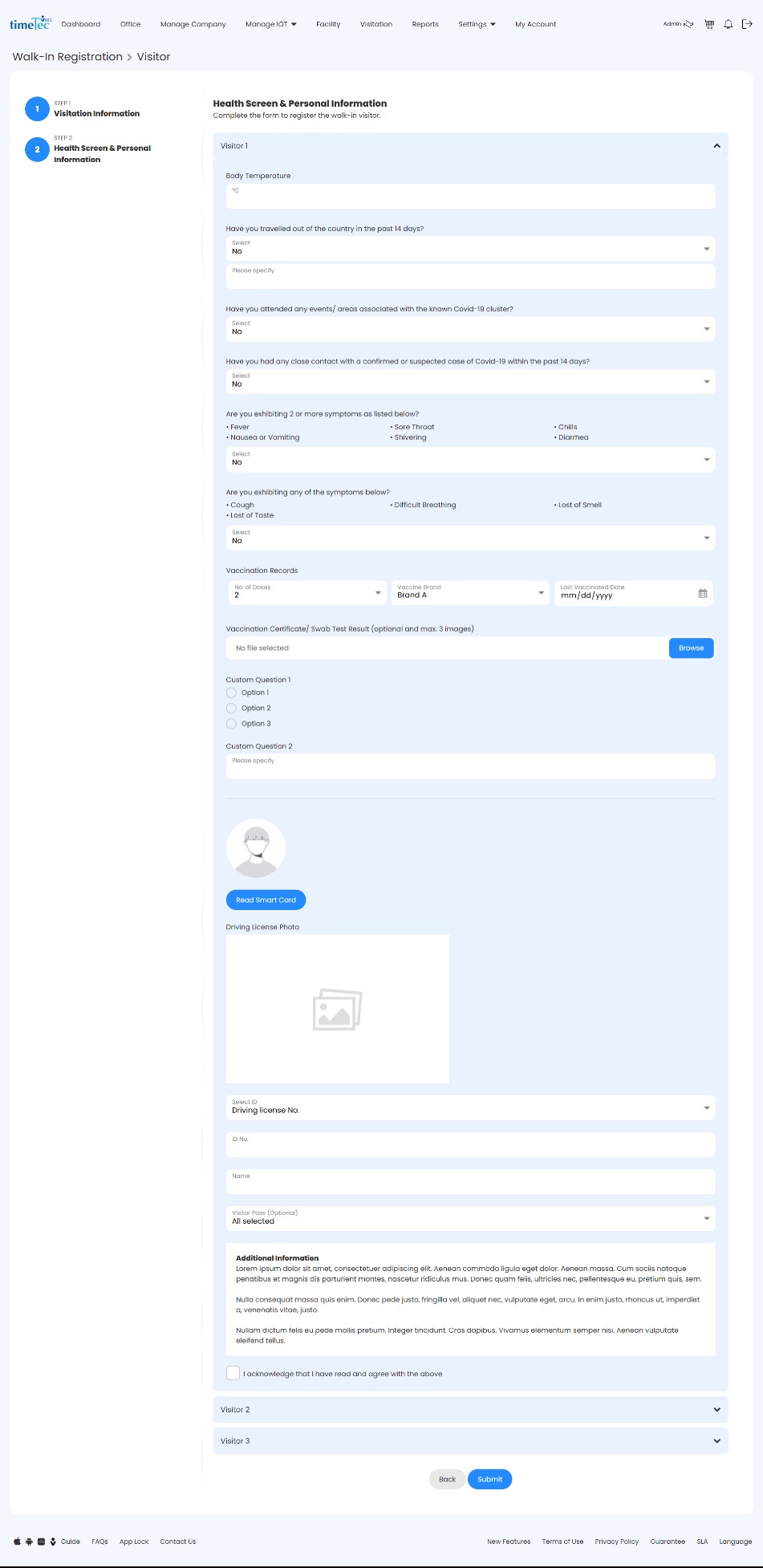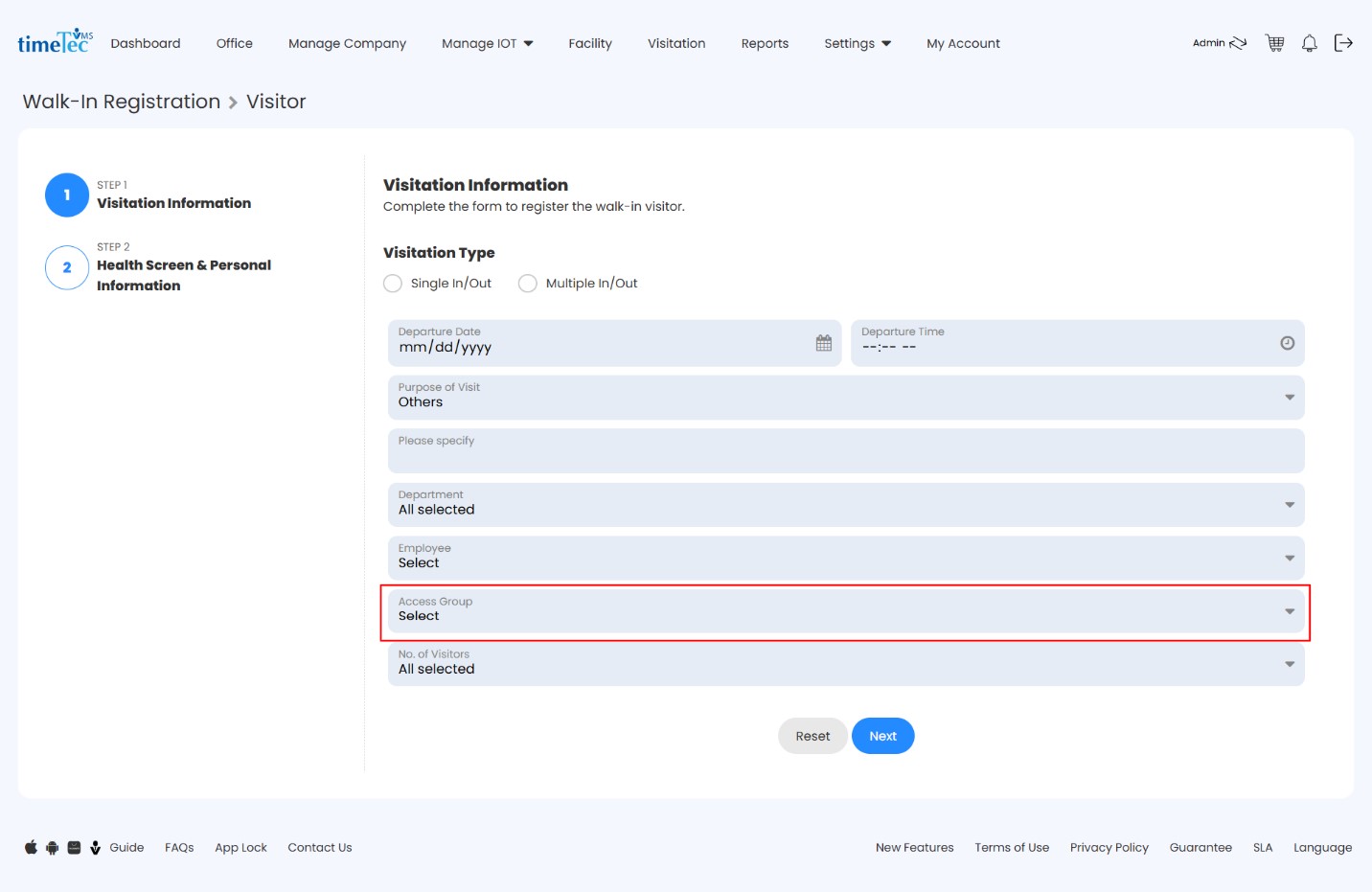1. Dashboard Revamp
We’re excited to introduce Dashboard Revamp in TimeTec Visitor, providing a comprehensive and modernized interface for admins to manage and monitor visitor activities efficiently.
While we continue working on revamping other parts of the system, we understand that some of our clients are eager for a better dashboard experience. To ease operations, we have decided to release the new dashboard first, allowing you to benefit from these enhancements right away.
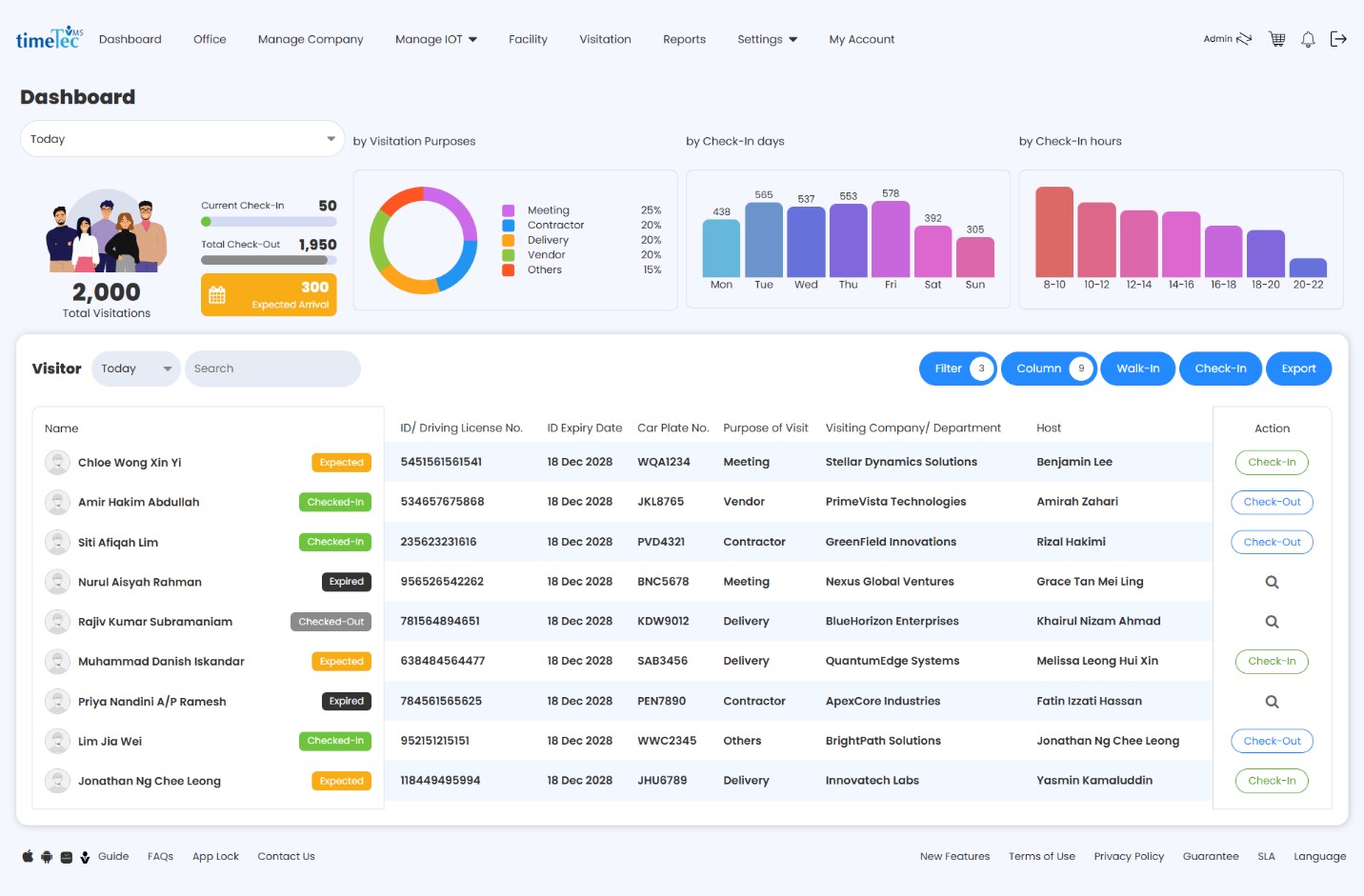 Figure 1-1: New Dashboard
Figure 1-1: New Dashboard
Key Features & Benefits:
- Enhanced Visitor Statistics:
- View total visitations, expected arrivals, current check-ins, and total check-outs for any selected date range.
- Analyze visitation breakdown by purpose, check-in days, or visitation hours using visual widgets like bar charts and pie charts.
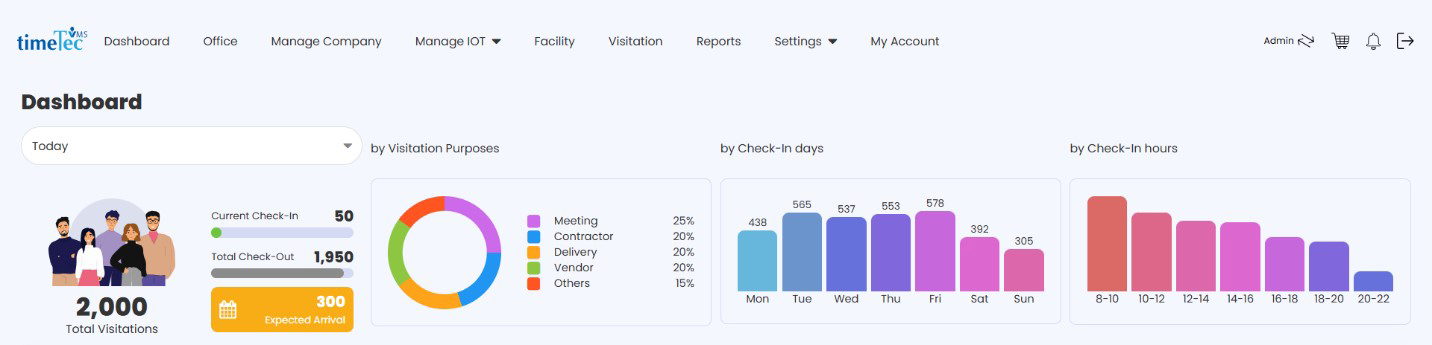 Figure 1-2: Statistics Section
Figure 1-2: Statistics Section
- Easily filter visitor logs based on visitation type, purpose of visit, visiting company/department, or specific hosts.
- Sort visitor records by arrival time, departure time, or visitor name for tailored viewing.
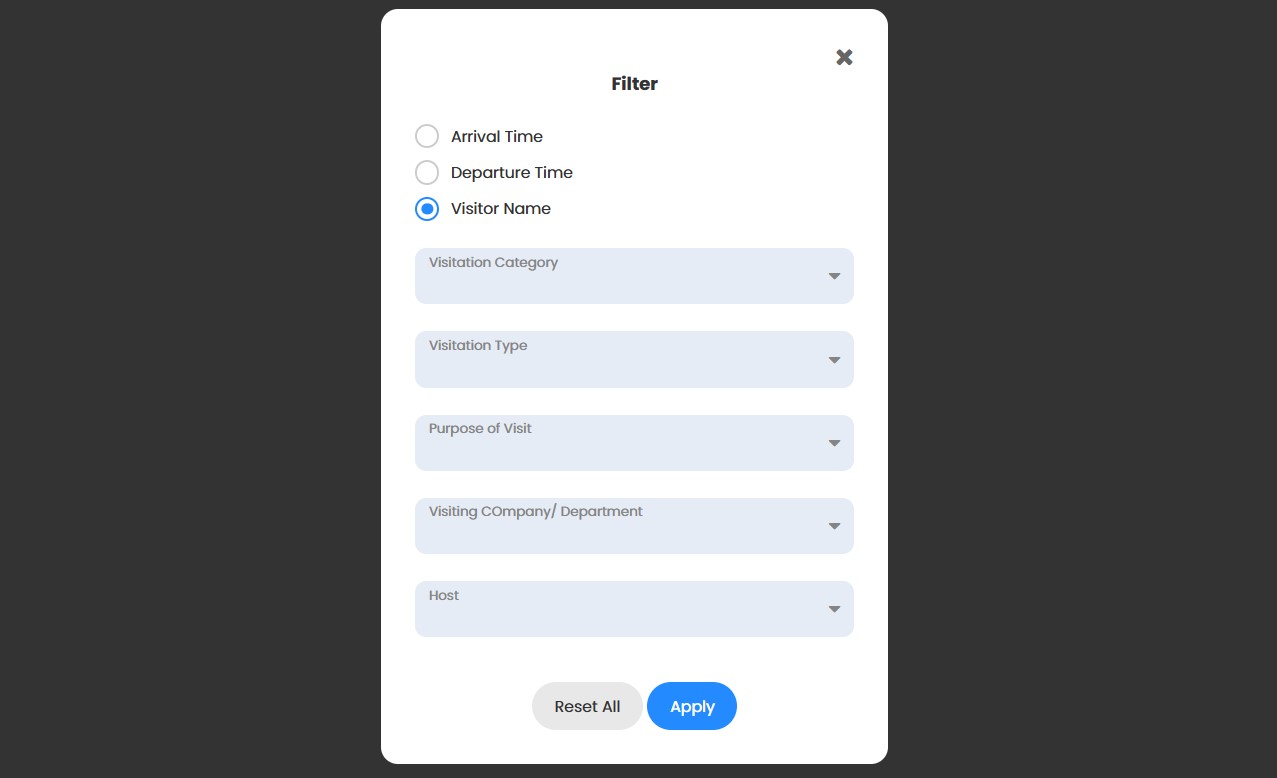 Figure 1-3: Filter
Figure 1-3: Filter
- Admins can select and customize the visible columns in the visitor logs, including remarks for check-in, check-out, or forced check-out.
- Export visitor records with selected columns in Excel format for detailed reporting.
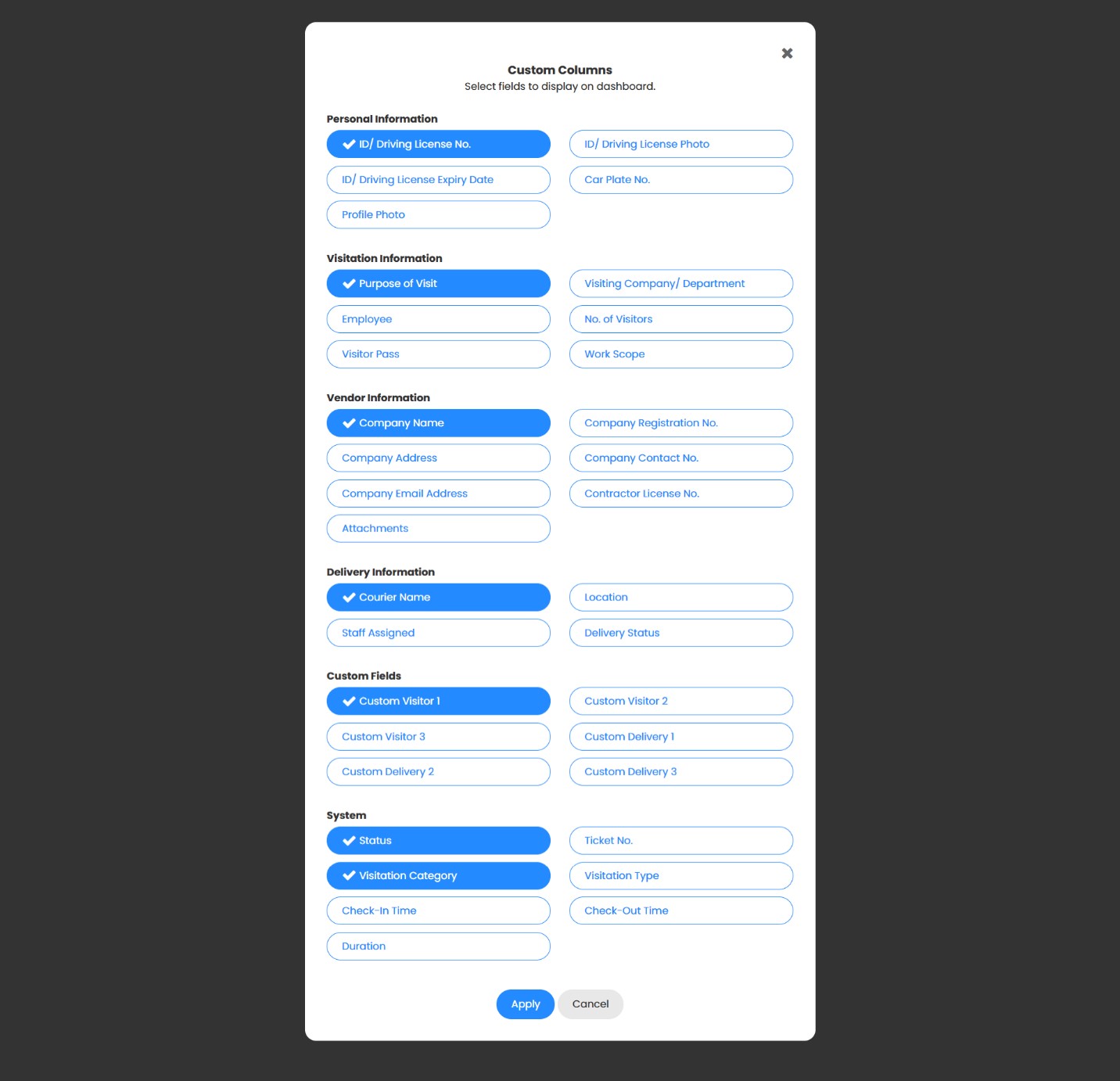 Figure 1-4: Custom Columns
Figure 1-4: Custom Columns
- Access visitor details such as name, status (expected, checked-in, checked-out), ID, car plate number, and visitation purpose.
- Manage visitor actions with quick options for check-in, check-out, or adding new visitors.
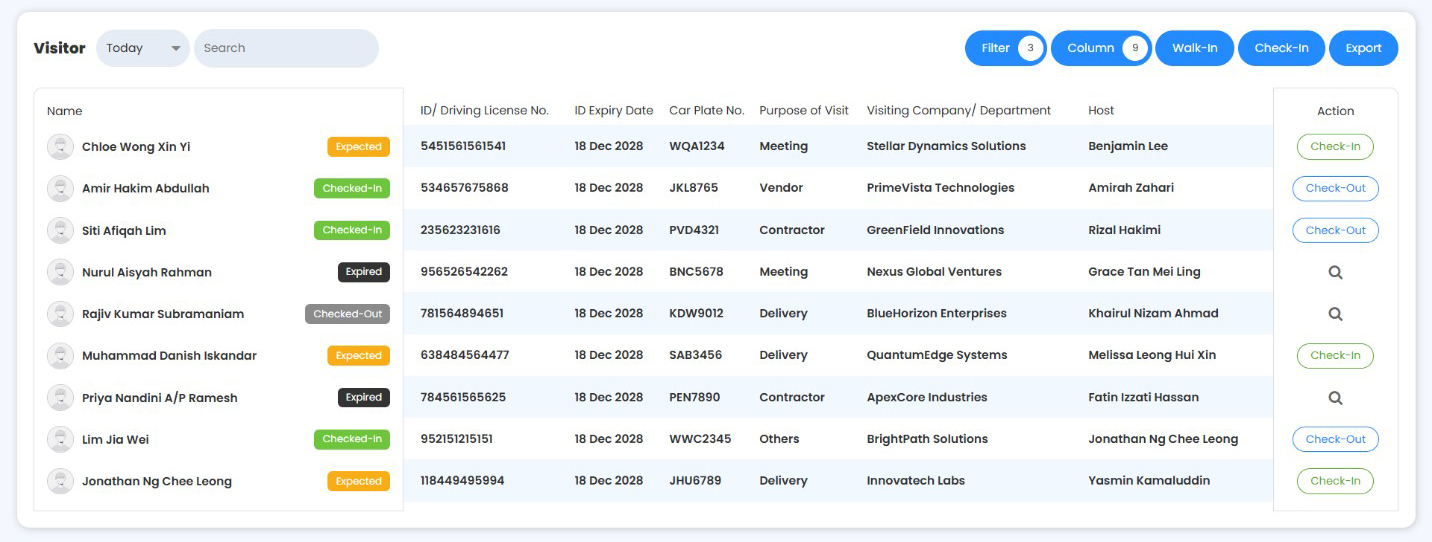 Figure 1-5: Visitor Logs
Figure 1-5: Visitor Logs
- Streamlined Registration Forms:
- Updated forms for visitor, delivery, and vendor registration with a cleaner and more intuitive interface for improved usability.
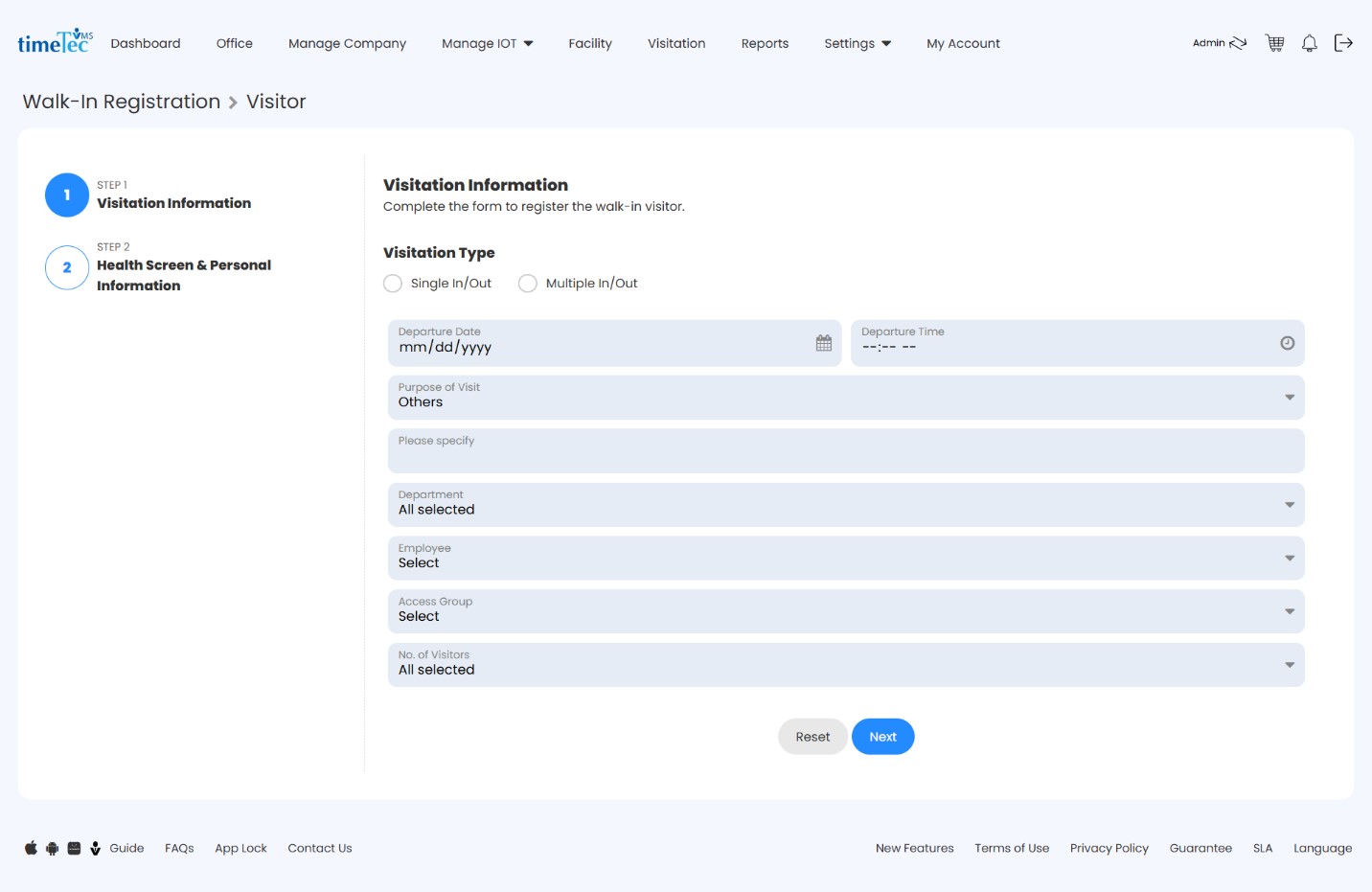 Figure 1-6: Walk-In Registration > Visitation Information
Figure 1-6: Walk-In Registration > Visitation Information
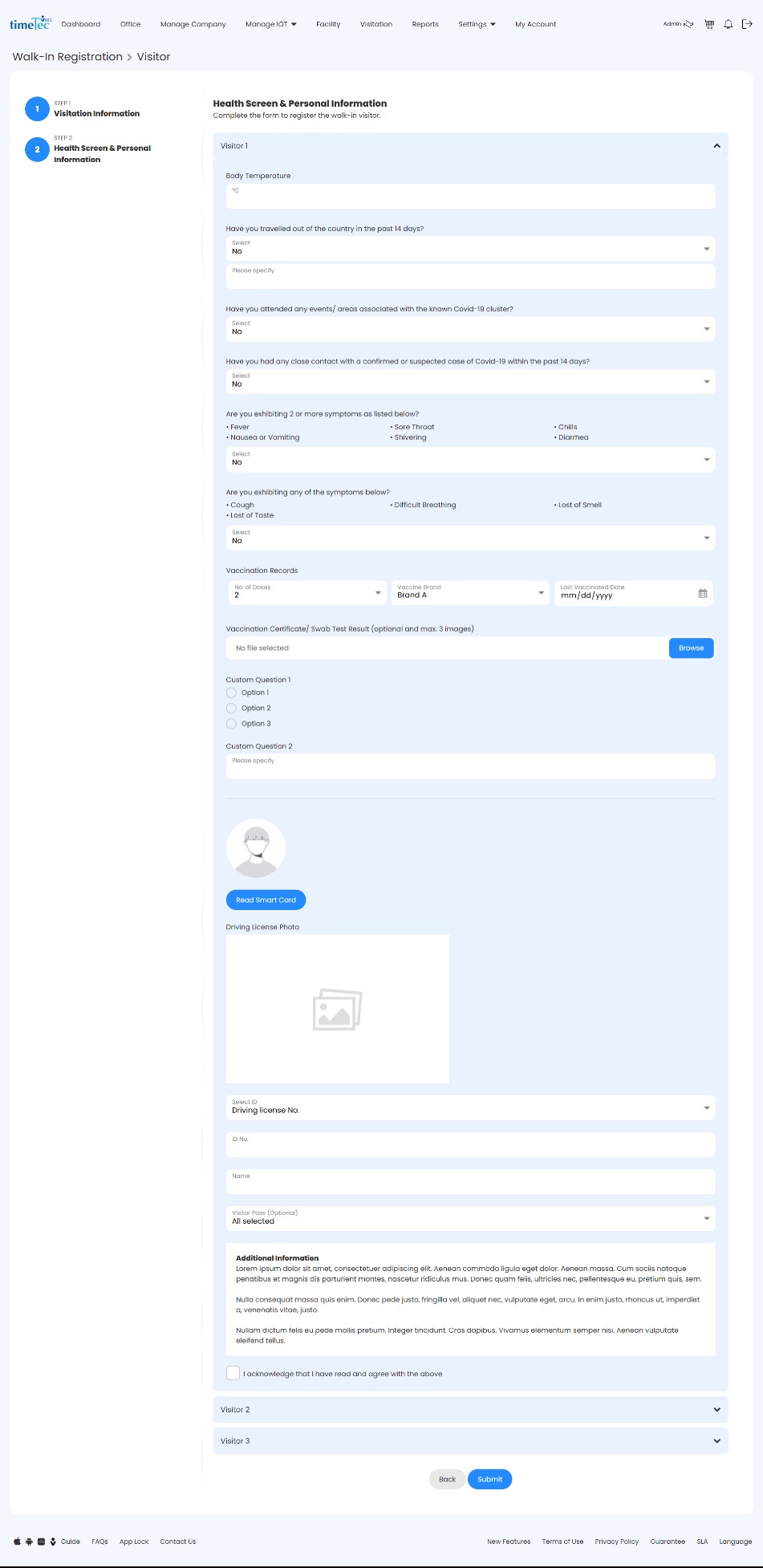 Figure 1-7: Walk-In Registration > Health Screening & Personal Information
Figure 1-7: Walk-In Registration > Health Screening & Personal Information
This revamped dashboard is designed to simplify visitor management, enhance operational efficiency, and provide better insights through advanced data visualization and flexible filtering options. Experience the benefits of the new dashboard today!
2. Enhanced Multiple In/Out Operation Flow
We’ve enhanced the Multi-In/Out Operation Flow in TimeTec Visitor, improving the management and visibility of multi-entry visitor records across the web portal, mobile app, and iVizit.
As part of the dashboard revamp, we also improved the display of multiple in/out records to avoid confusion, ensuring accurate and clear visitor data for all stakeholders.
Key Features & Benefits:
- Improved Expected Visitation Display:
- Visitors with multiple in/out registrations are now displayed as separate records for each day of their visit.
- Even if the visitor has checked in or out, their record remains in the expected visitation list until the end of the visitation period.
- Comprehensive Checked-Out Logs:
- All check-in and check-out records for visitors with multi-in/out tickets are displayed as individual log entries.
- Records are sorted by check-out time, with the latest transactions appearing first for easy reference.
- Flexible Filtering Options:
- Filter visitation records based on the check-in period, ensuring past records are visible even after check-out.
- Sort by visitor name, check-in time, or departure time for a customized view.
- Mobile and iVizit Integration:
- Multiple in/out visitors are displayed in the Upcoming Visitors and History pages on mobile and iVizit, with clear distinctions between each visit.
- Admins can check in visitors within the defined visitation period, taking into account early check-ins if allowed.
Why does it matter? This enhancement ensures that visitors with multiple entries are accurately tracked and managed across the system. By eliminating confusion in record display and providing better oversight for admins, guards, and hosts, we’ve made the system more efficient and user-friendly for all.
3. Select Access Group During Walk-In Registration
Besides that, we are also excited to announce a new feature in TimeTec VMS that allows administrators to select an Access Group for visitors during the walk-in registration process, providing better control over visitor access.
Previously, we released a feature that allowed hosts to select access groups for their visitors during the invitation process. This feature received positive feedback, along with requests to extend the functionality for walk-in registrations. And now, here it is!
Key Features & Benefits:
- A new Access Group dropdown is added during walk-in registration. Admins can select the access devices and areas visitors are allowed to access, based on the assigned groups.
- The dropdown appears only if at least one access group is assigned to the selected host, ensuring relevant options are displayed.
- By default, the first access group is selected for quick registration, with the flexibility to adjust if needed.
This feature enhances security and flexibility. It allows admins to define visitor access at the time of registration. It ensures that visitors can only access designated areas, improving the overall safety and efficiency of access control.