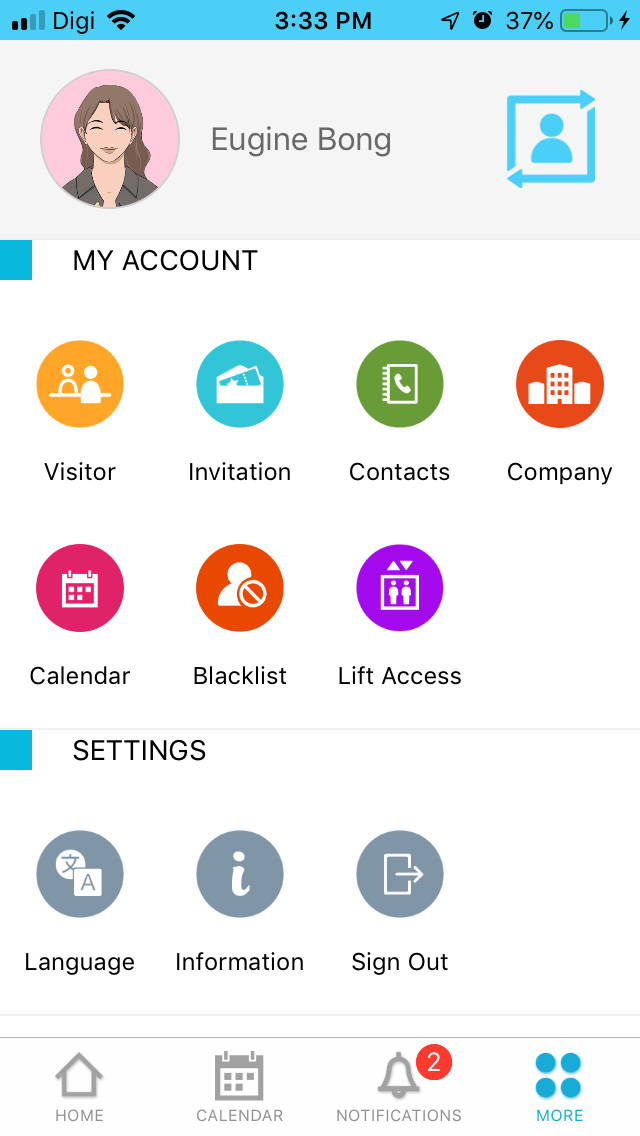
|
|
| This month, we have revamped our sign-up and pricing page. The new revamped sign-up page summarizes the features of each account type, allowing clients to have a clearer view of all packages which TimeTec VMS offers. This revamp attempts to help clients in choosing the type of accounts that suit best for their company operation. |
| Sign-up Page (Overview) |
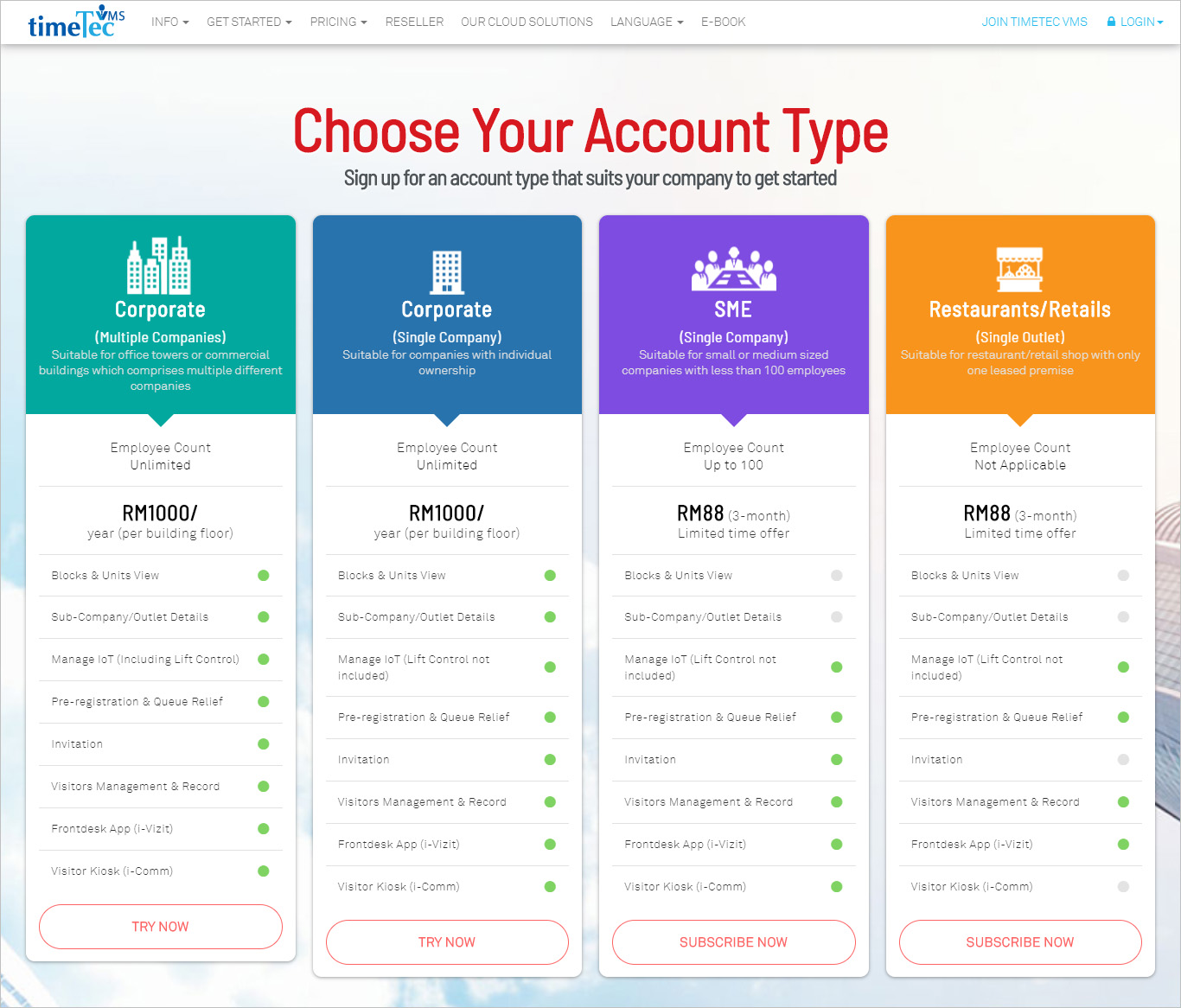 |
| Sign-up page (Registration Form) |
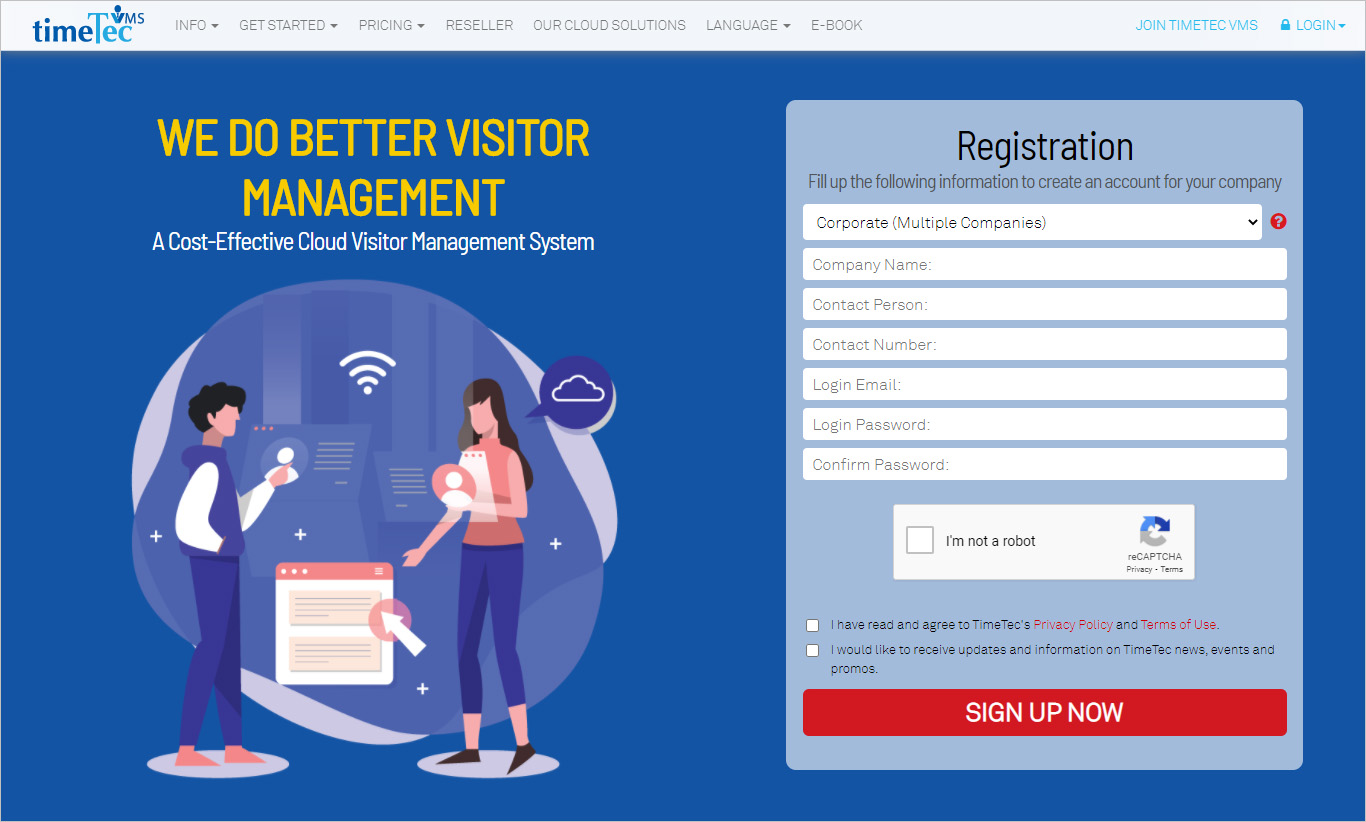 |
| For clients who are unsure about the subscription cost, find a calculator available on our new pricing page. At the pricing page, clients can click on the respective package and fill up the required fields and obtain an estimation cost for their desired selection. |
| Calculator |
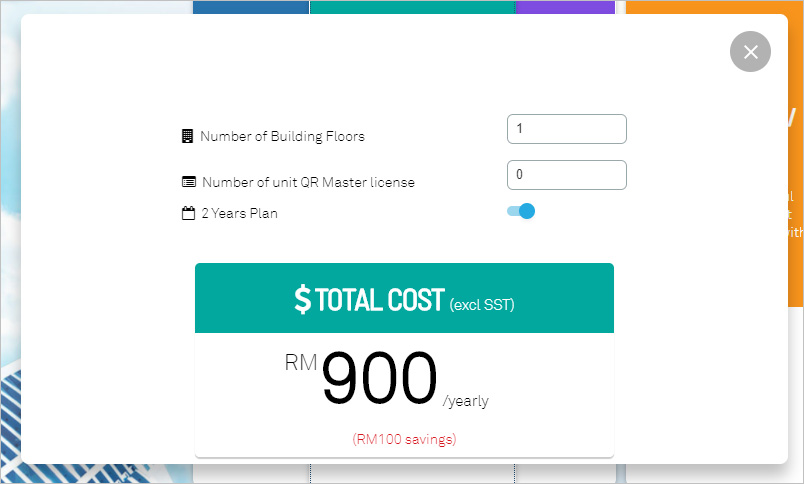 |
| Previously, blocks and units mode (a feature that allows the admin to illustrate the structure of the company premises and assign staff to the units) is only available in multiple company account types. As we have received multiple requests from existing clients to include this feature in the single company account type, we have decided too to add this demanding feature in the single company account. This feature allows the admin to create blocks and units in the system to display the structure of the premise virtually. After creating units, the admin can assign division/staff to the respective unit. An improvement in operation will be shown with this access control settings. |
| Building Module |
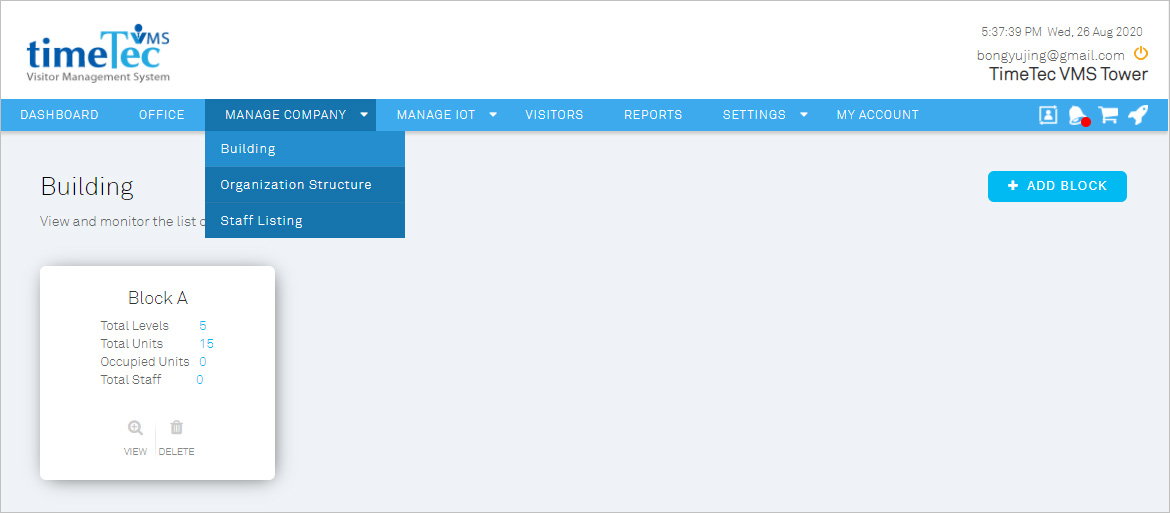 |
| Interface to add block |
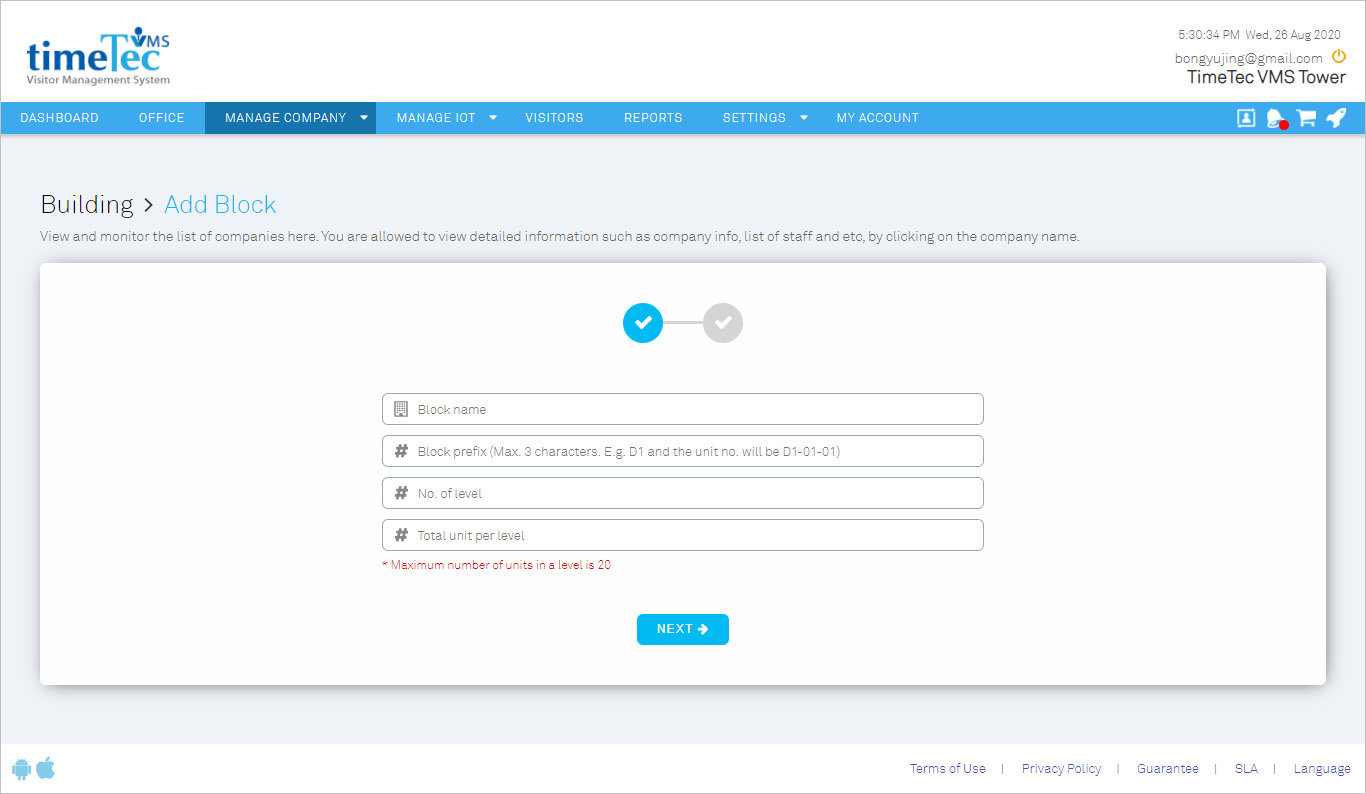 |
| User interface to view block |
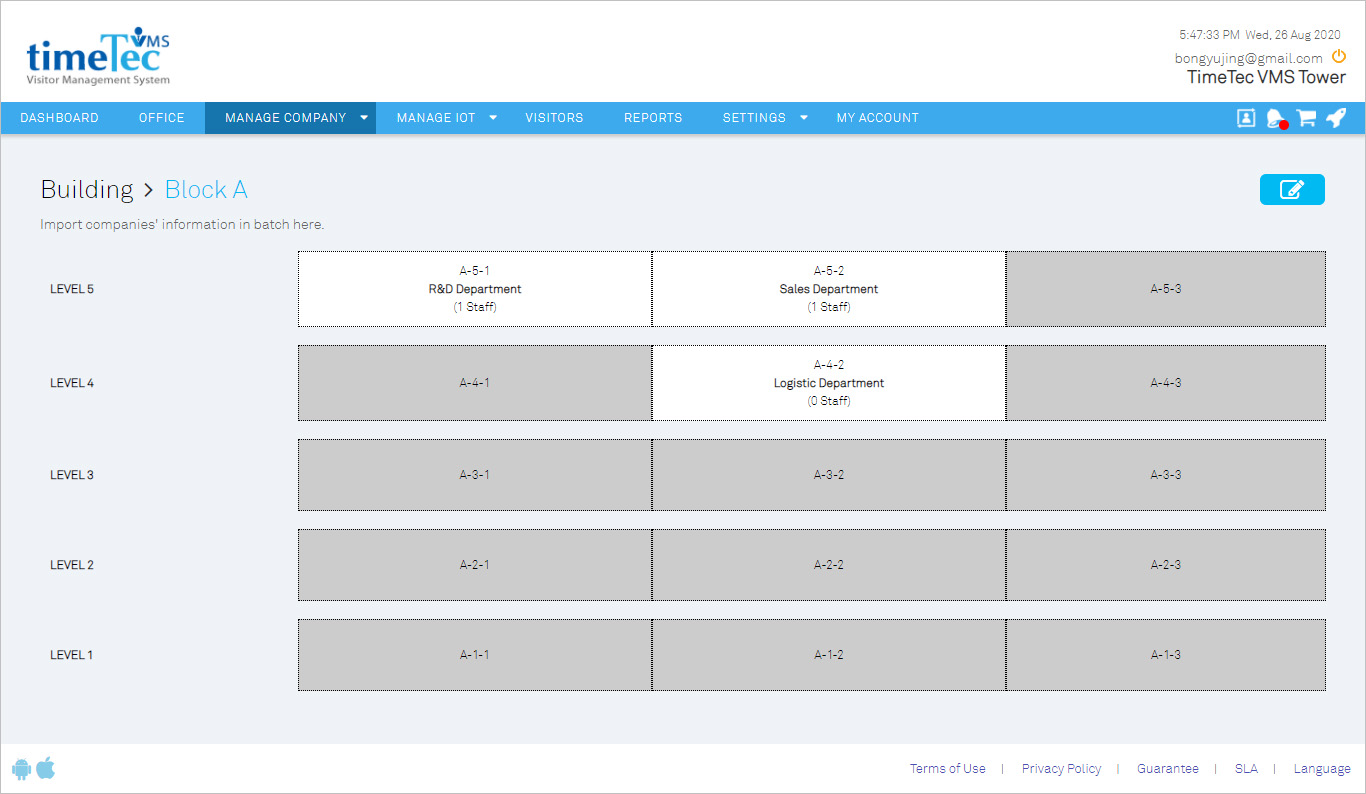 |
| Besides, the integration of TimeTec VMS with KONE lift is also ready to be launched now. Admin can now add KONE lift into the TimeTec VMS lift access page. |
| Lift Access Module |
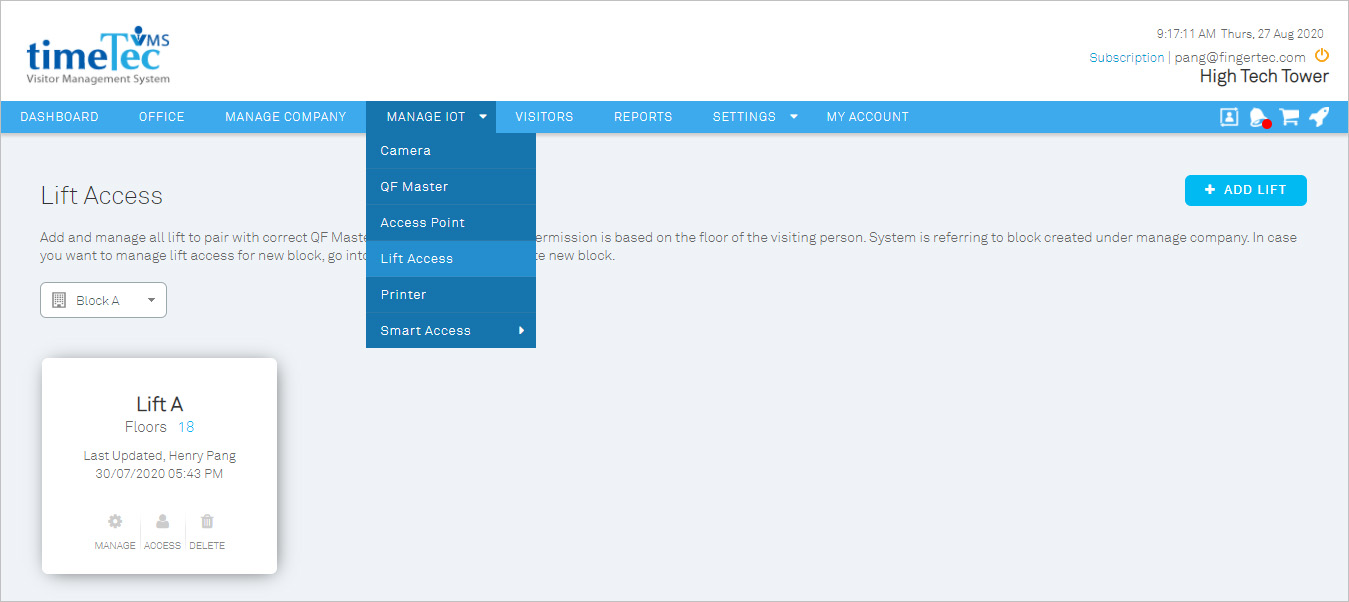 |
| User interface to Add/Edit Kone Lift settings |
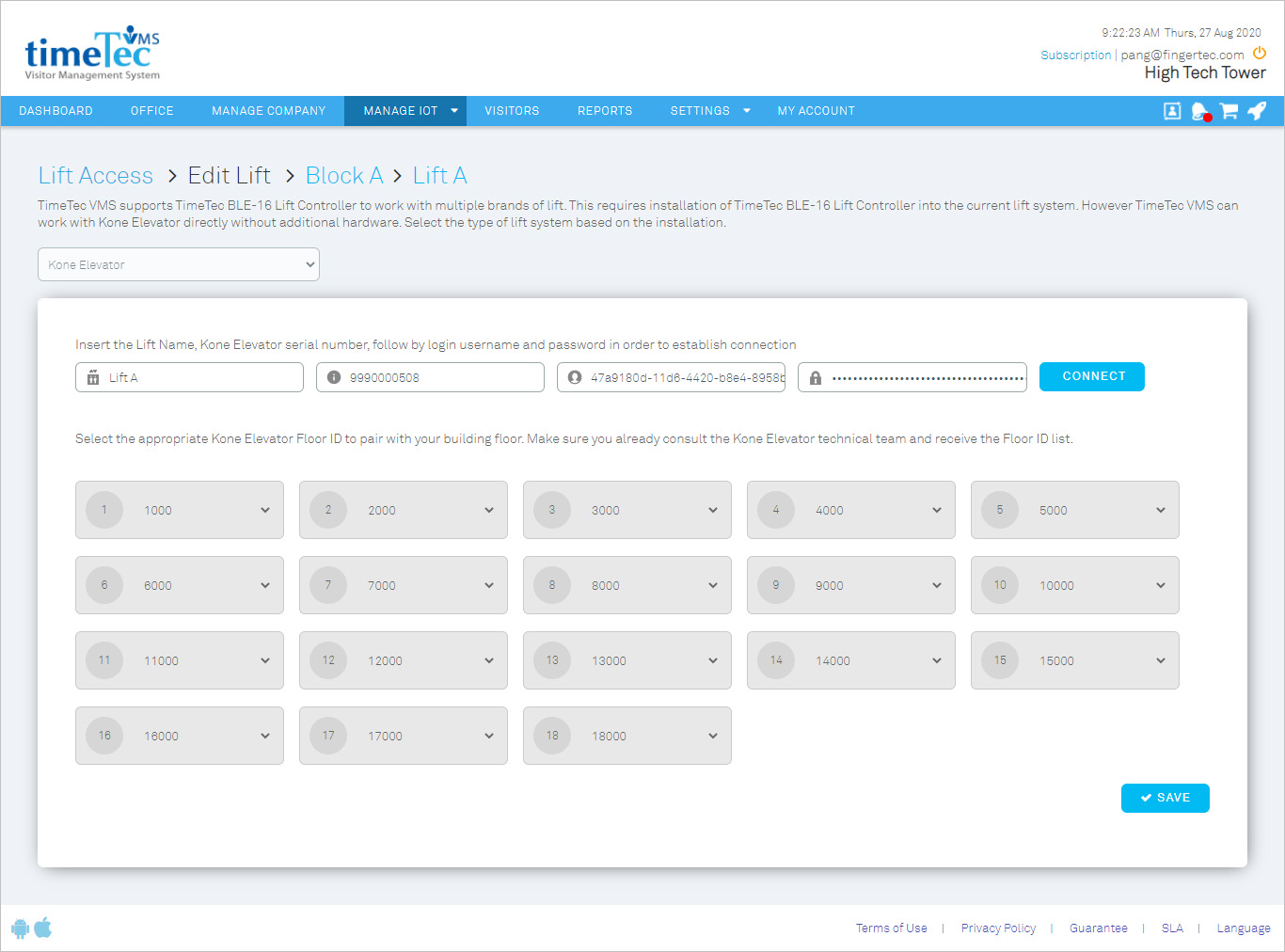 |
| After the lifts have been added into the TimeTec VMS account, the admin will be able to set the access permission of the lift by assigning respective company/division to the lift. This allows the staff or the visitors to call and access the lift via TimeTec VMS. |
| User interface to assign lift access permission |
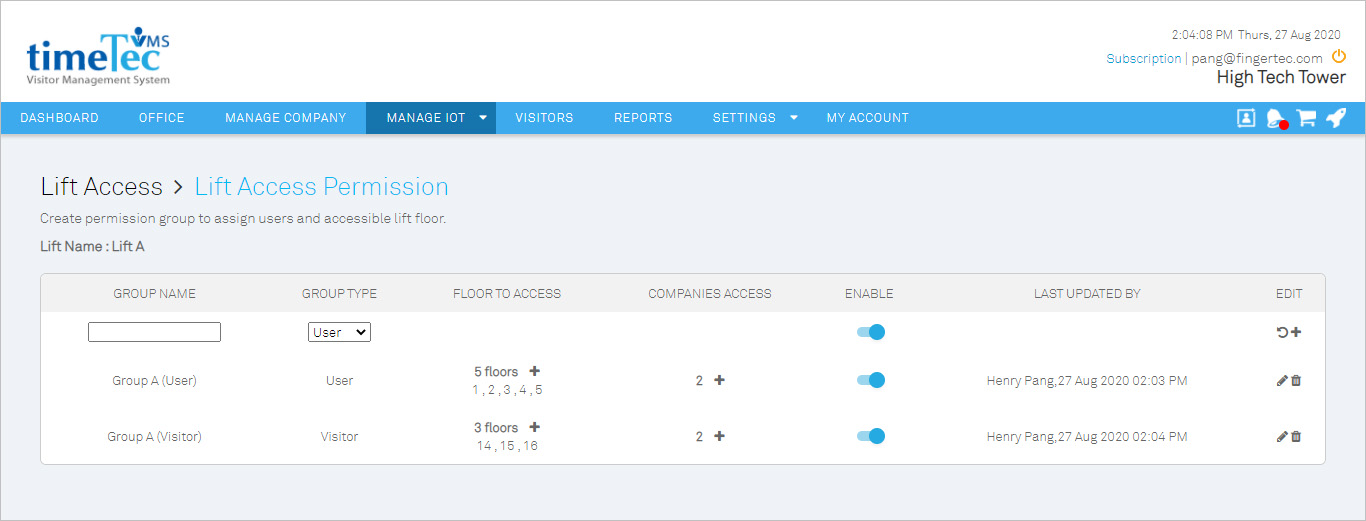 |
| Once the company/division has been assigned to the lift, the staff from that particular company/division can now use the TimeTec VMS mobile app to call the lift. |
| Lift access module in the TimeTec VMS app |
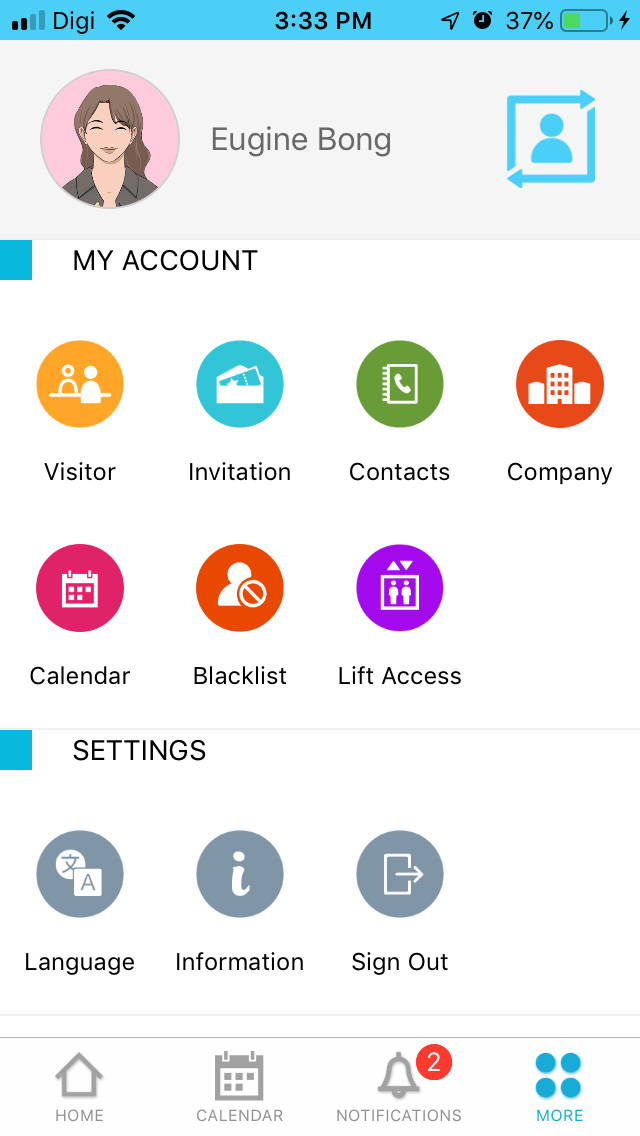  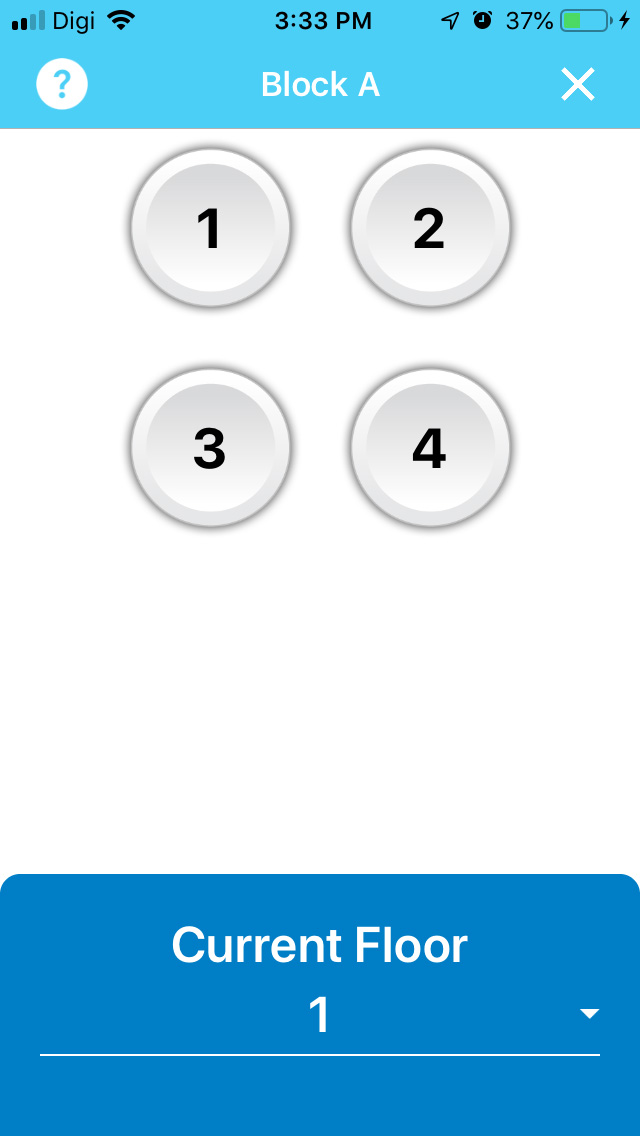 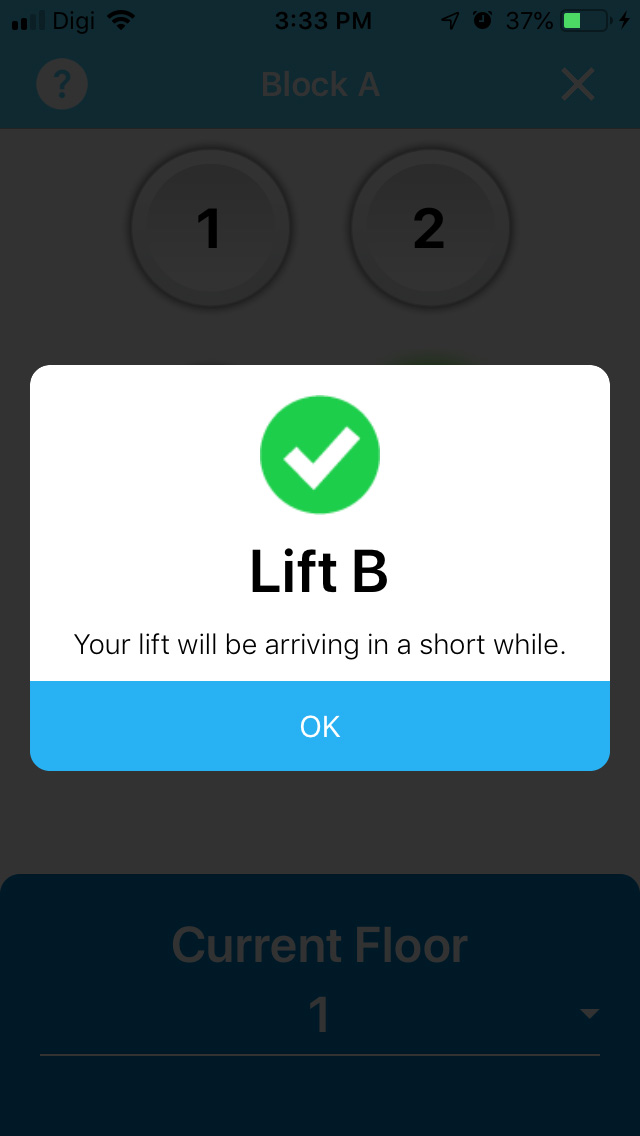 |
| As for visitors, a link to the lift access page will be made available on the visitation ticket page. This link will direct the visitor to the lift access page, allowing the visitor to call the lift from that interface. |
| Visitation Ticket (with button for lift access) |
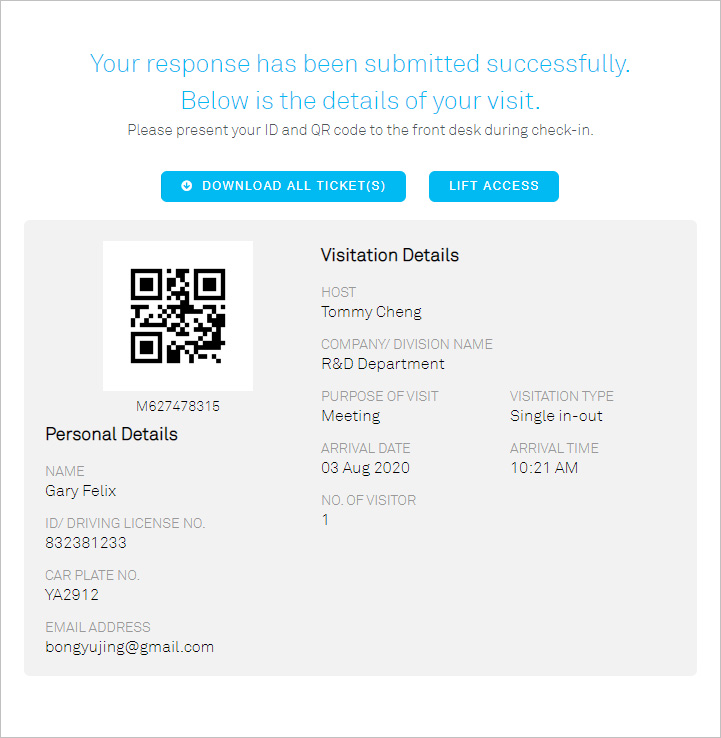 |
| Lift access page for visitor |
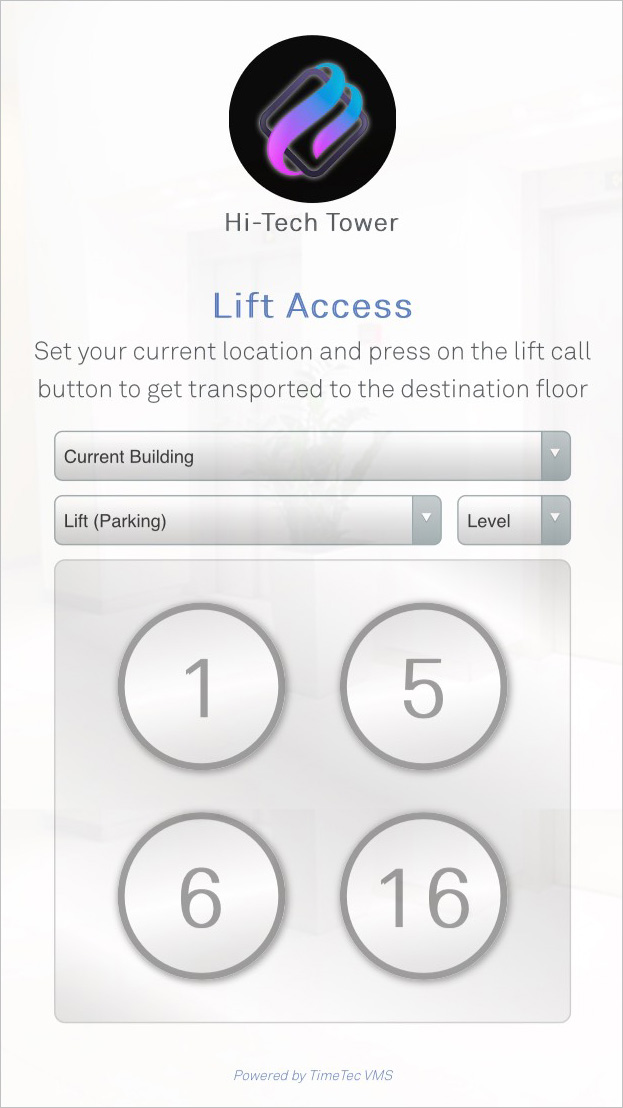 |
| Since TimeTec VMS has now been equipped with the face recognition feature for its access control, the feature to upload visitor profile photos for face recognition is also now made available on the Pre-registration & Invitation form. For any company that wishes to enable this feature, go to Settings>Visitation Rule page. |
| Visitation rules settings page |
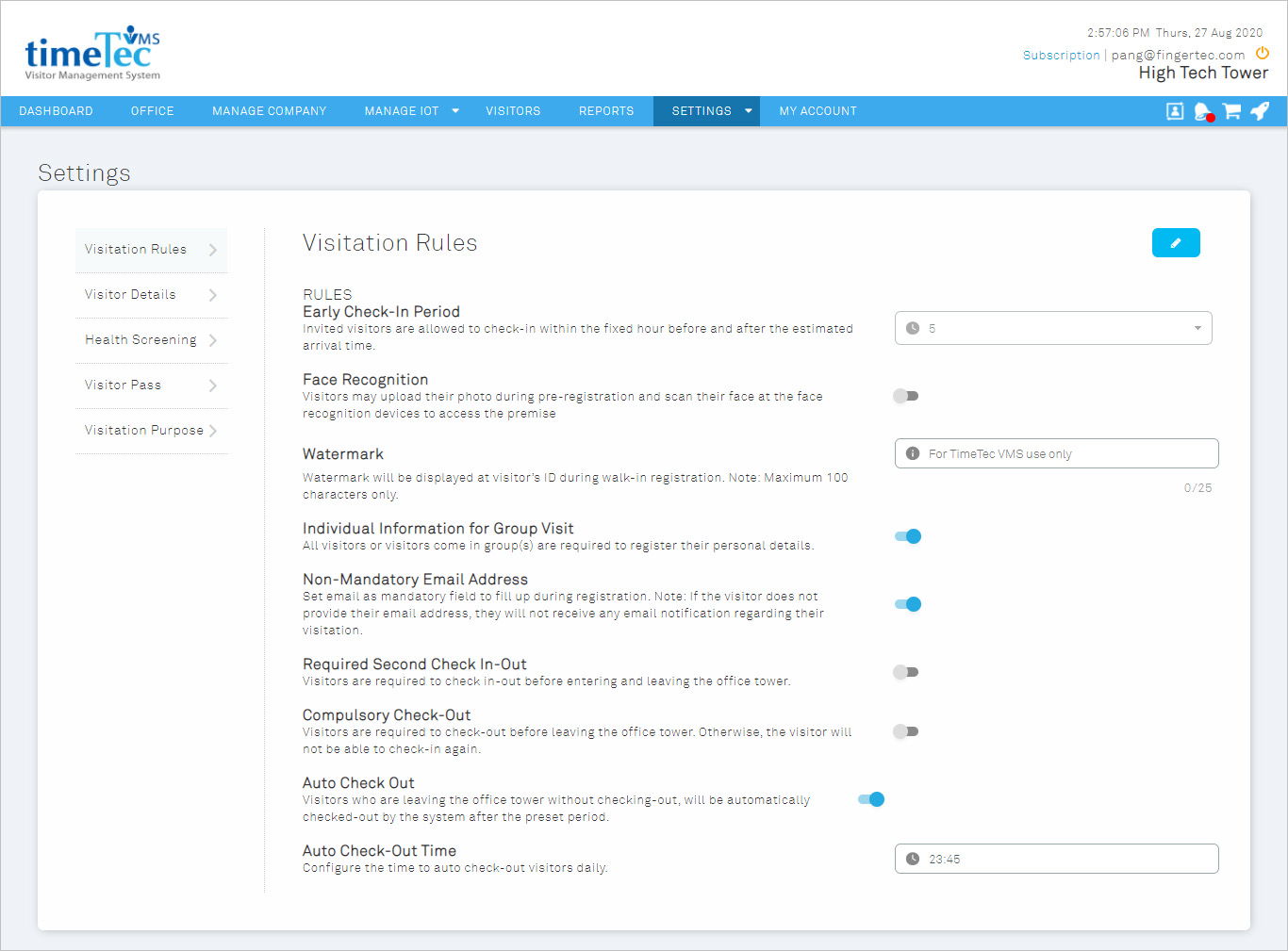 |
| Confirmation pop-up message for enabling the face recognition feature. |
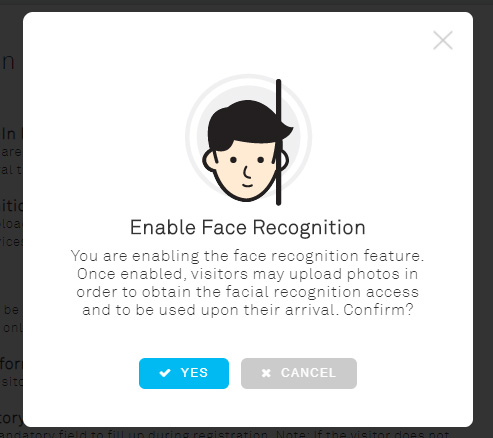 |
| Pre-registration form with enabled upload profile photo feature. |
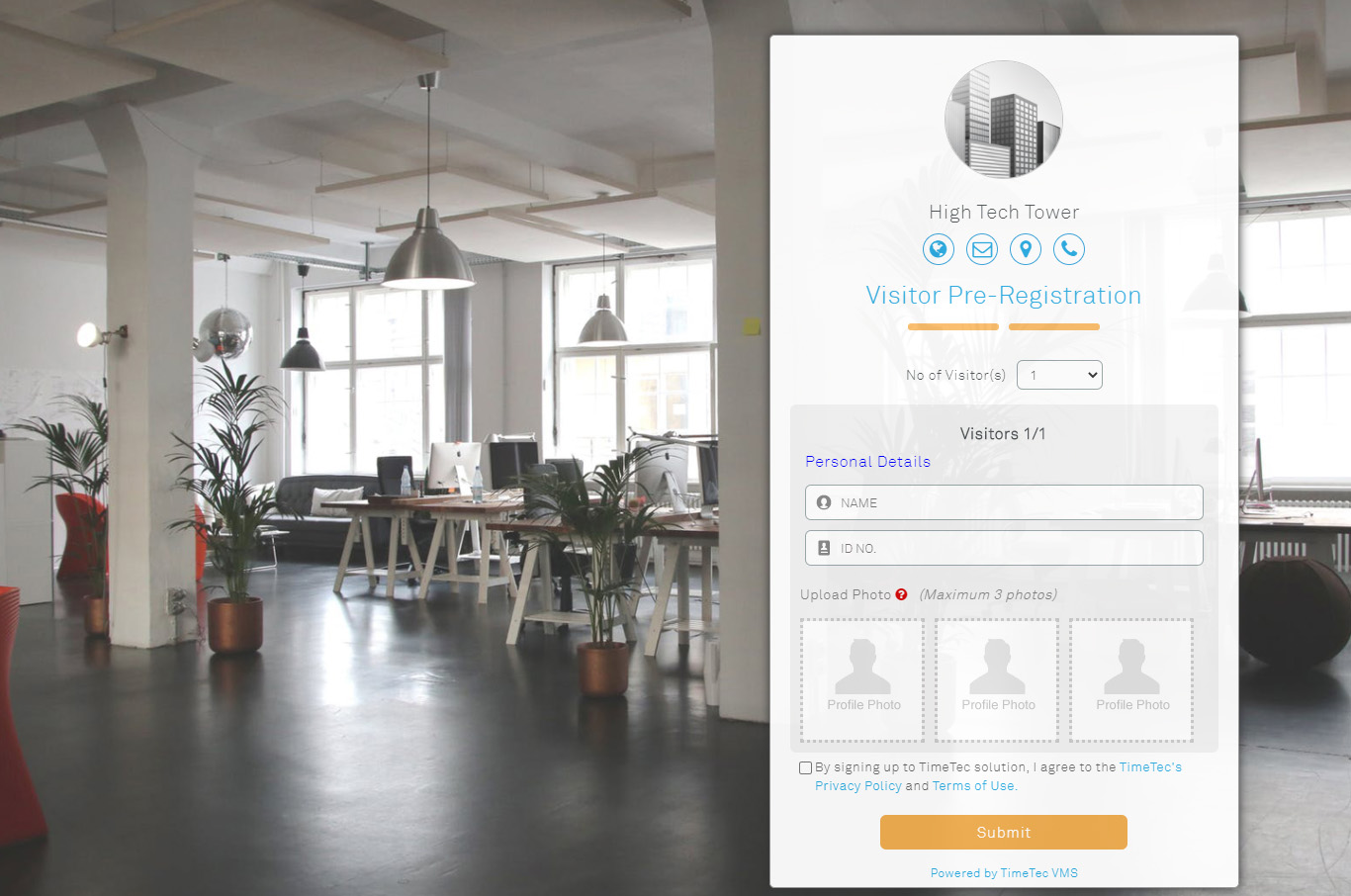 |
| Previous Issue: July 2020 |
| Note: If some of the screenshots or steps viewed here are different from the ones in the current system, this is due to our continuous effort to improve our system from time to time. Please notify us at info@timeteccloud.com, we will update it as soon as possible. |