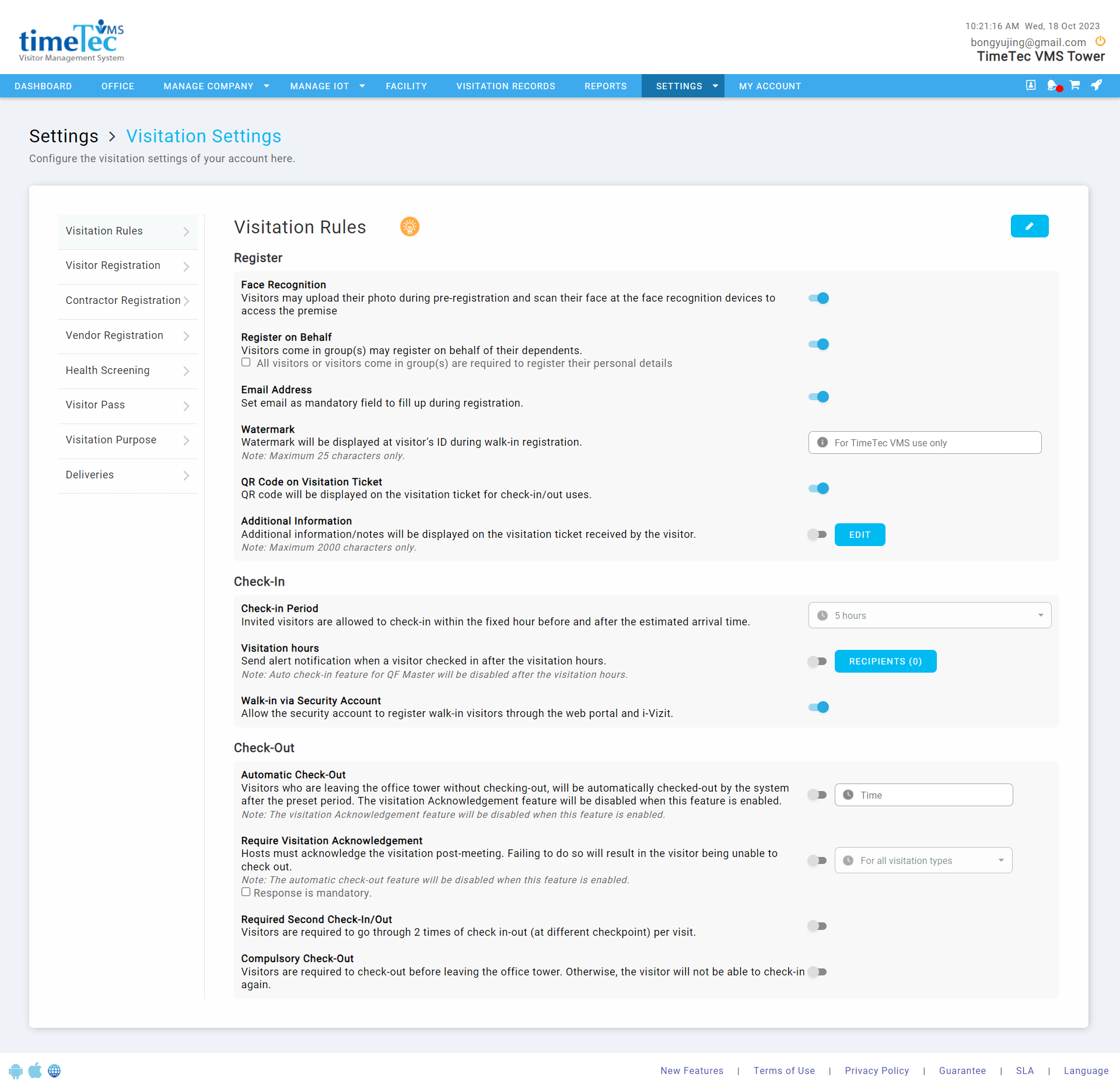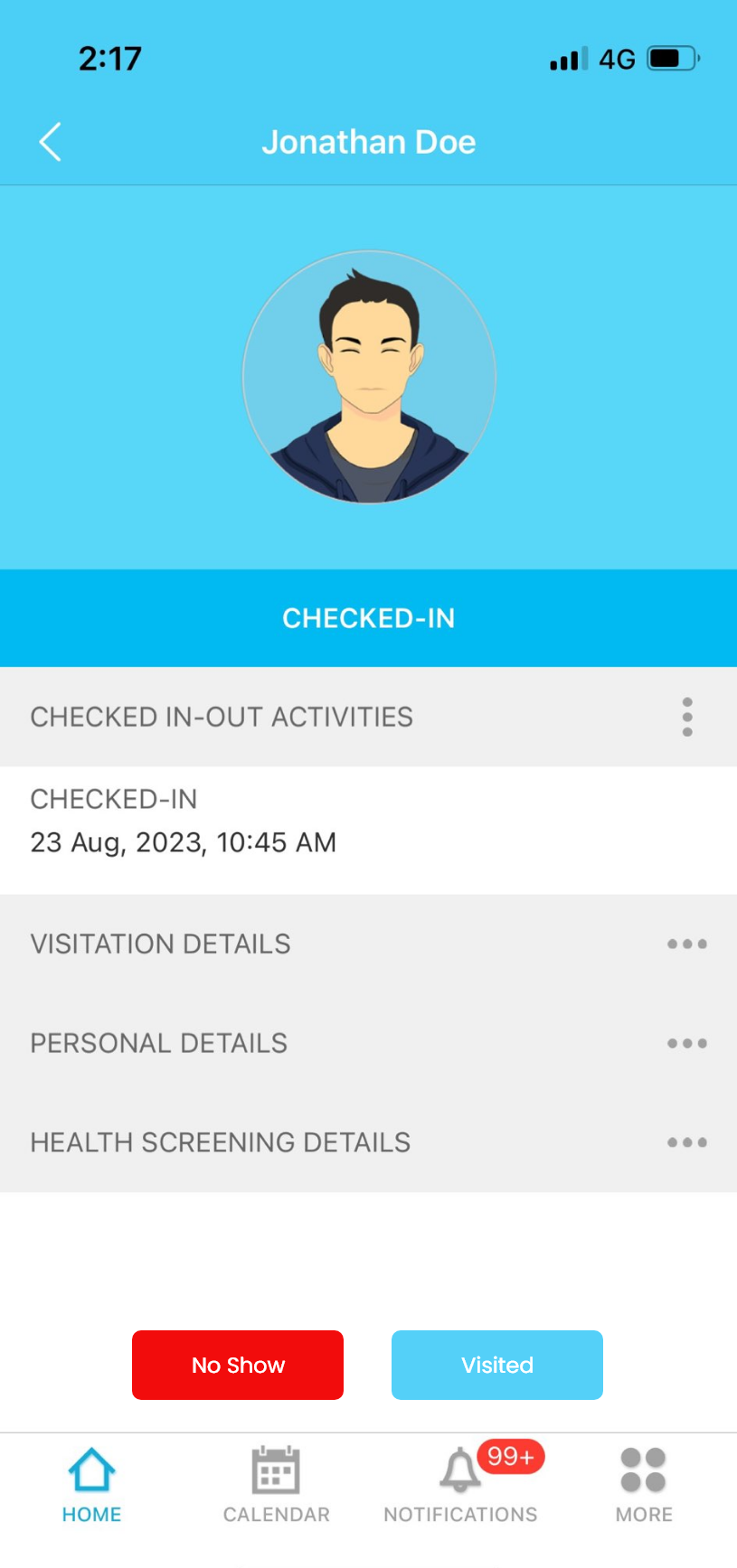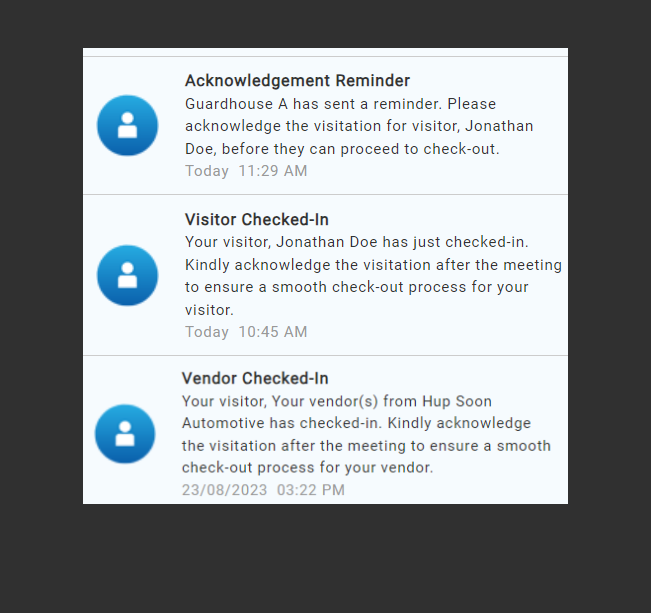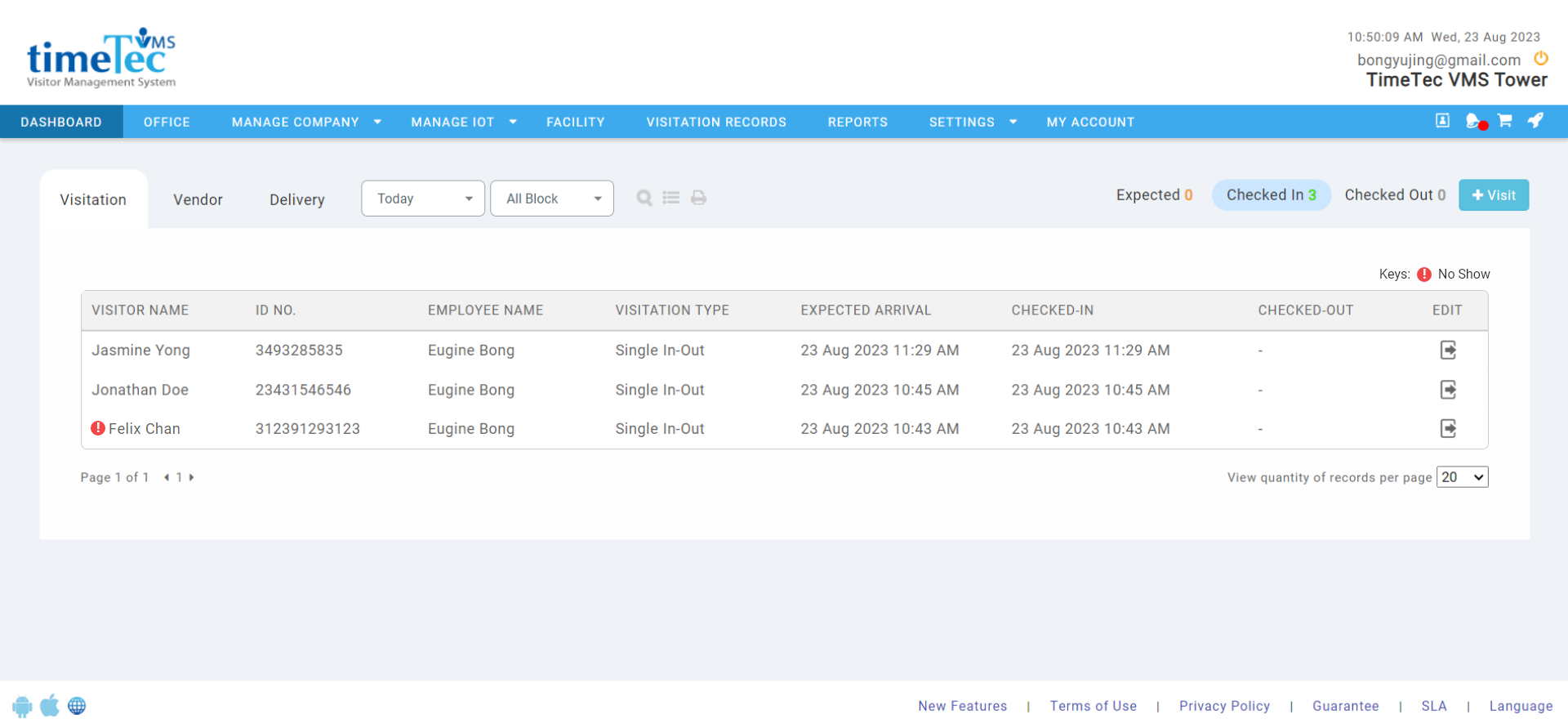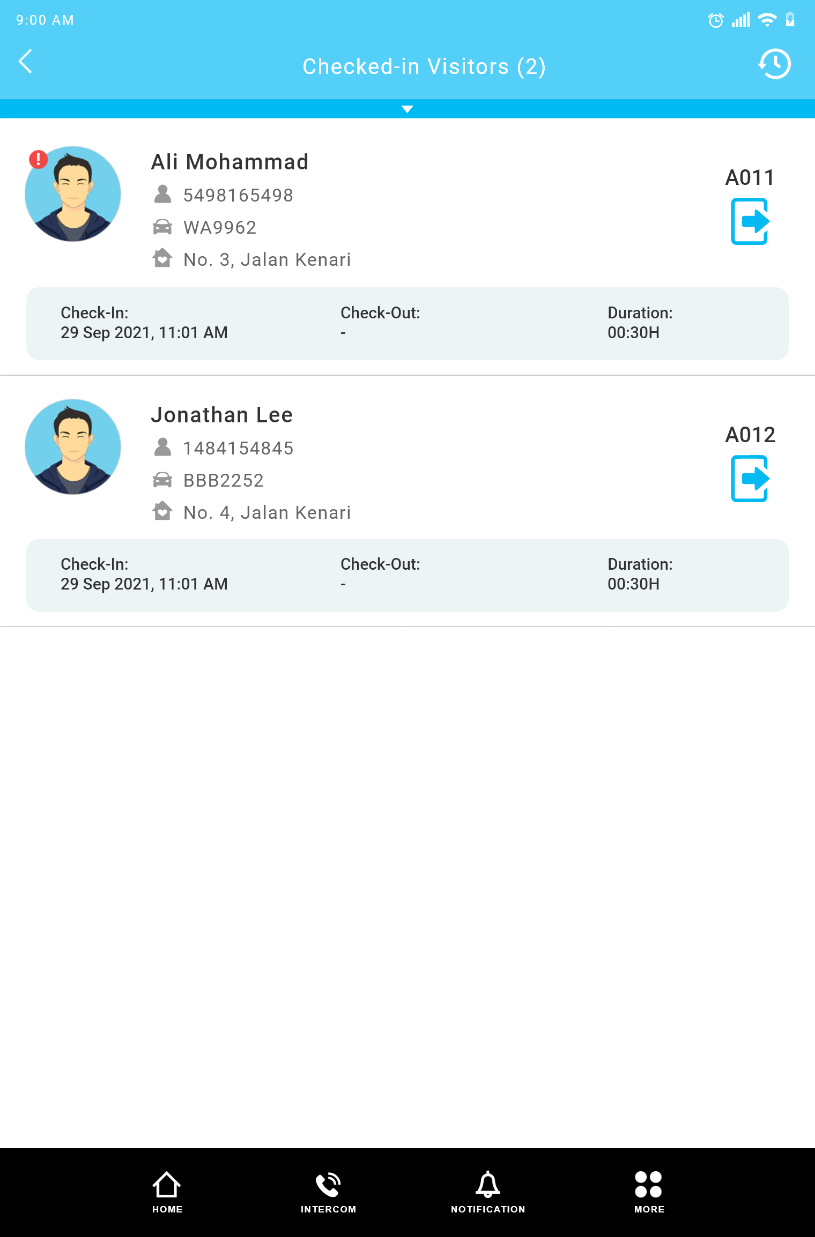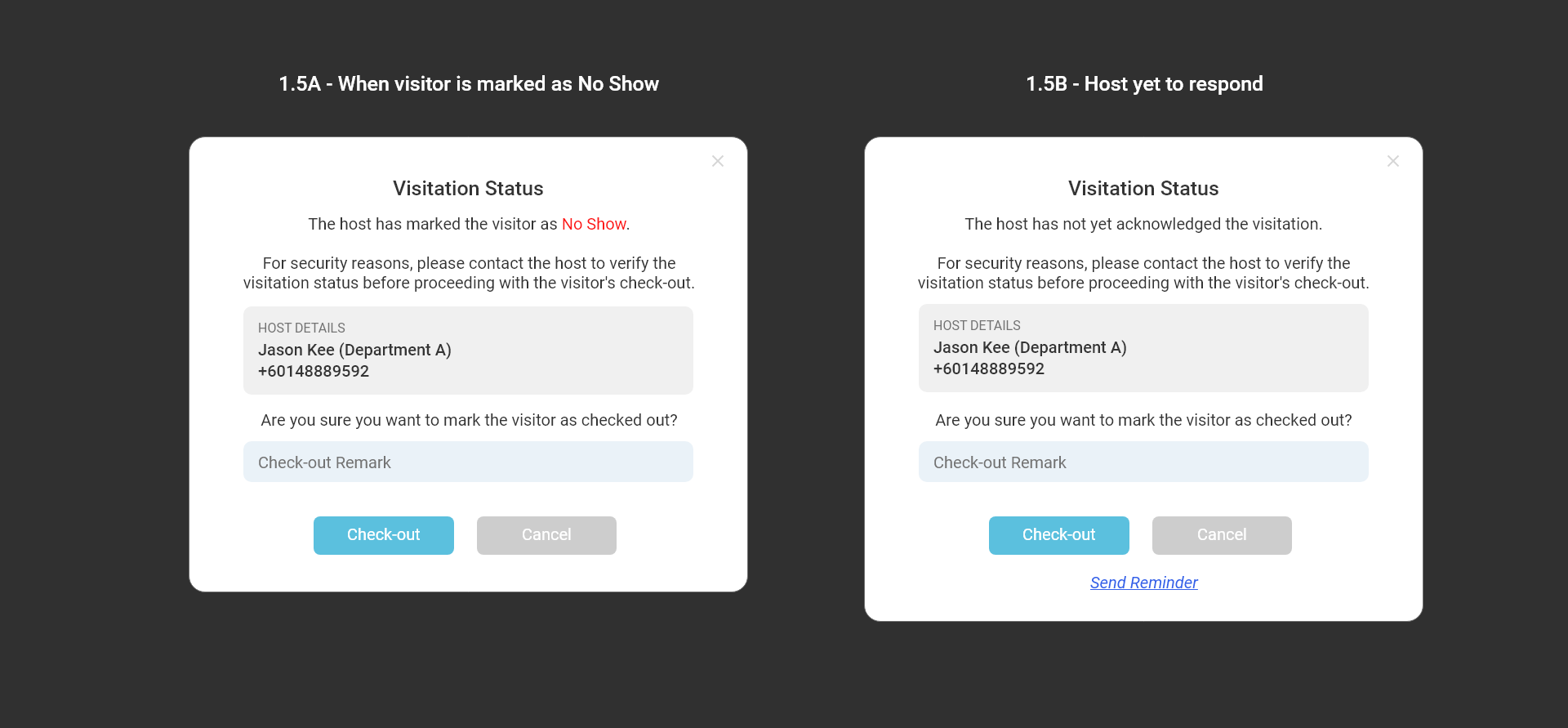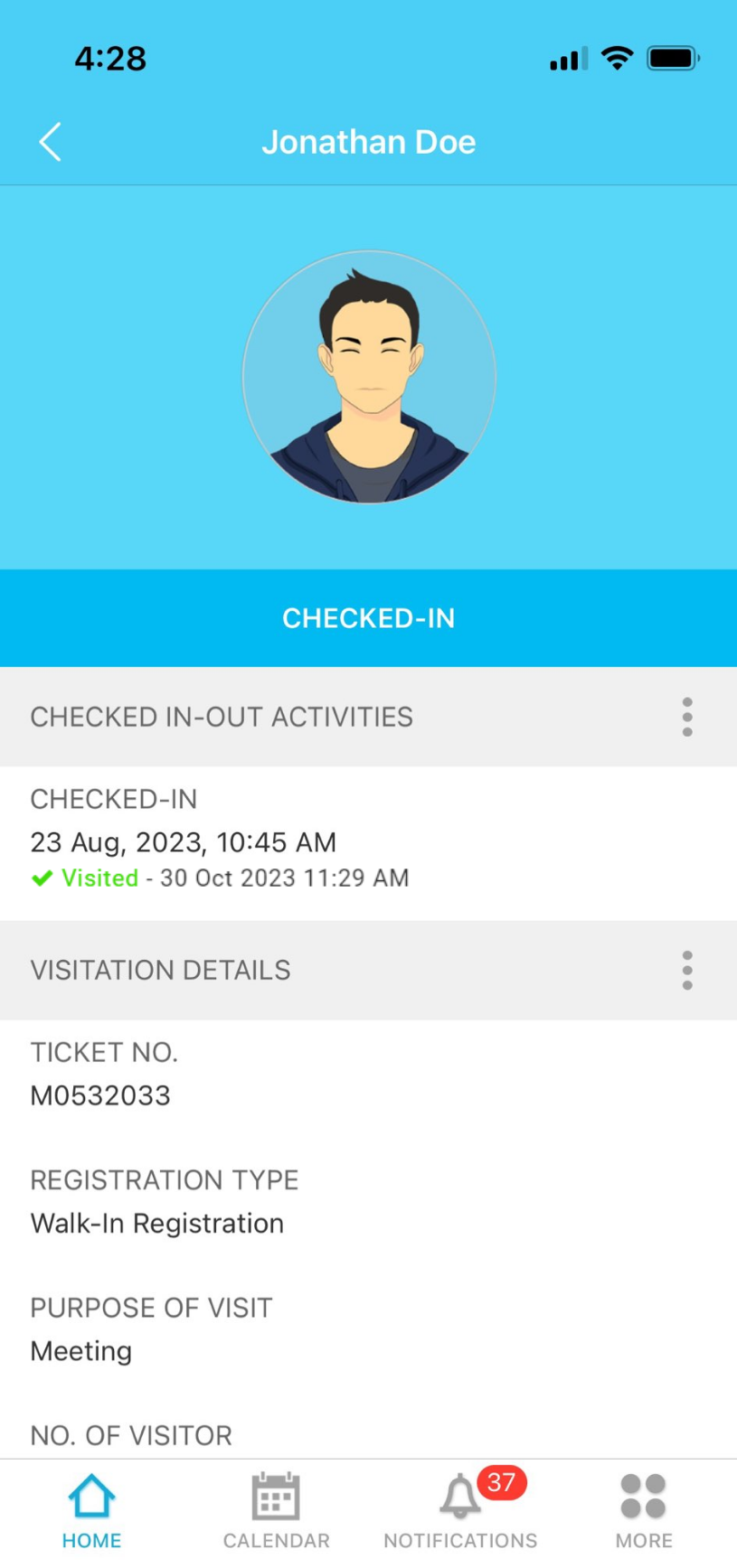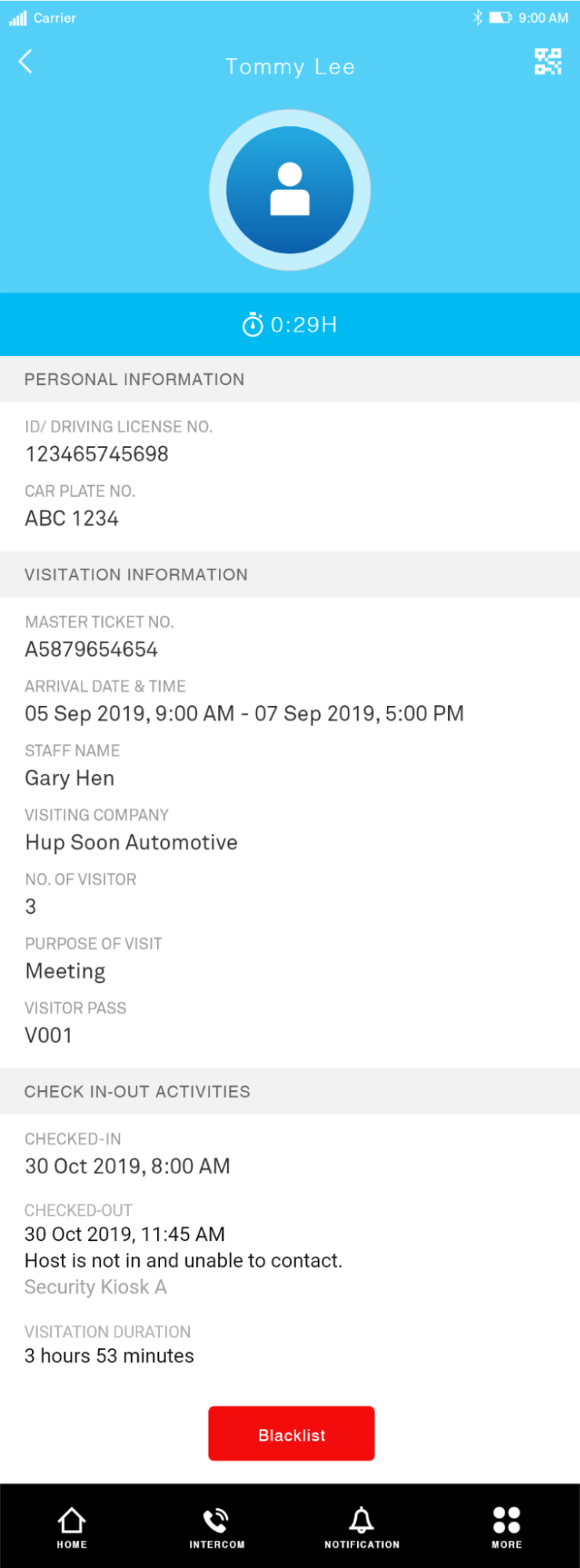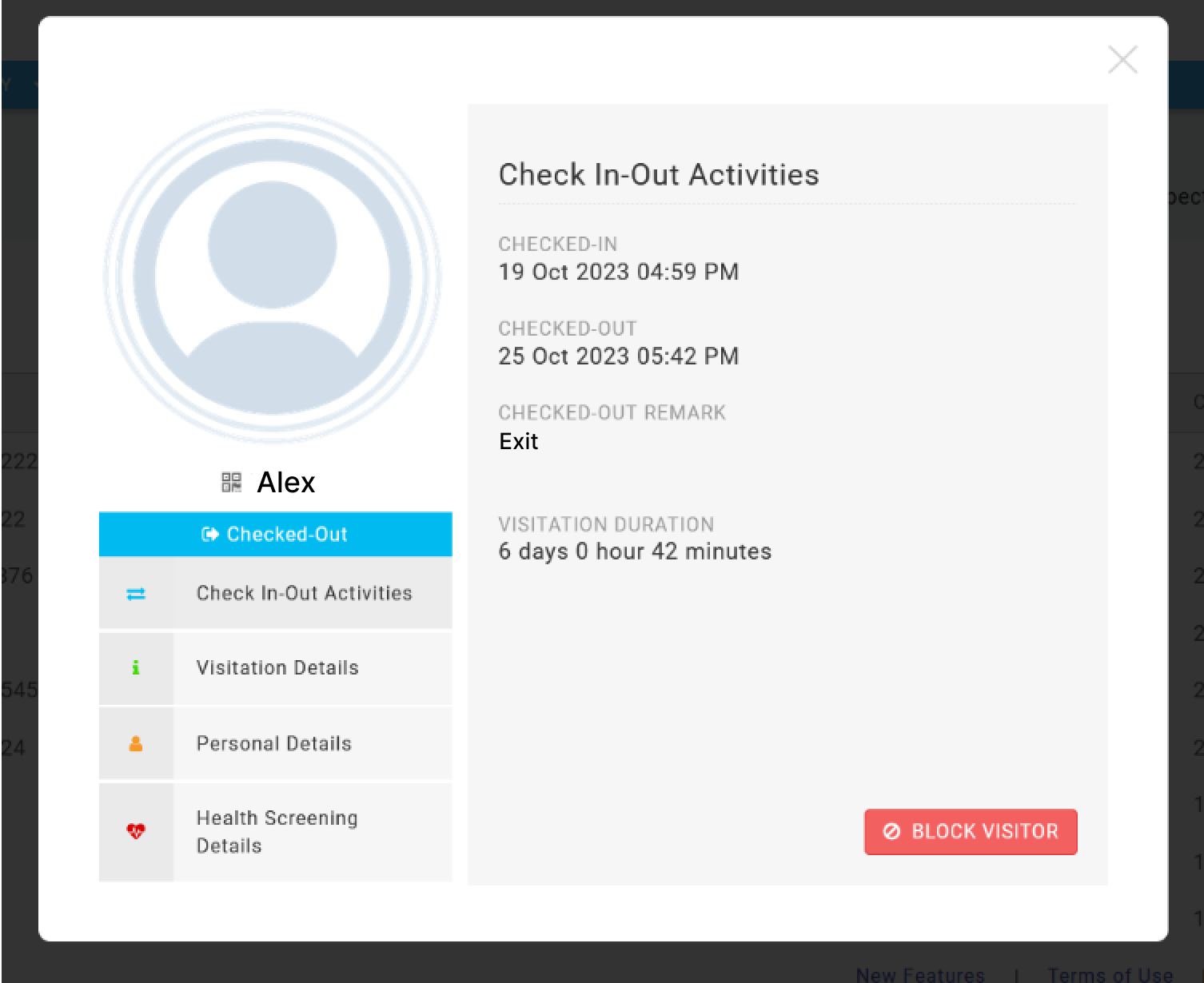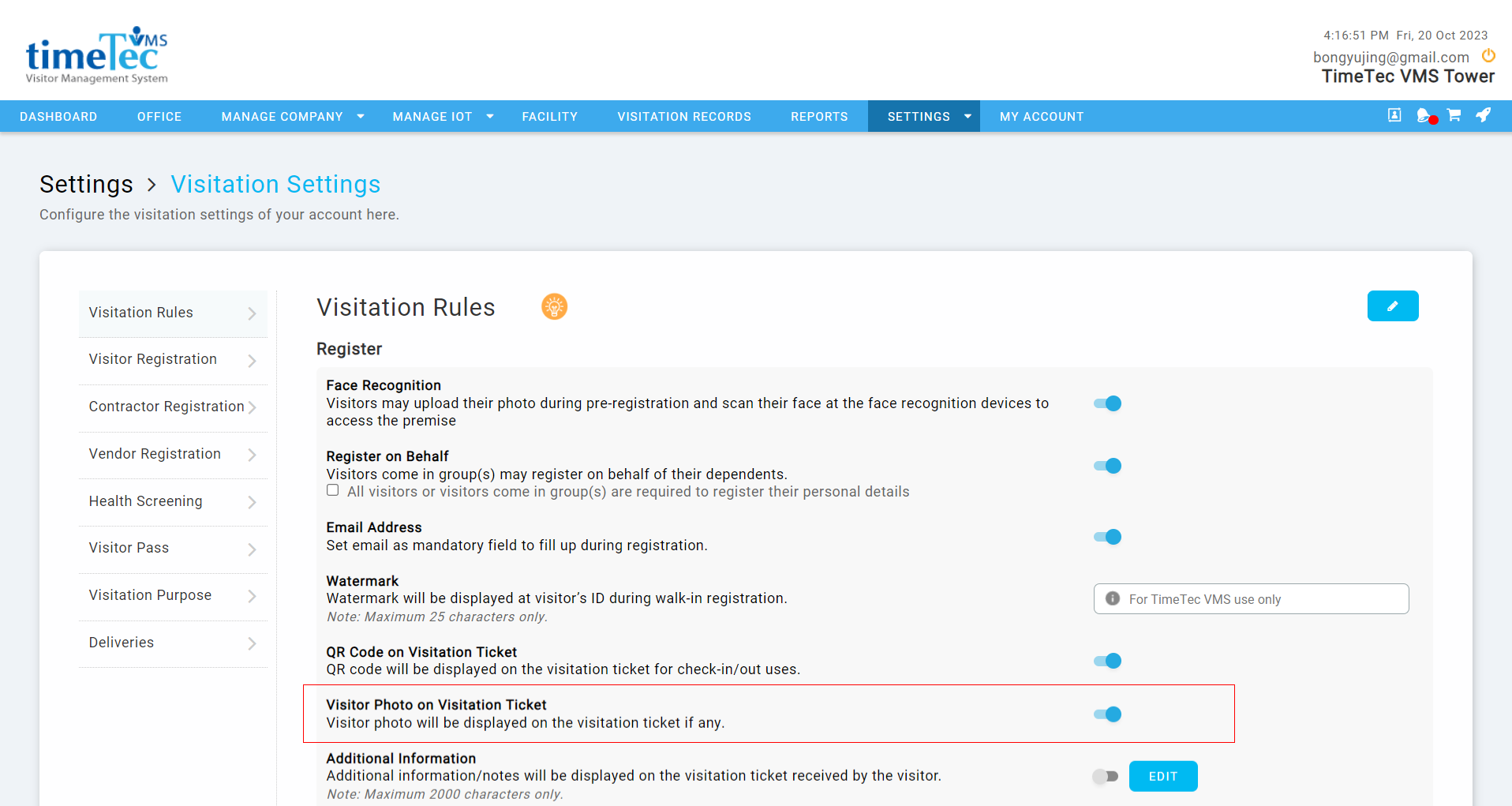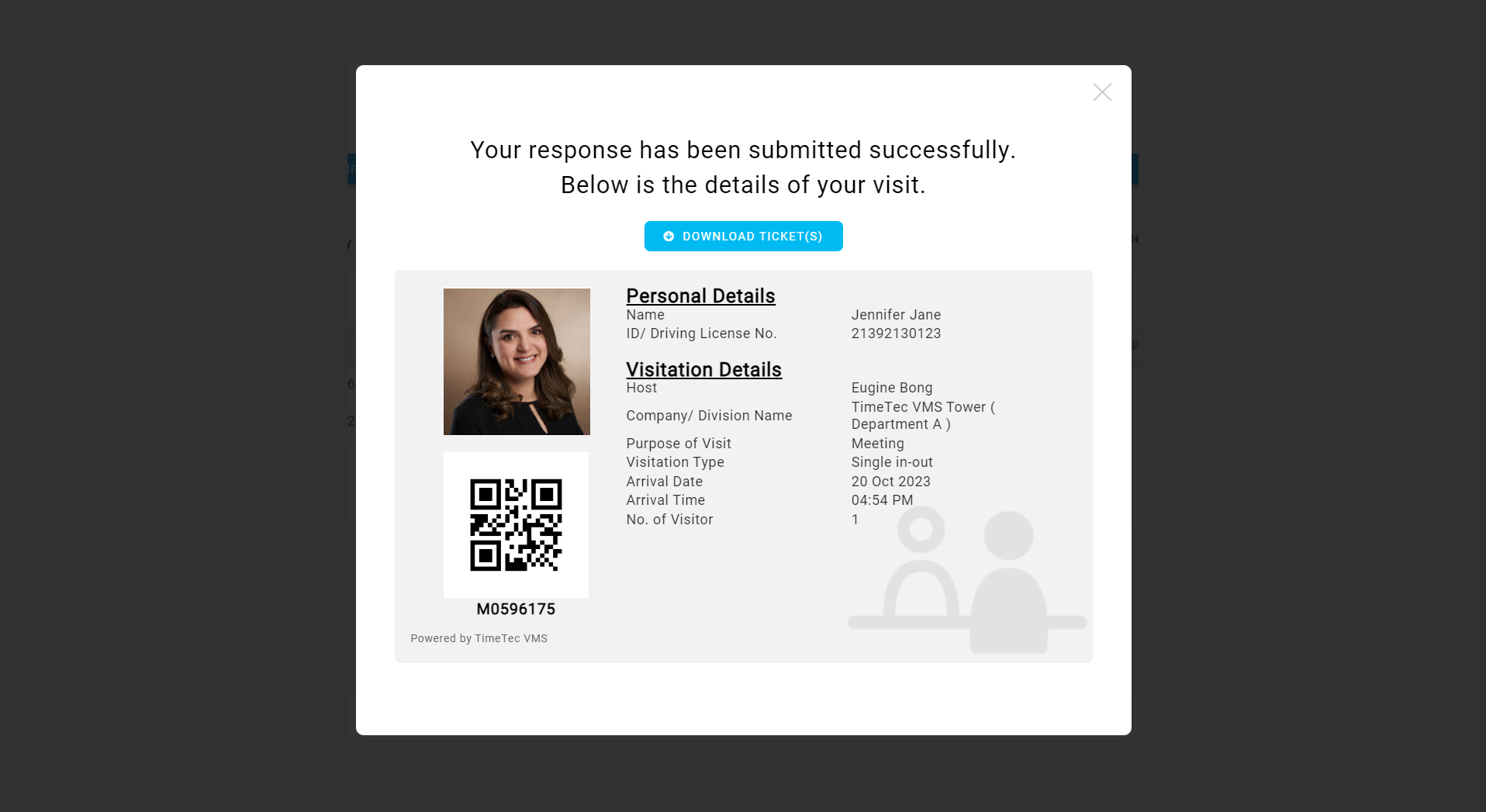| A new feature has been added that requires the host’s acknowledgement of the visit before allowing a visitor to check out. |
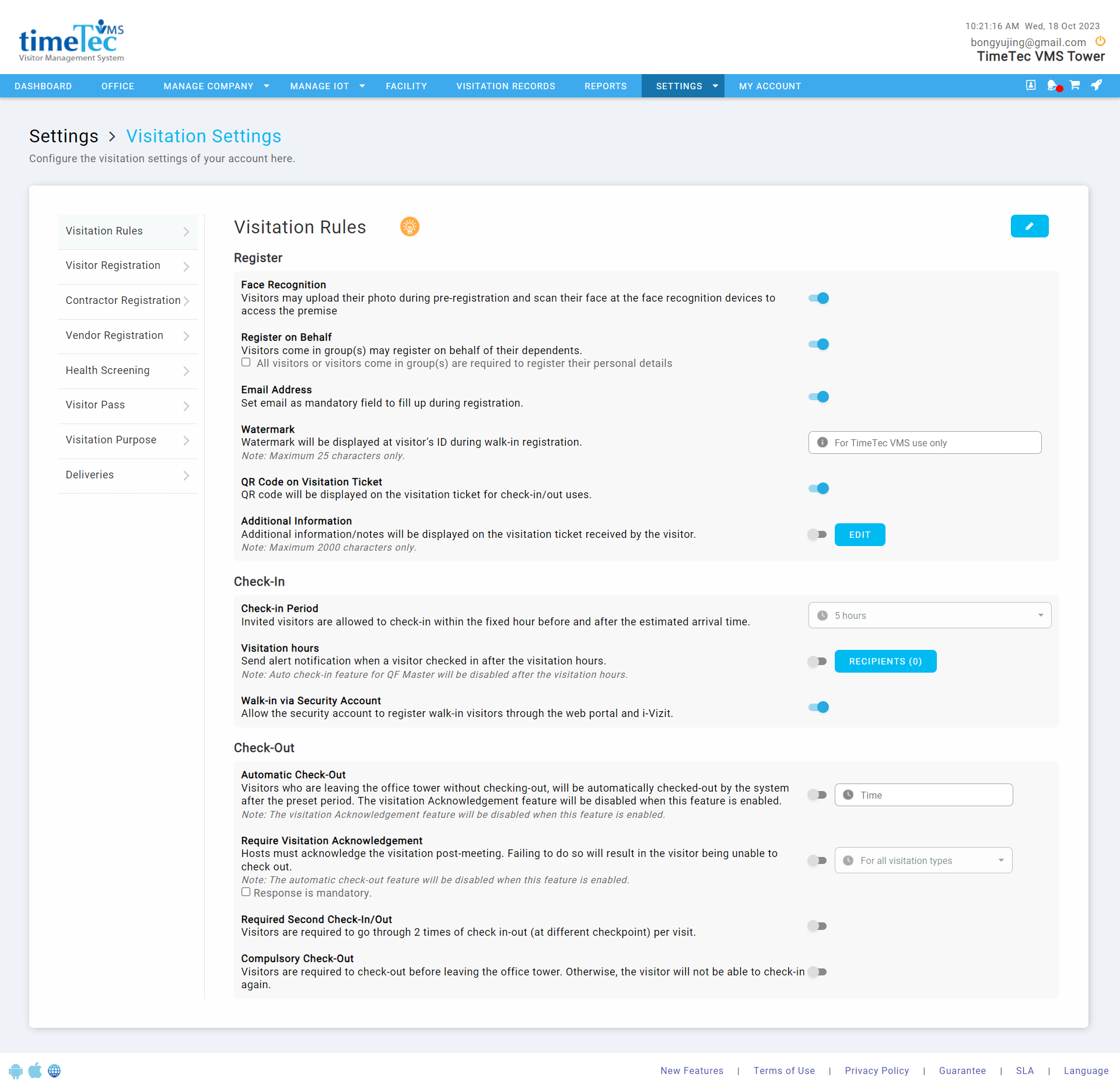 |
| Figure 1.1 This page shows the enhanced Visitor Settings page with the new ‘Require Visit Acknowledgement’ settings added. |
| |
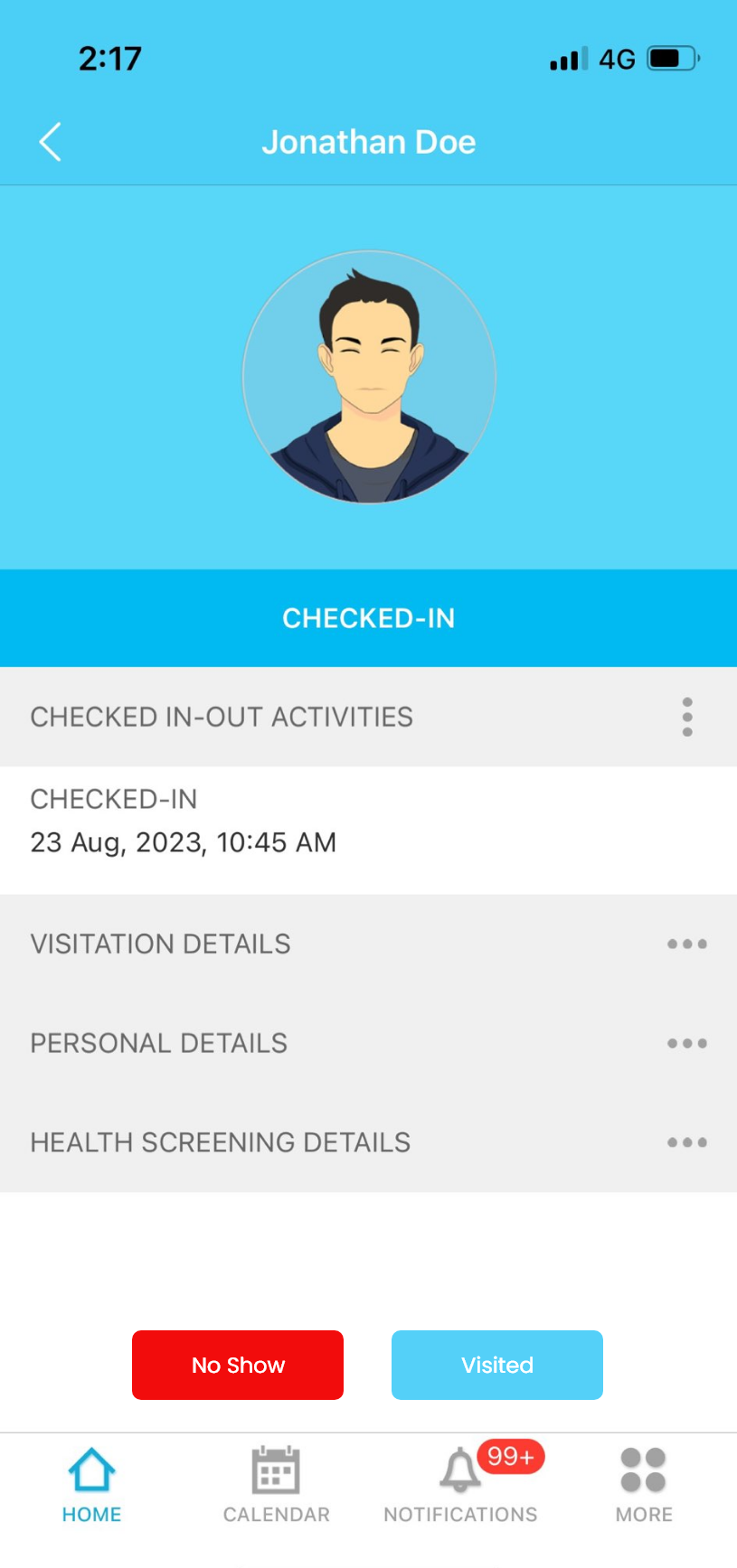 |
| Figure 1.2 Visitor Details Page (Web Portal & App) |
| |
| The figure shows the visitor details page for the staff/host account when the visit acknowledgement feature is enabled. The host is now required to mark their guest ‘visited’ or ‘no-show’ depending on the guest's arrival. |
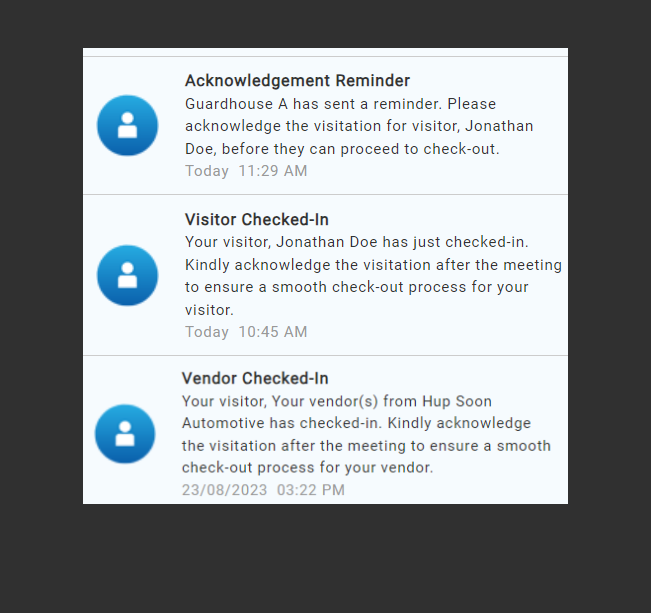 |
| Figure 1.3 Host Notification |
| |
The figure shows the list of new notifications that are added along with this feature to remind the host to acknowledge the visit.
The figure below shows the enhanced visitor dashboard with ‘No-show’ added.
|
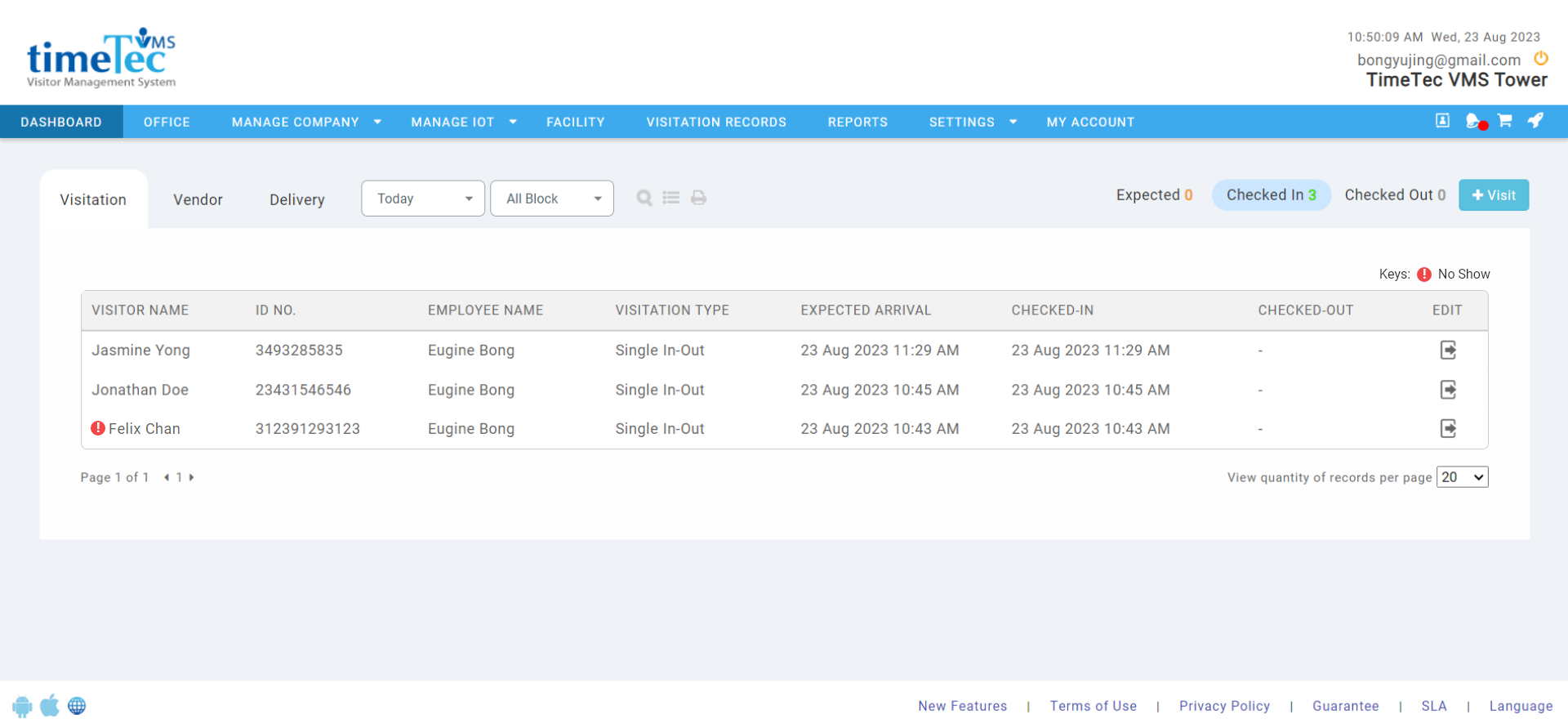 |
| Figure 1.4 Dashboard (Web Portal) |
| |
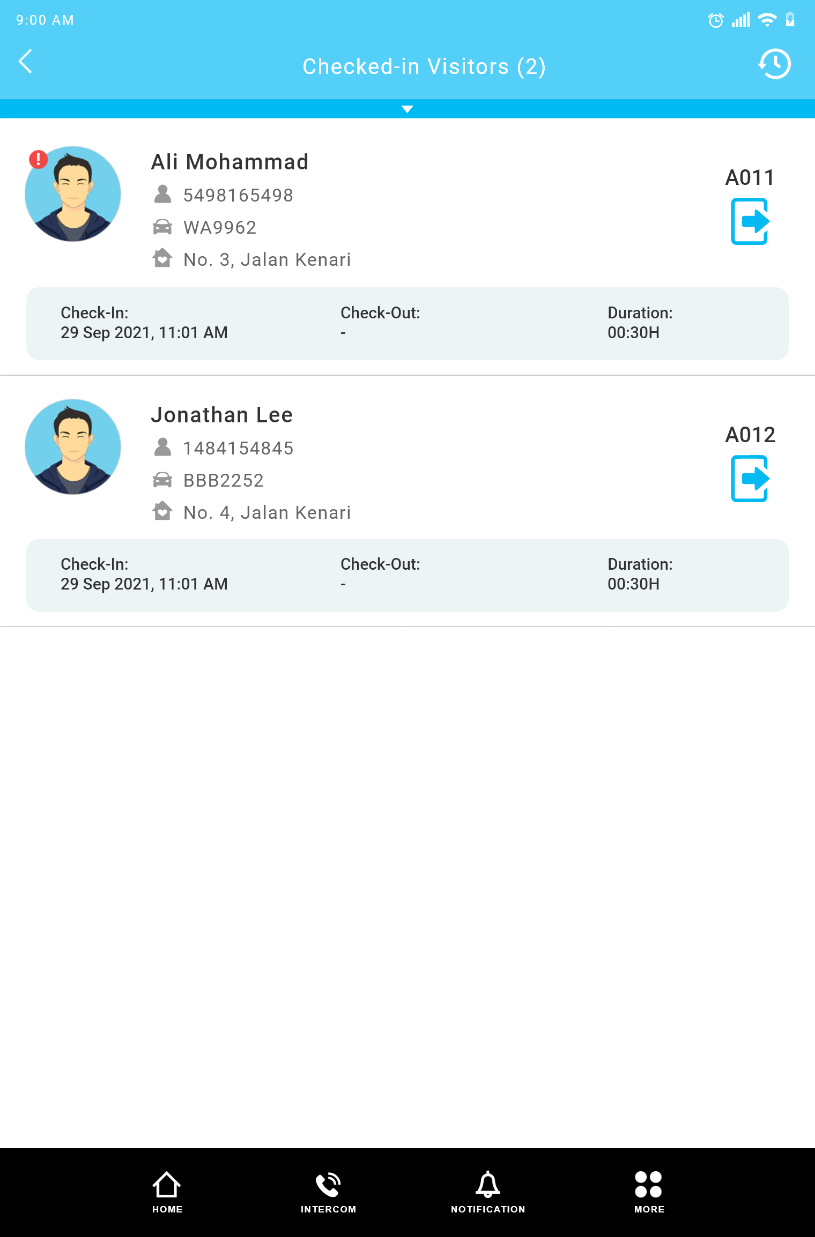 |
| Figure 1.5 Dashboard ( iVizit)
|
| |
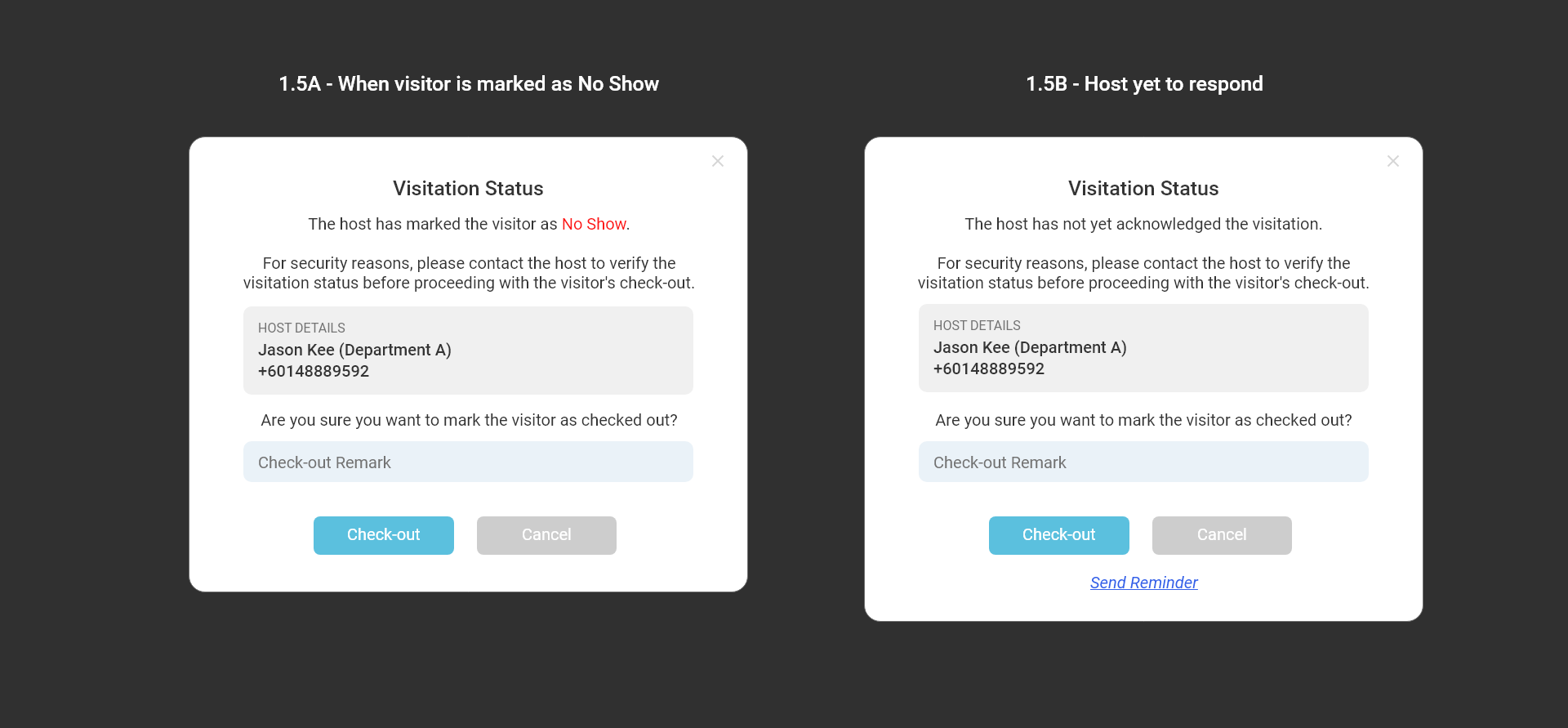 |
| Figure 1.6 Visit Status Pop-up |
| |
| This interface shows a pop-up when the check-out button is clicked and the acknowledgement setting is enabled. The mandatory response can be disabled or enabled.
|
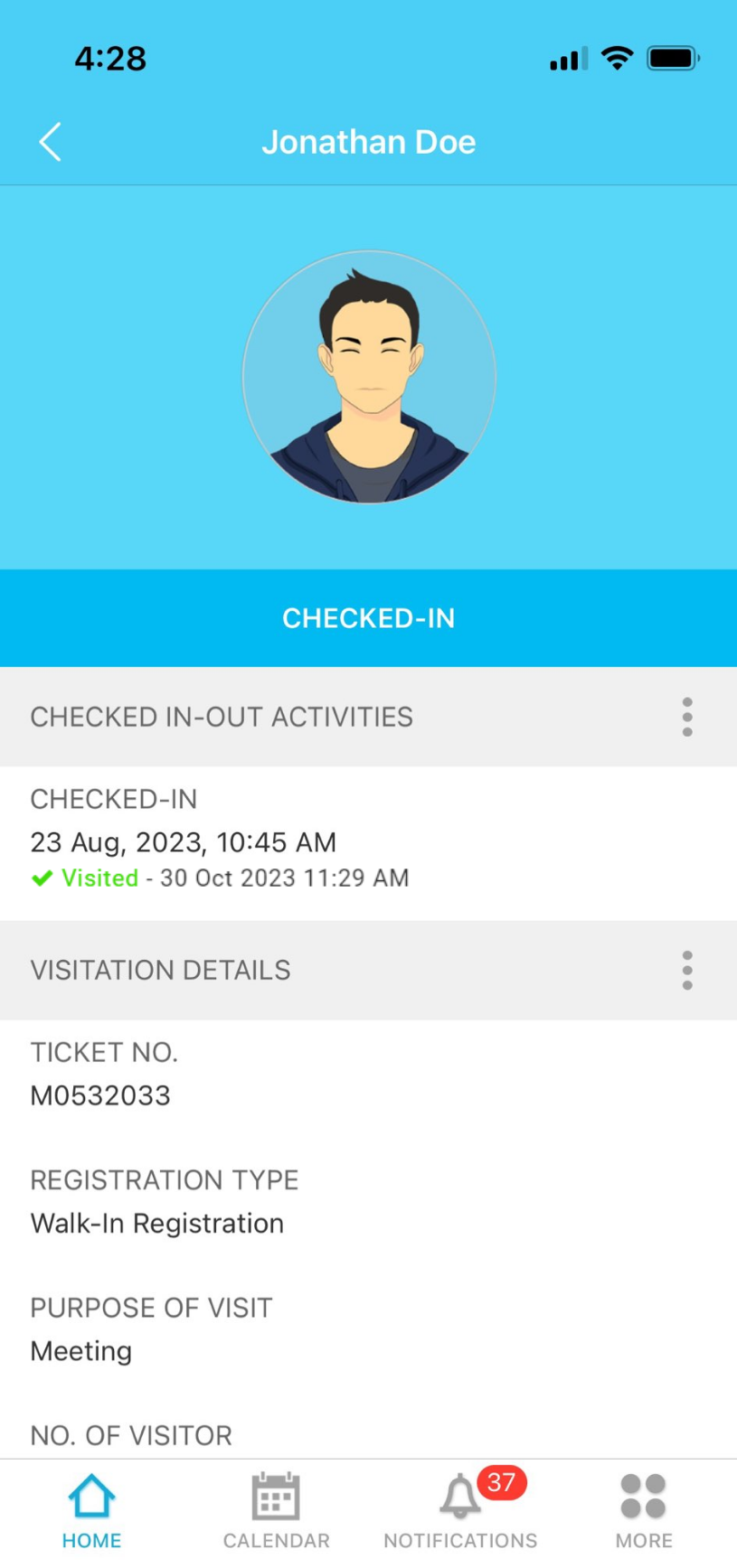 |
| Figure 1.7 Visitor Details |
| |
| This interface shows the visitor details page with the acknowledgement status - ‘Visited’. The ‘Visited’ indication should be displayed when the host has marked the visitor as ‘Visited’. ‘No-show’ should be displayed when the host has marked the visitor as No-show. |
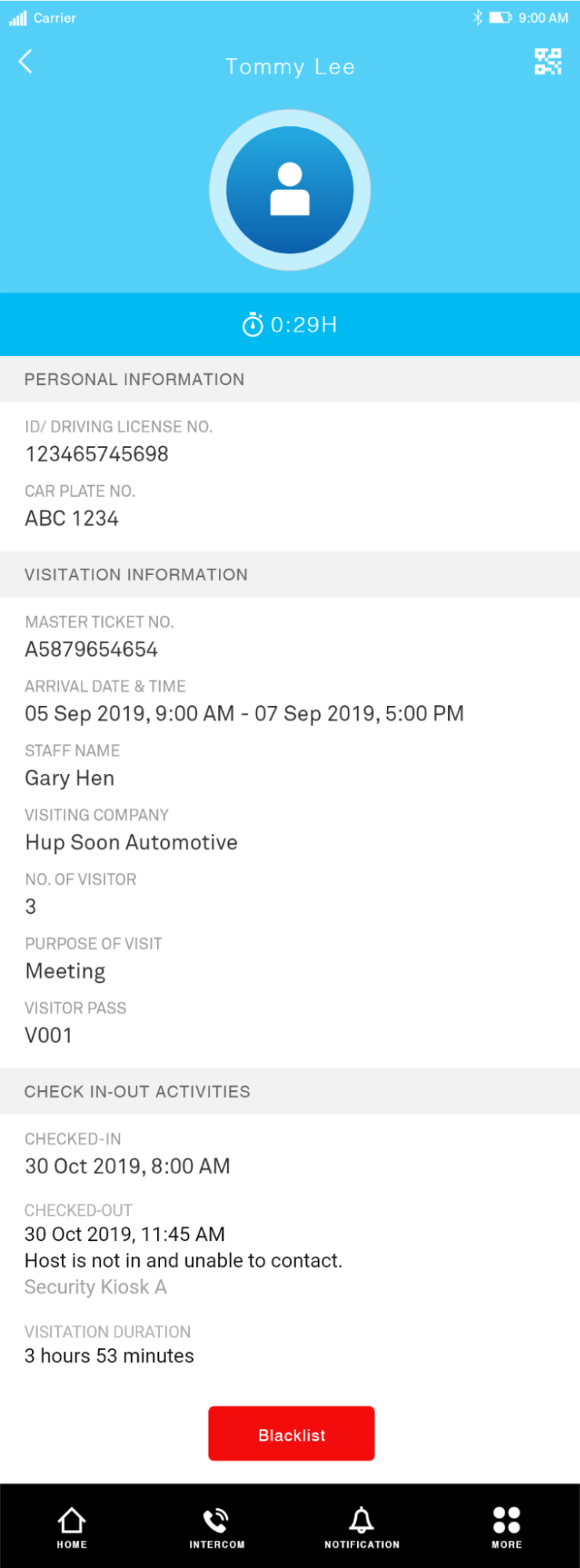 |
| Figure 1.8 Visitor Details - Checked out with Remark |
| |
| This interface shows the visitor details page for visitors who checked out with a remark.
|