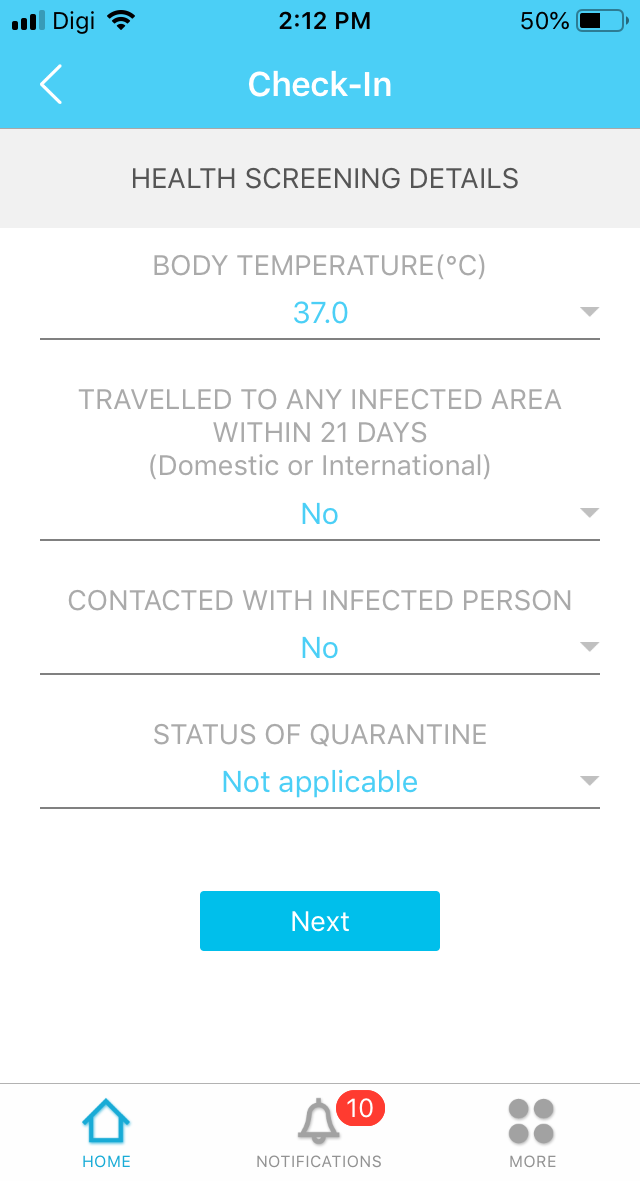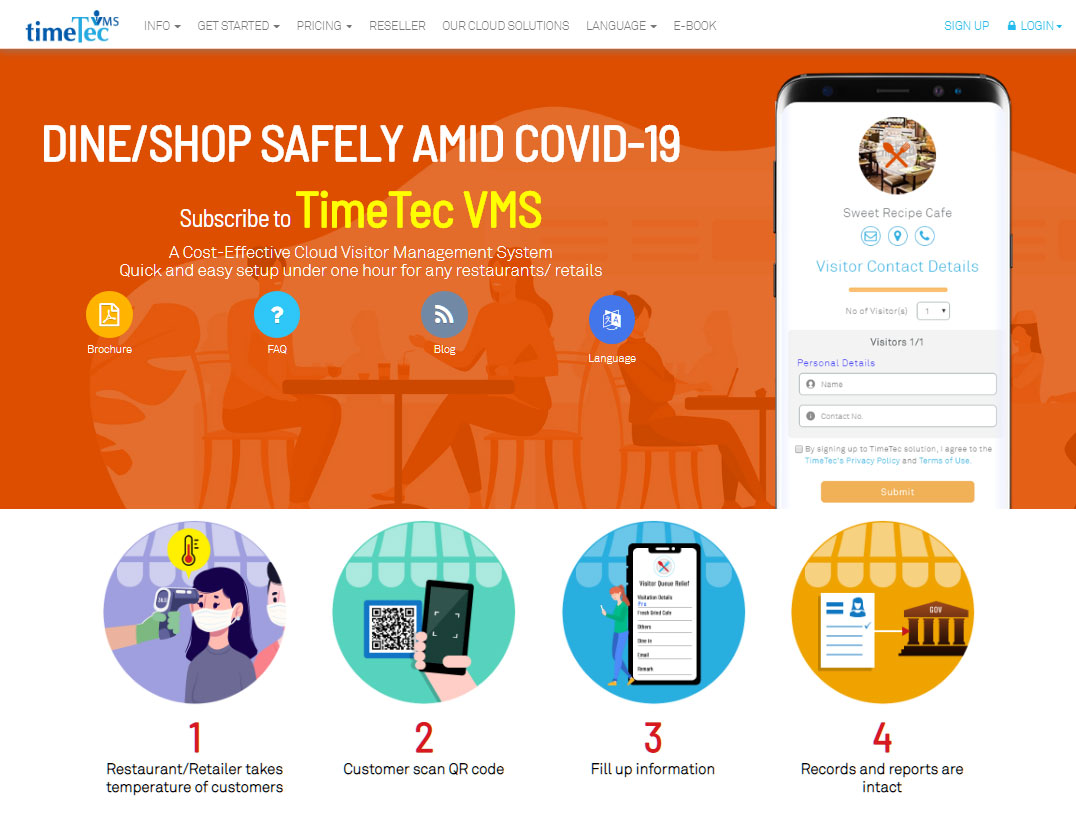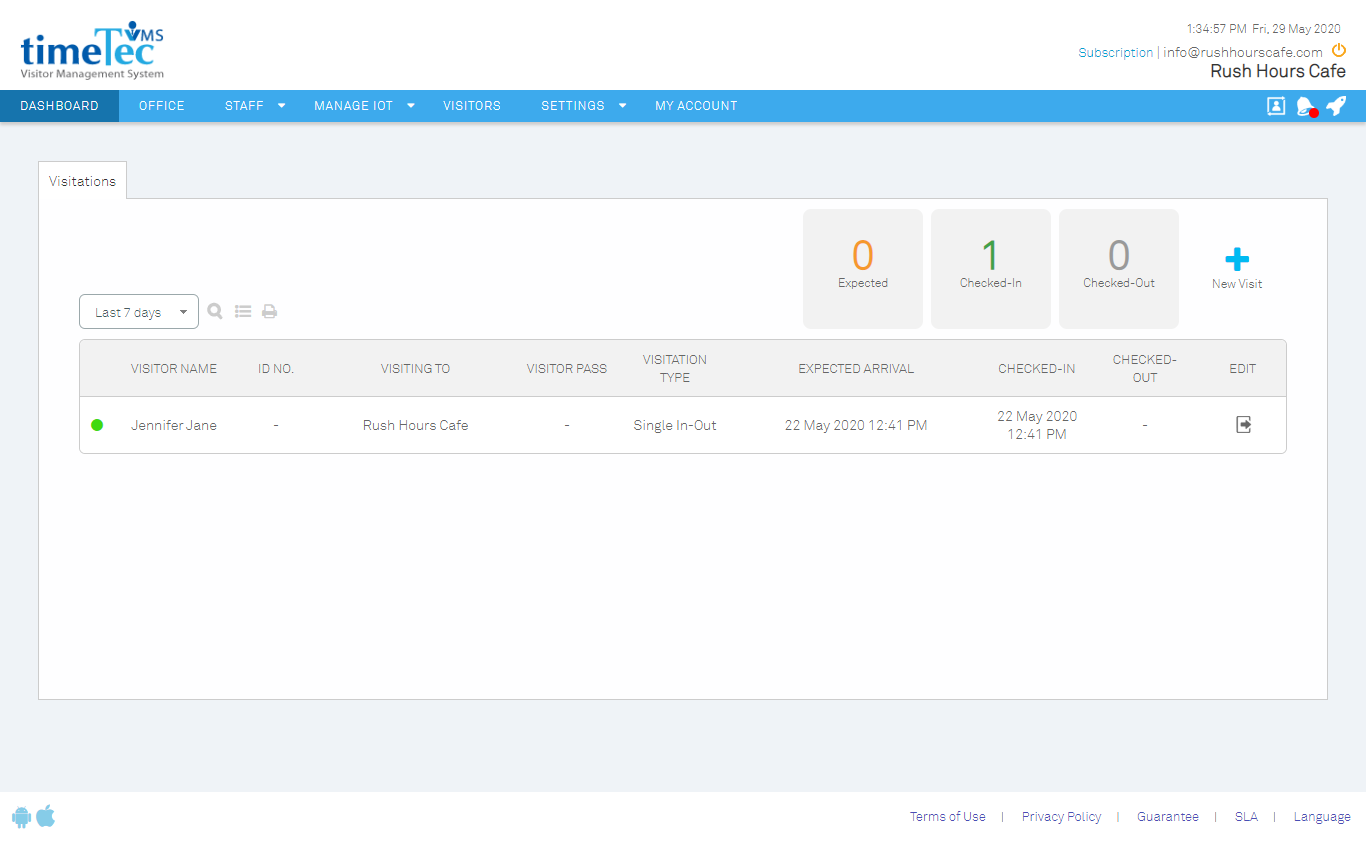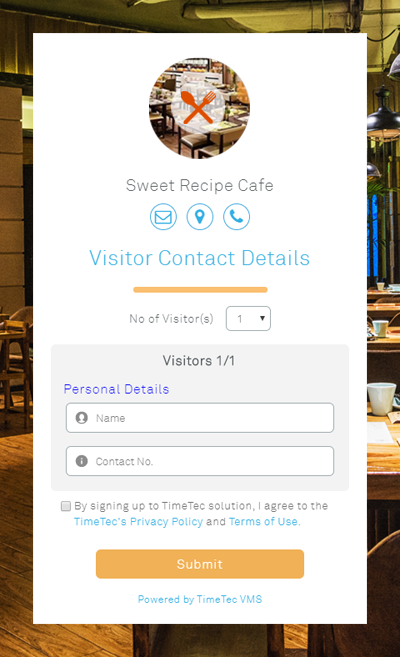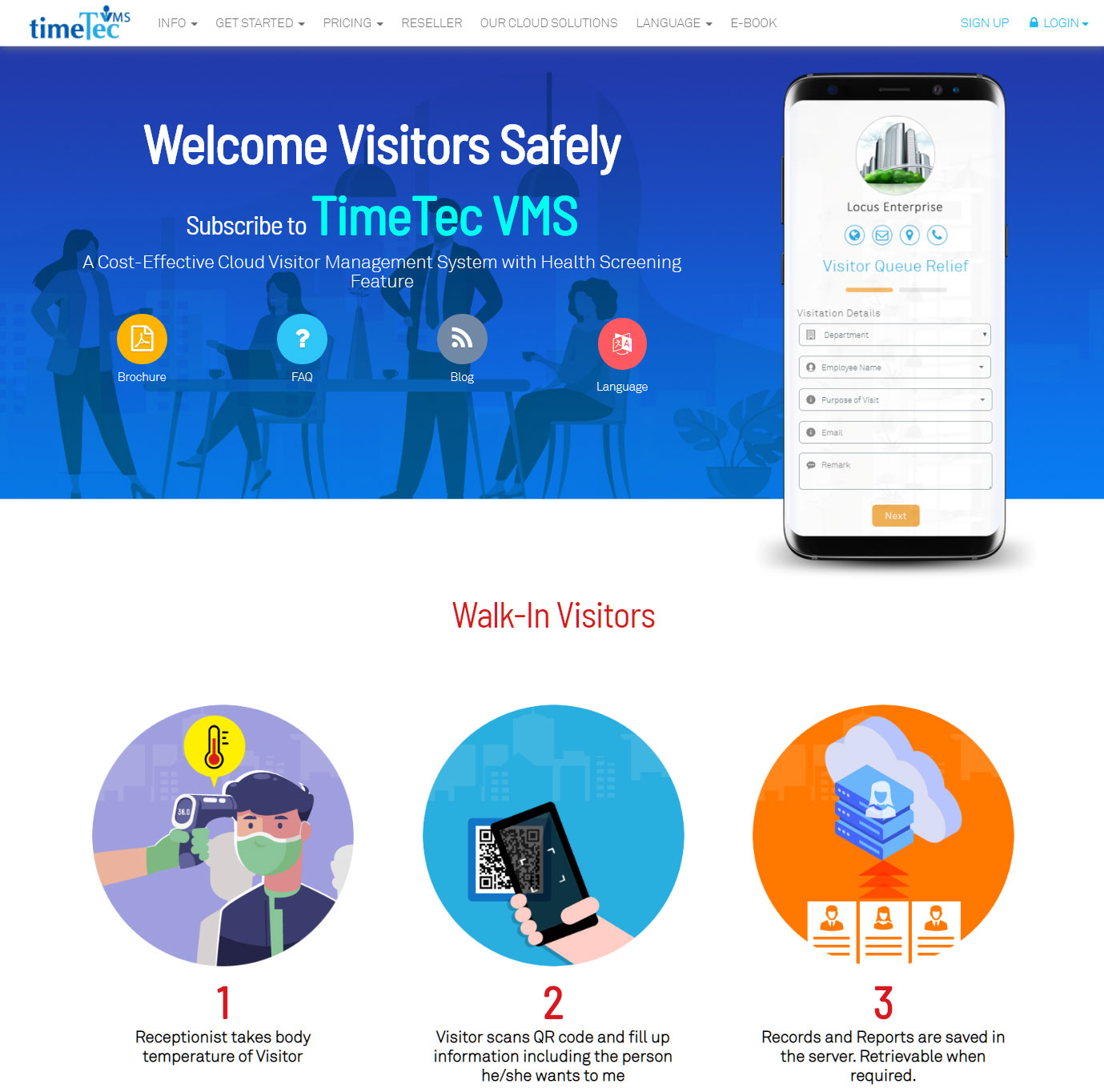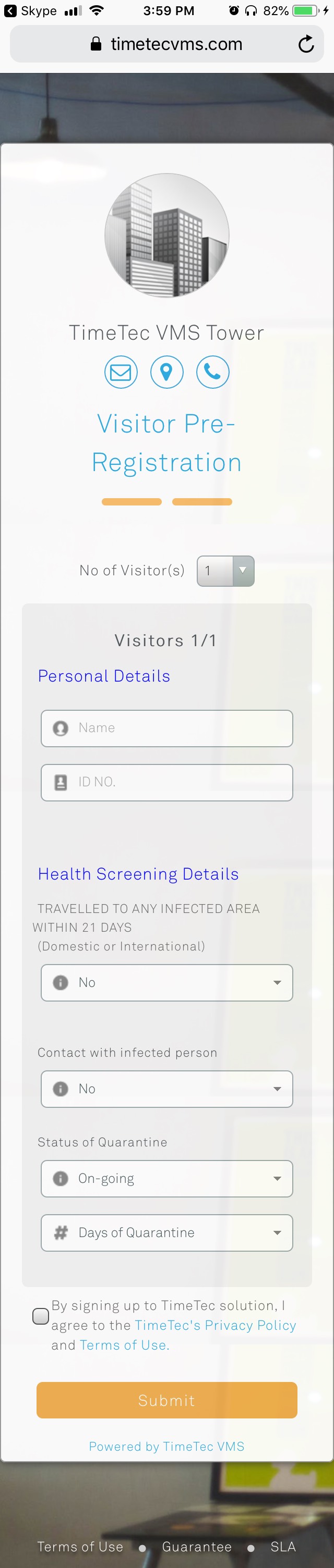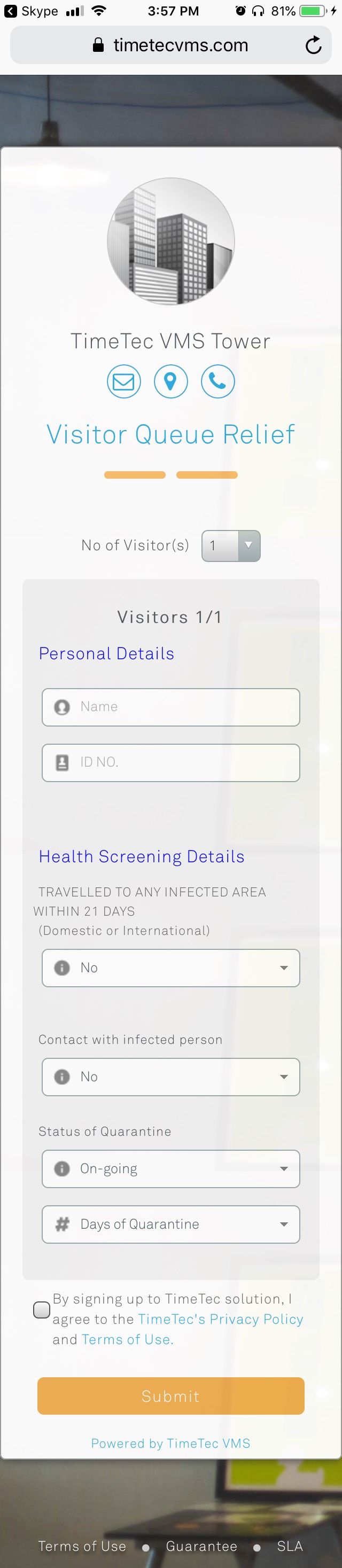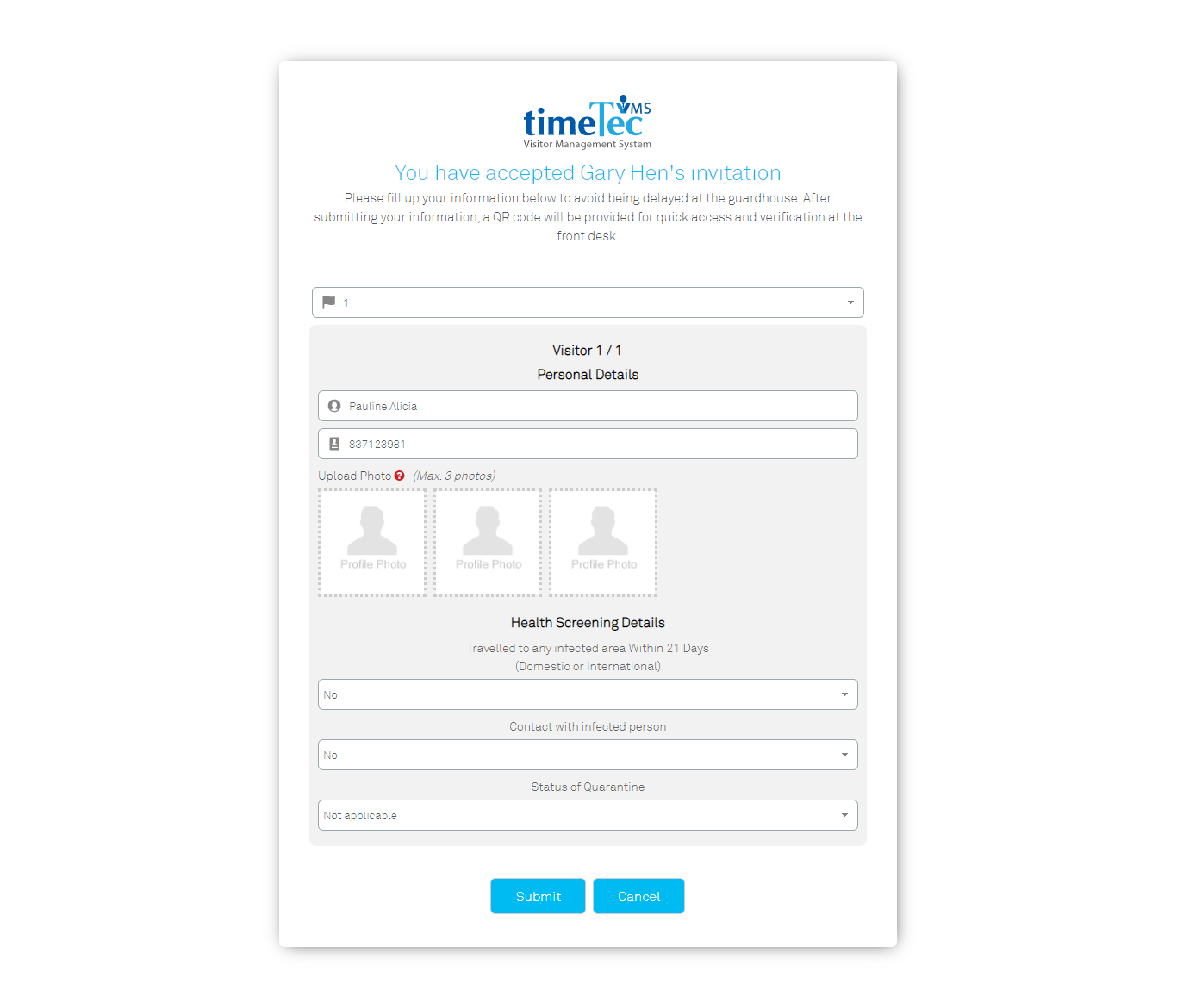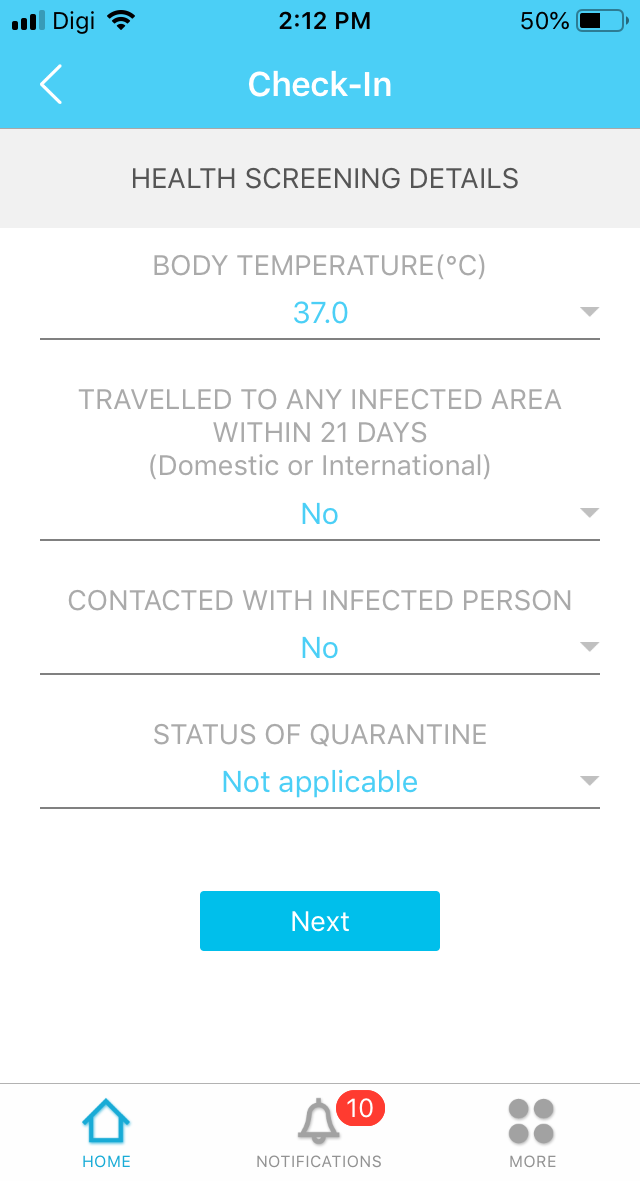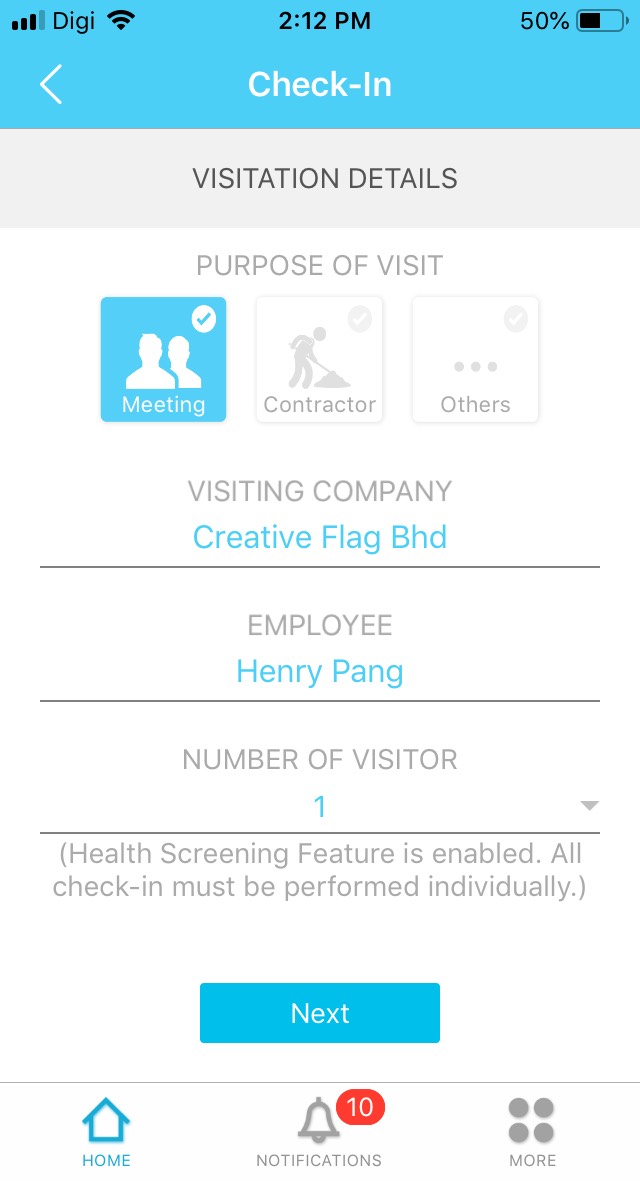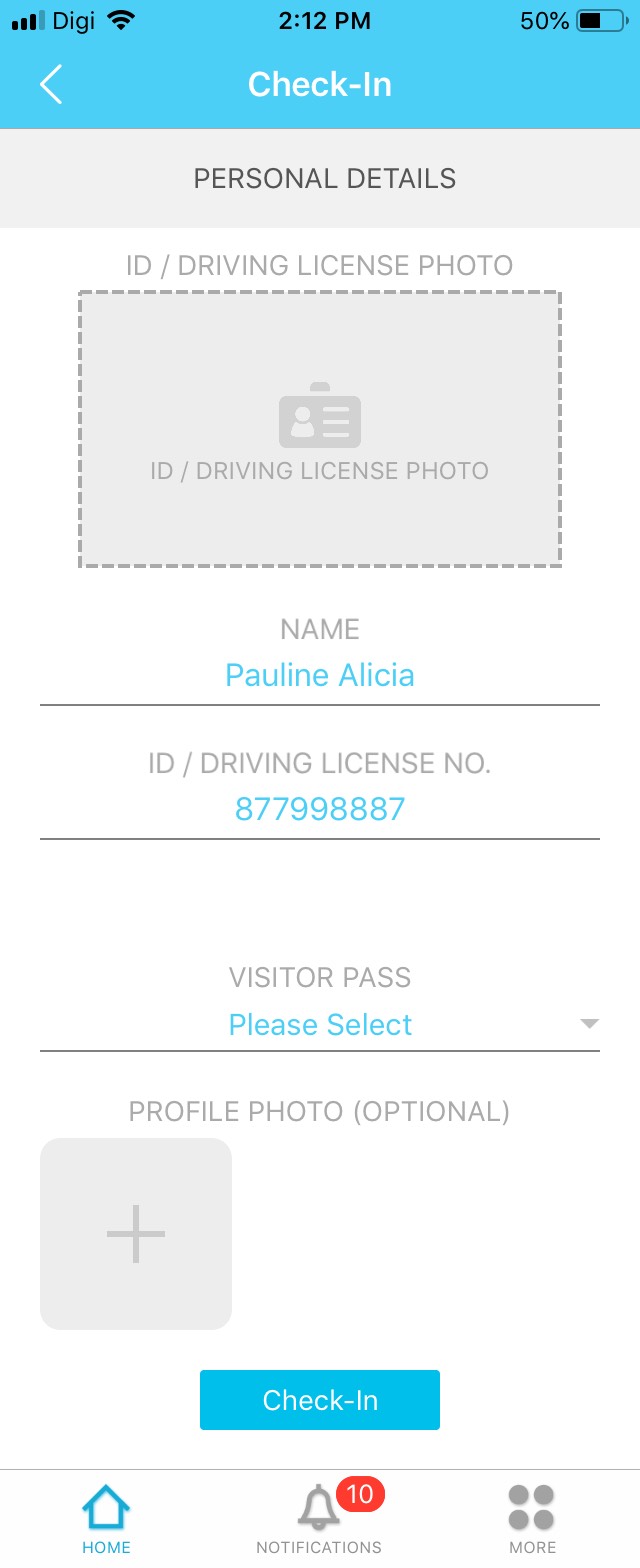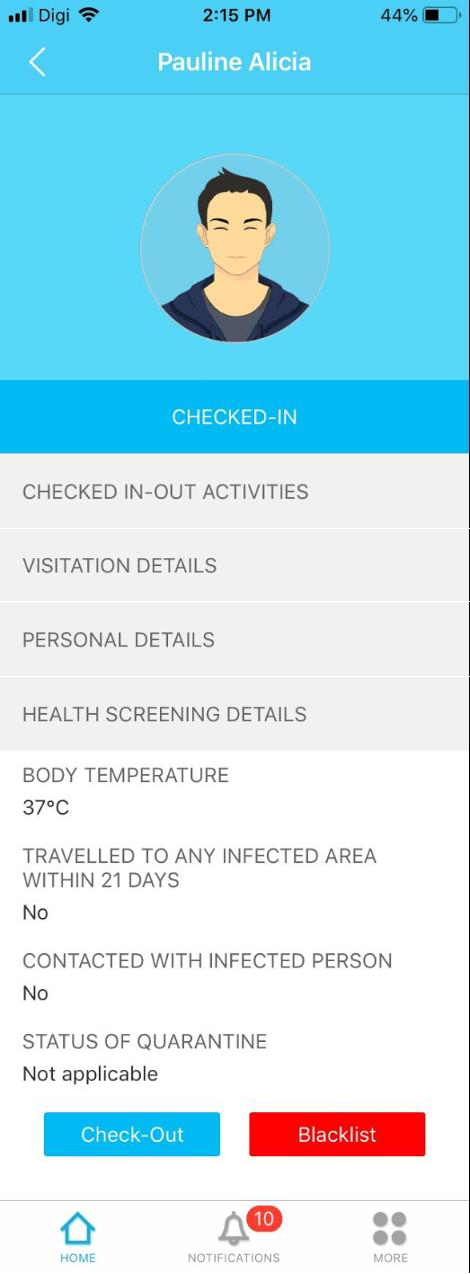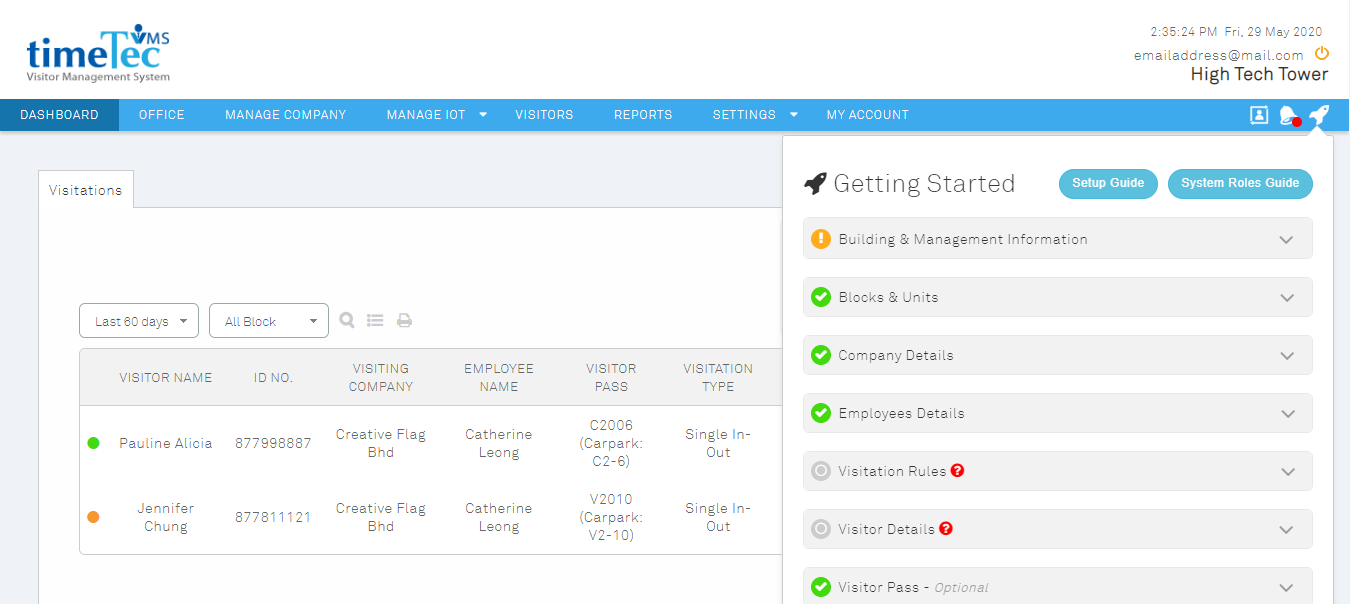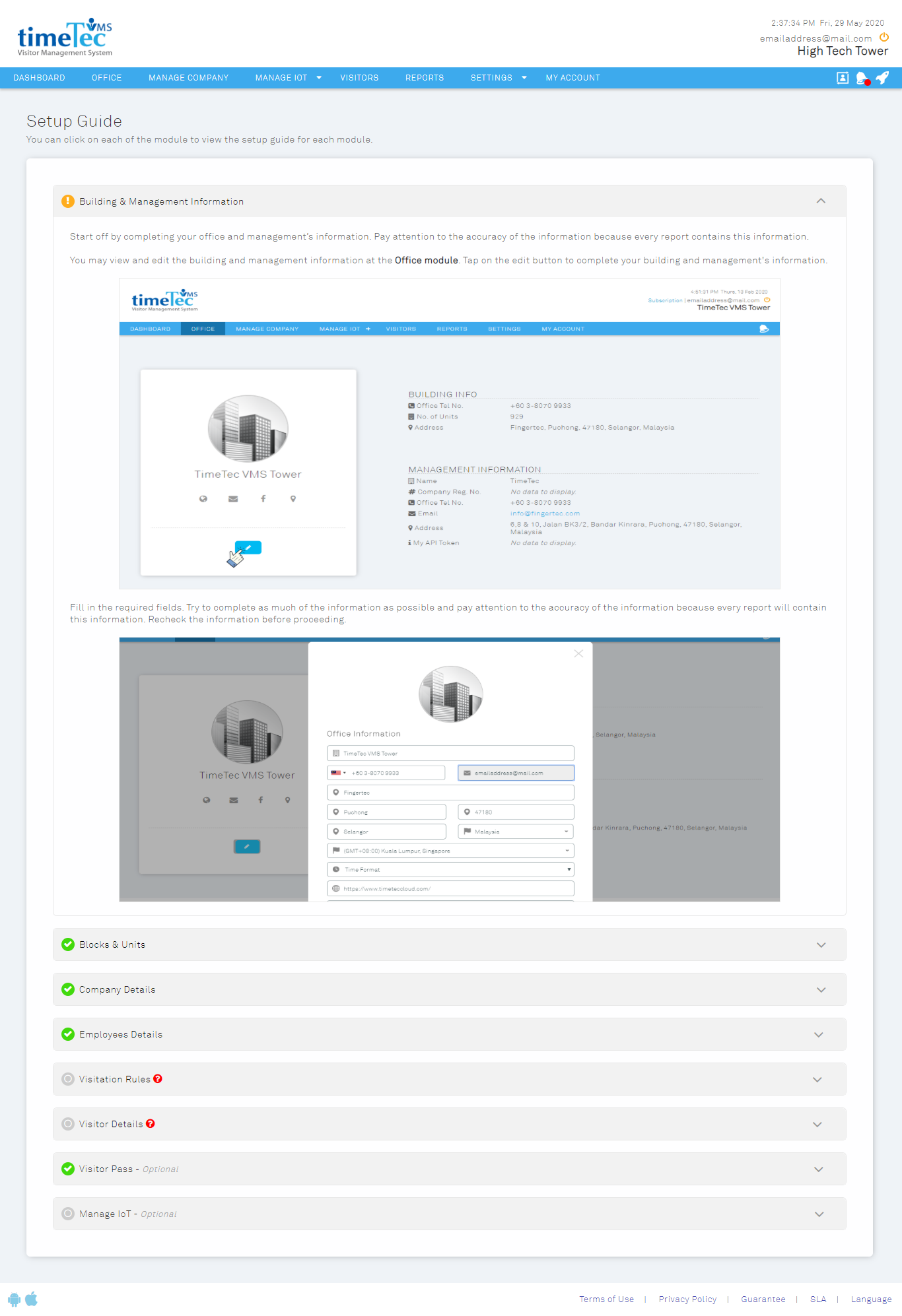1. TimeTec VMS for Restaurants/Retailers
|
This month we have put together all the essential features that designed to cater the needs of all restaurants/retail shops under one account type to facilitate restaurateurs and retailers in managing their visitor operations and collect data for quality marketing leads. |
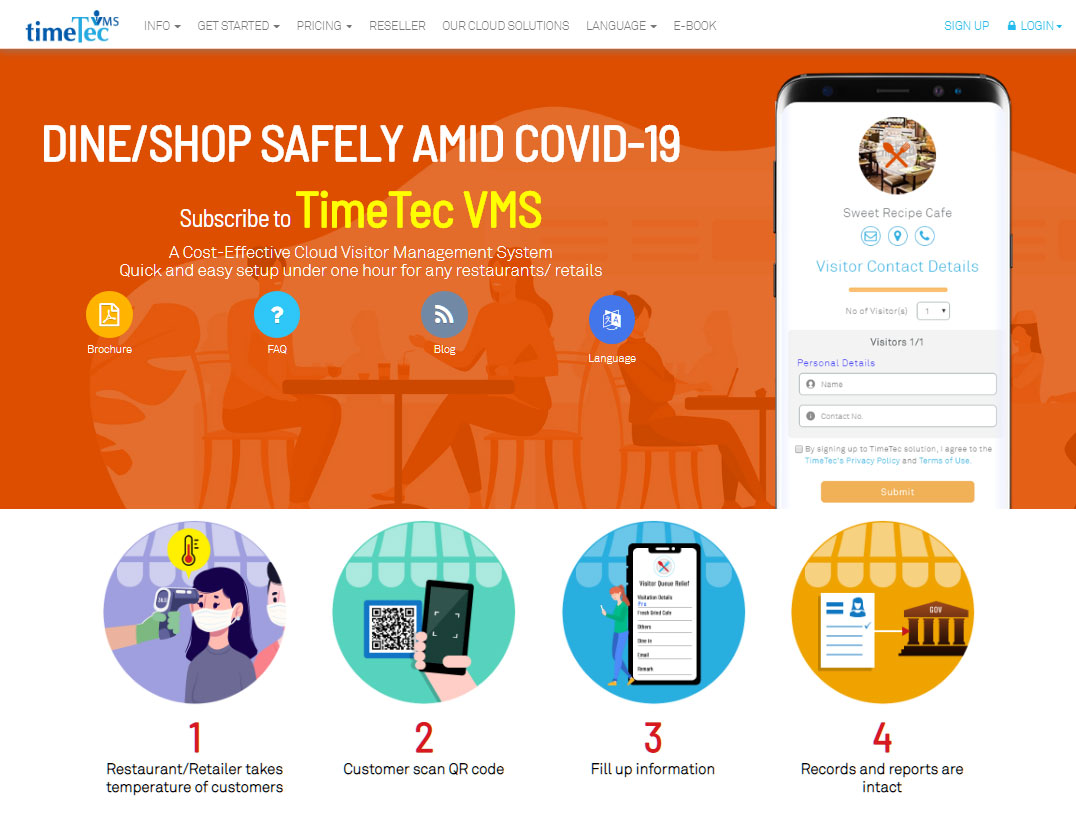 |
| This account type only requires very minimal setup. Restaurateurs and retailers can now subscribe easily and deploy the system immediately. |
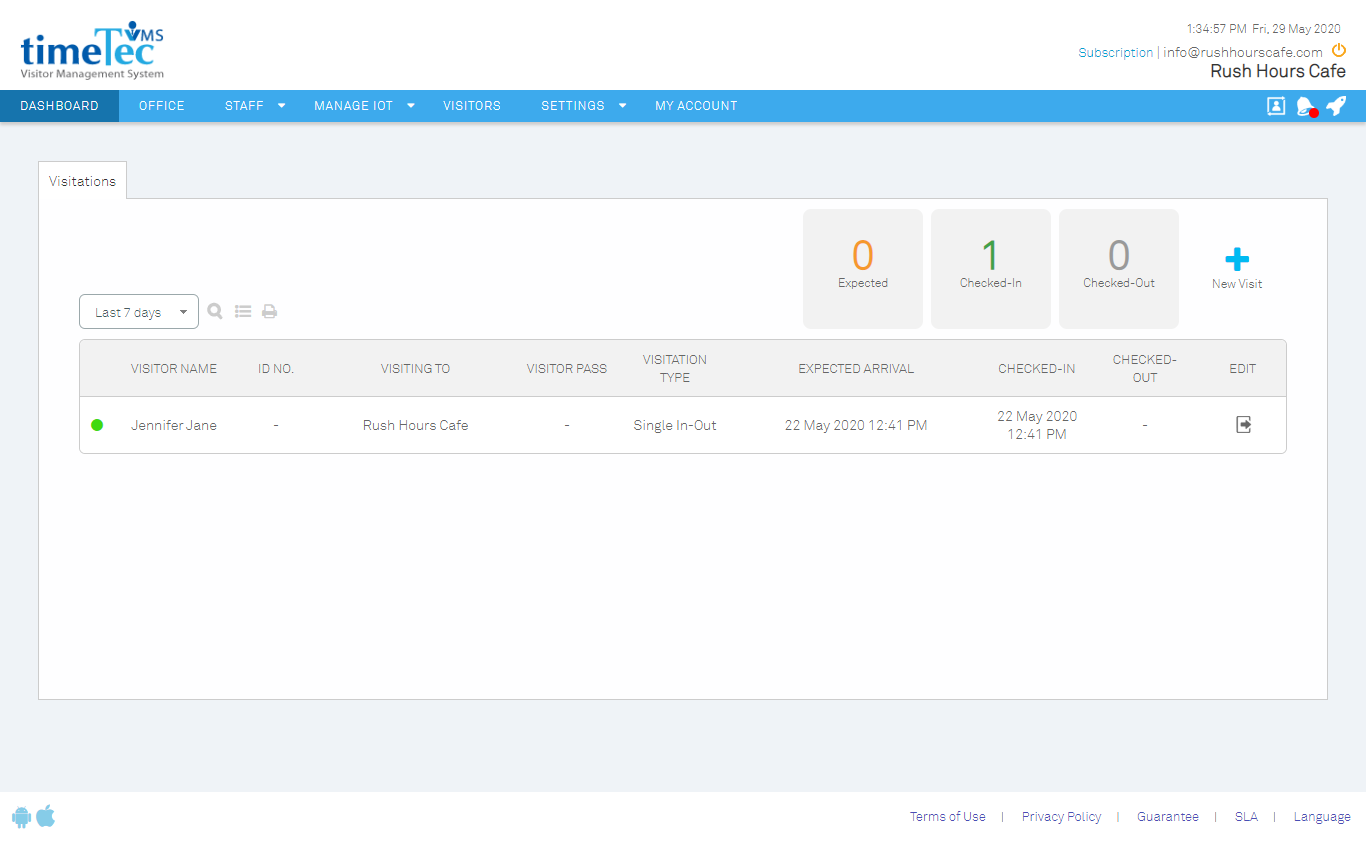 |
|
This account type emphasizes the Queue Relief feature, which will allow customers to perform self-registration in the quickest and simplest way possible. |
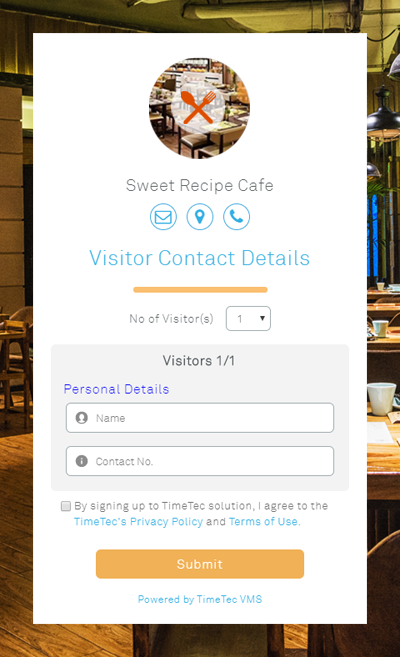 |
| |
2. TimeTec VMS for SME
|
Apart from catering Restaurants/Retails, we have also introduced a new account type for a visitor management system that will tailor to the demand of SMEs' users. This account type is generally recommended for smaller companies with less than 100 employees. |
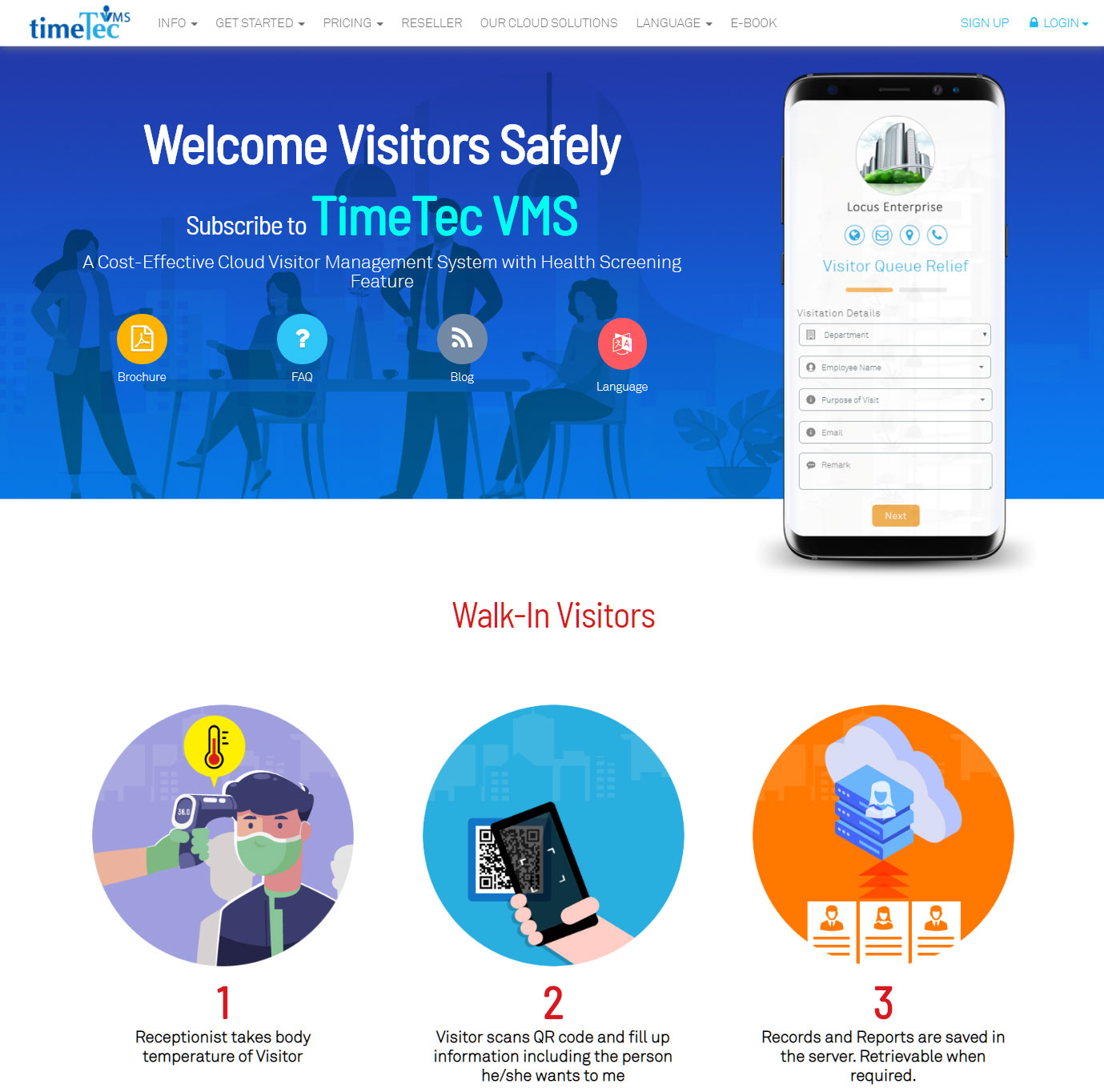 |
3. Health Screening Section in Pre-Registration, Queue Relief, and Invitation Form.
|
Our new health screening feature was launched last month. This month, we have added Health Screening Fields in our pre-registration, queue relief, and invitation form. This will allow the users to fill in their health screening information using their personal devices prior to the visitation. In fact, this helps to reduce a significant amount of queue time at the front desk. |
a. Pre-registration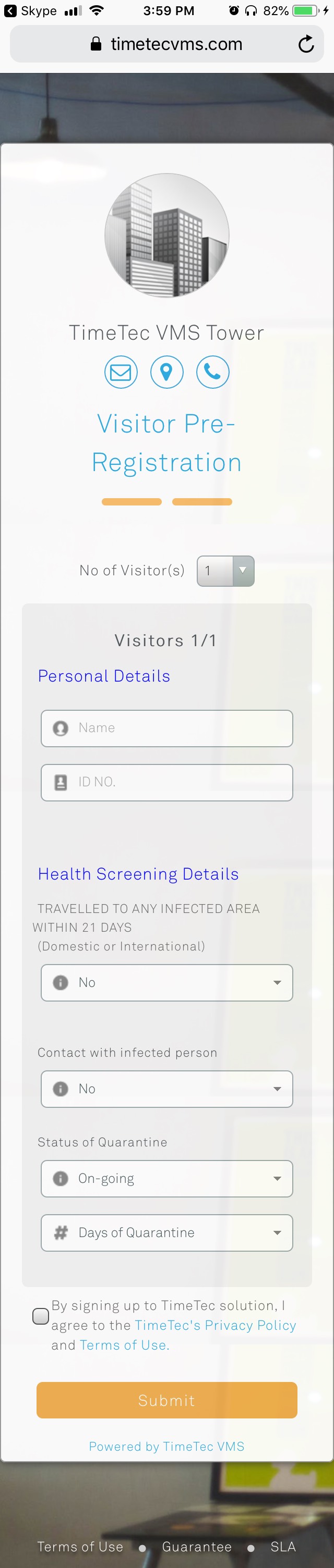
b. Queue Relief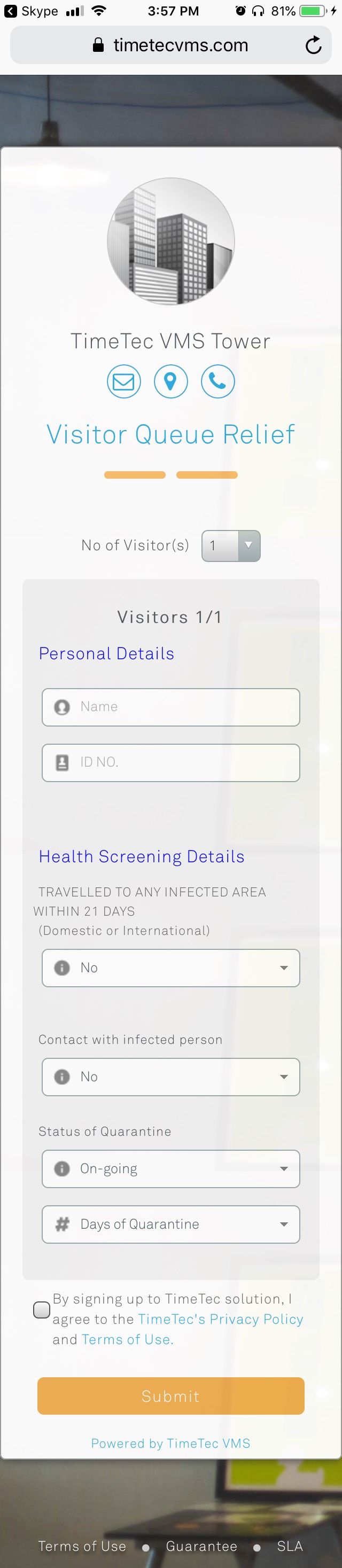
| |
c. Invitation 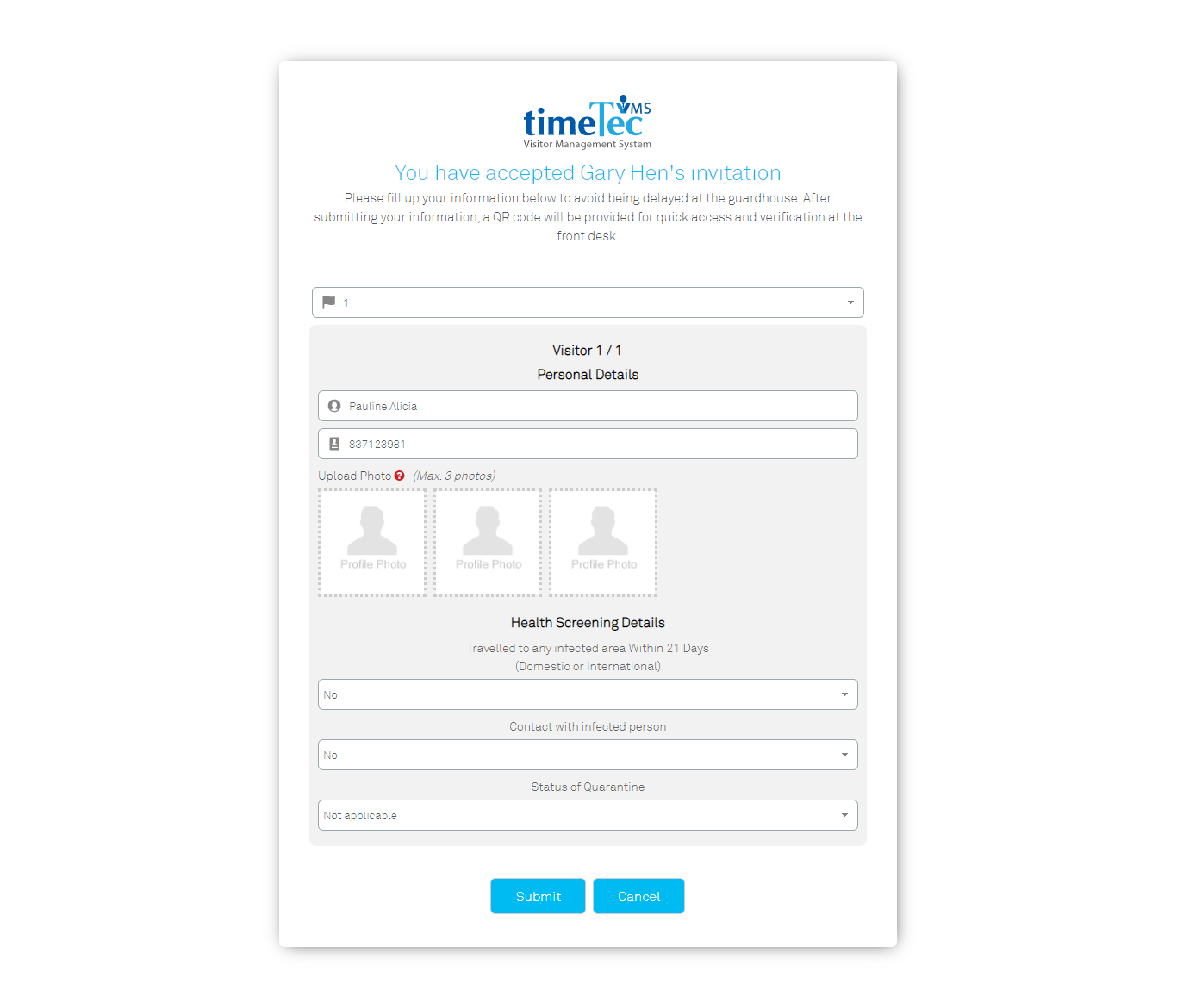 |
4. Health Screening feature in TimeTec VMS mobile application.
We have added the health screening feature in TimeTec VMS mobile application as well, which will allow the admin to record the body temperature and other health screening information of the visitors when they are performing check-in using a smartphone via the TimeTec VMS app.
The following figures demonstrate the check-in procedure by using the TimeTec VMS app. |
|
|
|
|
5. Setup Guide
| Setup guide for TimeTec VMS is also available now on the TimeTec VMS website, for owner and admin accounts. Once the owner or admin logs into the TimeTec VMS web portal, they will be able to access the setup guide by clicking on the setup icon available on the top right corner of the page.
|
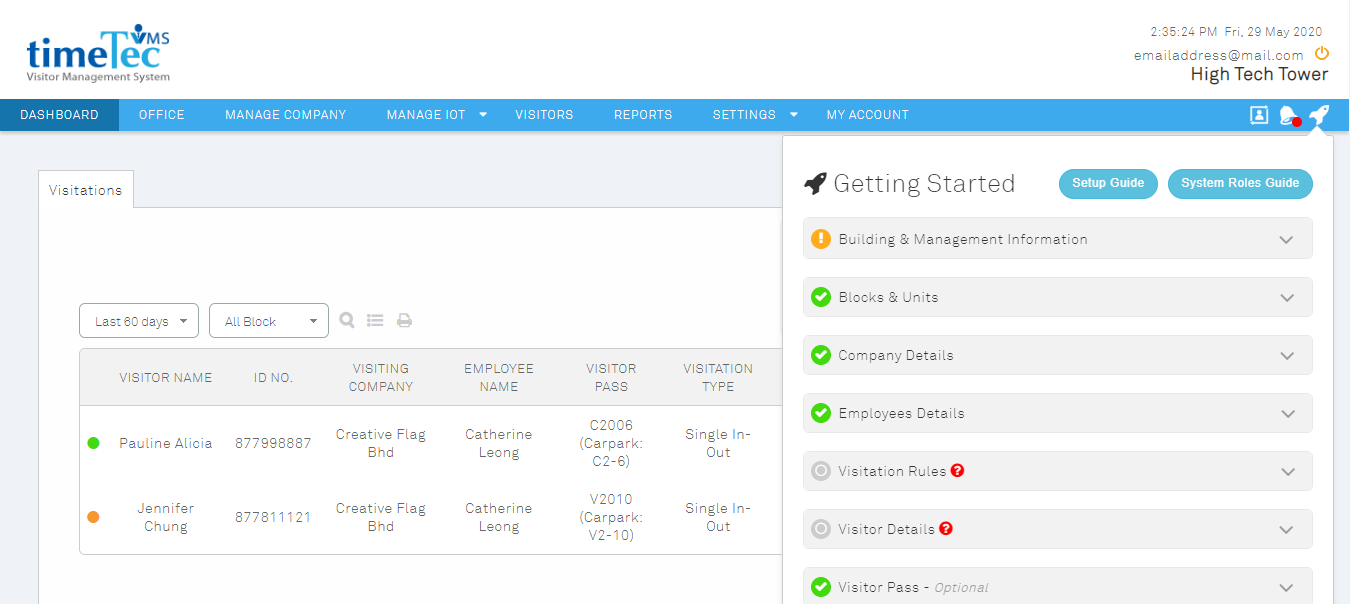 |
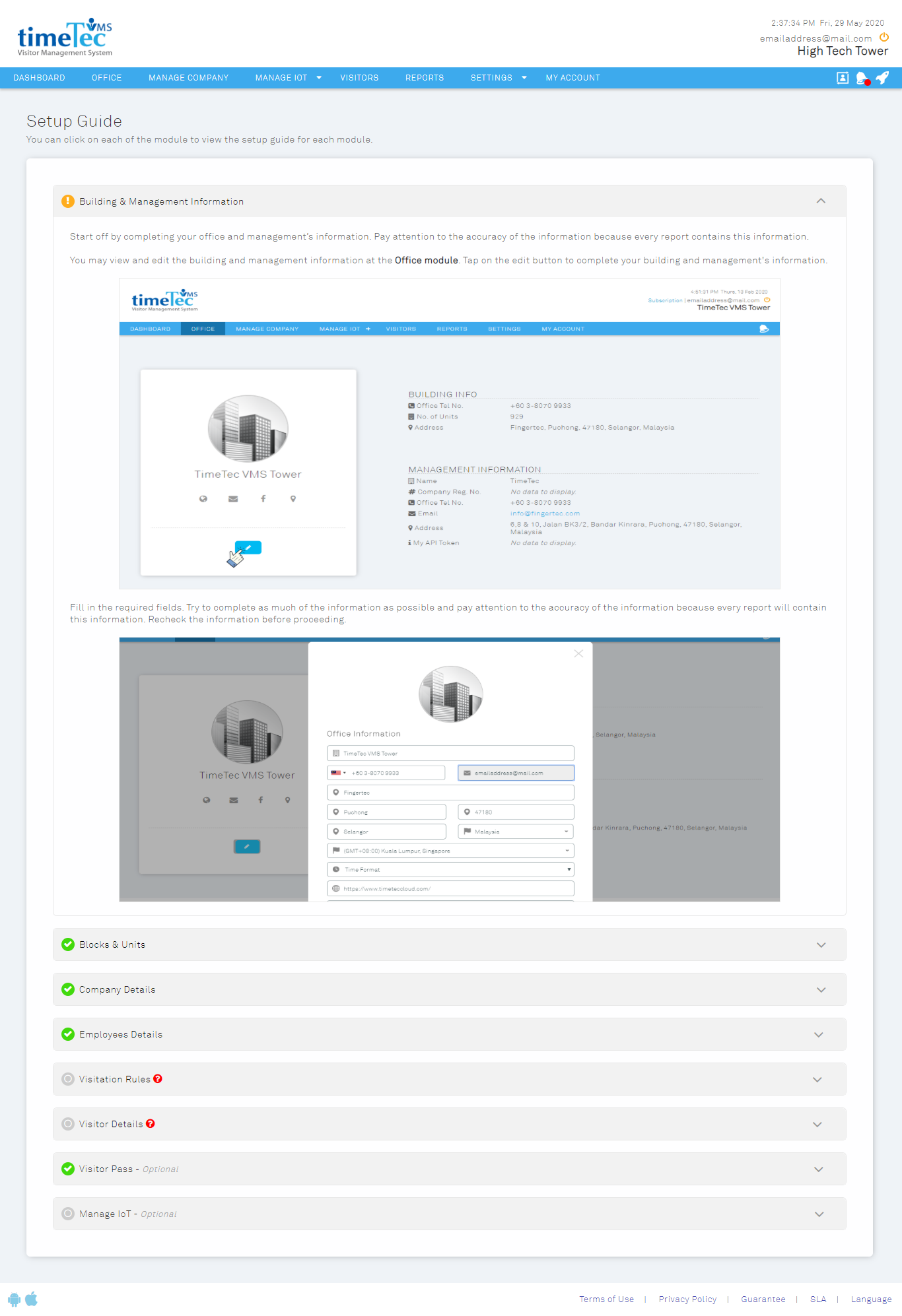 |